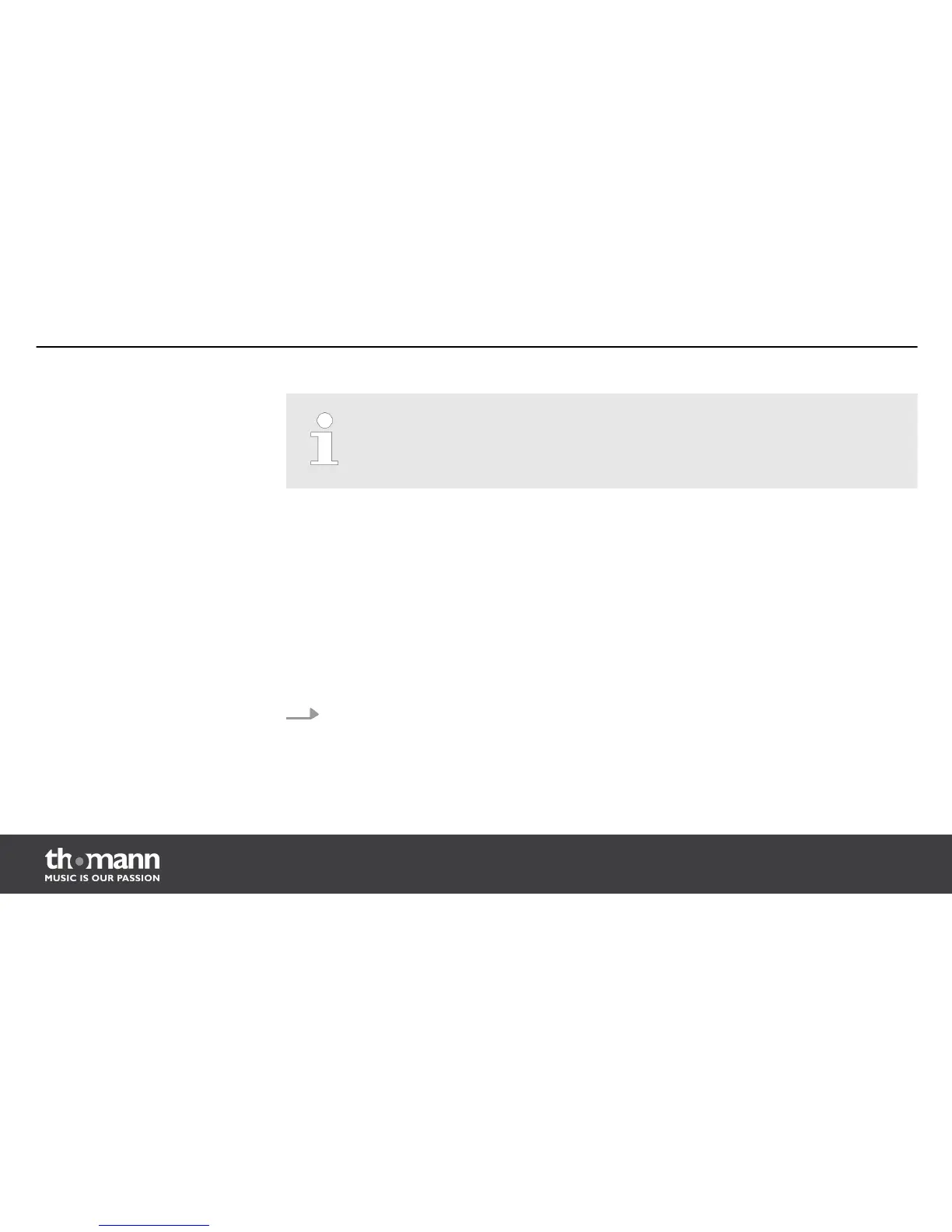Quantization always includes all parts. Always the starting point of a note will be
quantize, but not its length.
6.9
Click functions
Press the [CLICK] button to turn the click function on or off. When the click is active, the indi‐
cator LED of the button is flashing.
1. Press the buttons [MENU] and [CLICK] simultaneously to open the click settings menu.
ð
The display shows ‘ClickVol:’. The indicator LED of the [MENU] button lights up.
Settings
Operation
e-drum module
62