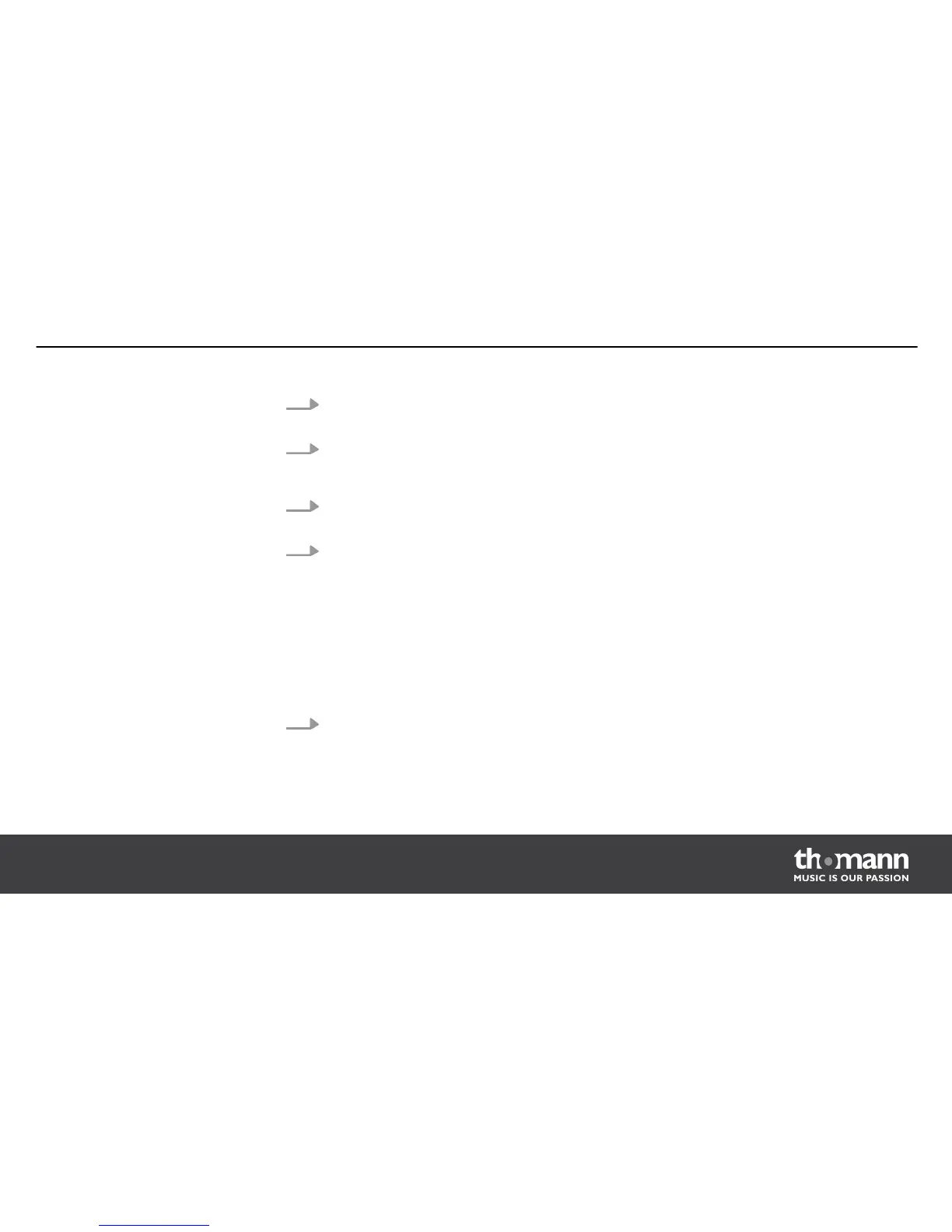1. Press the [CARD] button and use the [+] / [–] buttons or the jog wheel to select the
desired song.
2. Press the [MENU] and [PART MUTE] buttons simultaneously.
ð
The indicator LED of the [PART MUTE] flashes. The display shows ‘CH1: PLAY’.
3. Use the [+] / [–] buttons or the jog wheel to select the channel that you want to be
muted.
4. Use the [+] and [–] buttons to switch between [MUTE] and [PLAY], to mute or unmute the
channel.
6.8
Record function
Use this function to instantly record a drum track without any pre-settings.
1. Press the buttons [REC] and [PART MUTE] simultaneously.
ð
The click function is automatically turned on, the indicator LEDs of the buttons
[CLICK], [REC] and [PLAY/STOP] are flashing. Recording starts along with your playing.
The indicator LEDs of the buttons [REC] and [PLAY/STOP] are lit during recording.
Quick record
Operation
MPS-600
55