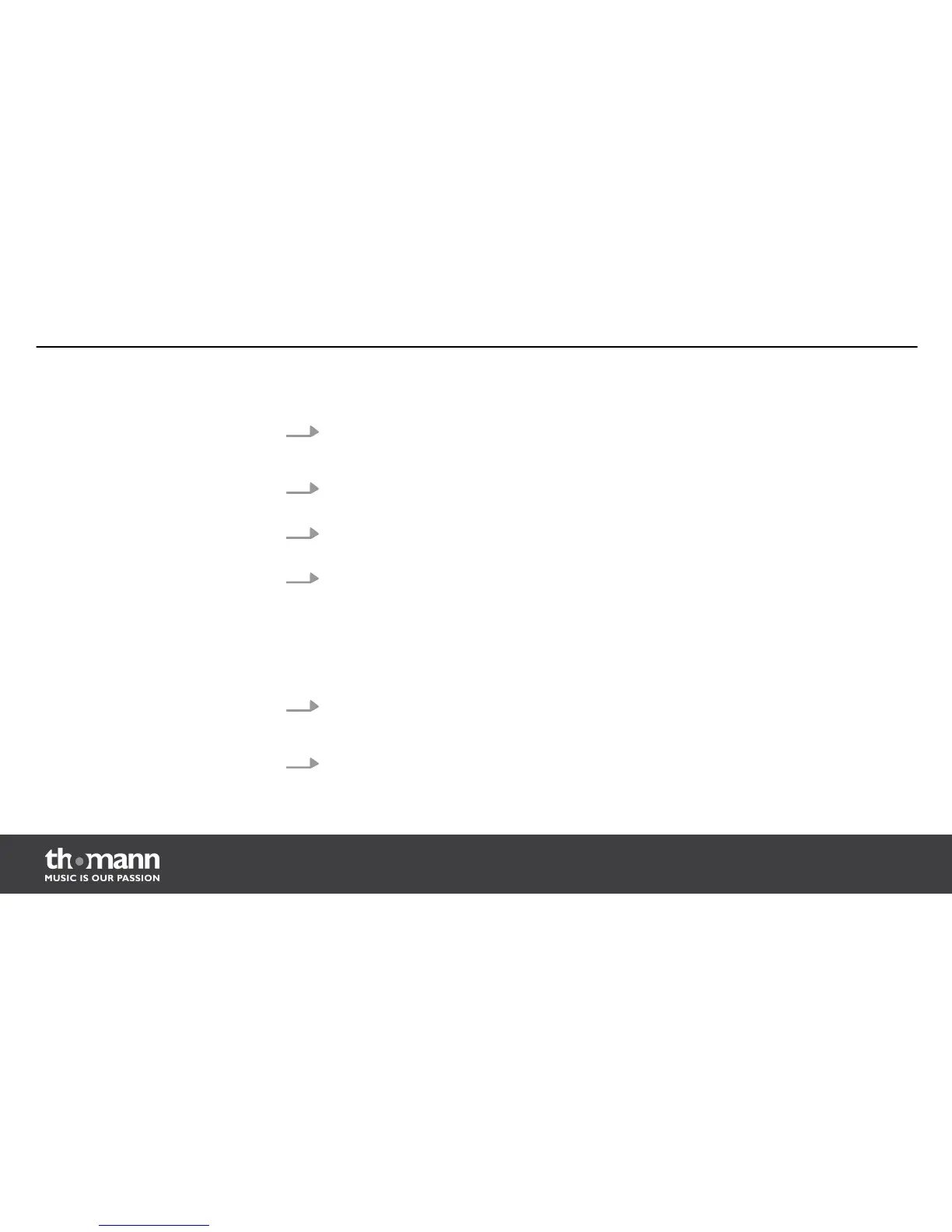1. Press the [CARD] button.
ð
The indicator LED of the button lights up. The display shows the SD card menu.
2. Use the [+] / [–] buttons or the jog wheel to select the desired file. Press [SAVE/ENTER] to
change between the directory levels.
3. Use the [+] / [–] buttons or the jog wheel to select the option ‘Delete’ and press
[SAVE/ENTER].
4. Confirm the confirmation prompt ‘Delete File?’ with [SAVE/ENTER]. Press [EXIT] to cancel.
ð
After deleting, the display shows the last directory. If the directory does not contain
any more supported files the display shows ‘No File!’.
1. Insert your SD card into the SD card slot of the drum module. Press the [CARD] button.
ð
The indicator LED of the button lights up. The display shows the SD card menu.
2. Use the [+] / [–] buttons or the jog wheel to select the option ‘Format’ and press
[SAVE/ENTER].
Deleting MIDI files
Formatting the SD card
Operation
e-drum module
78