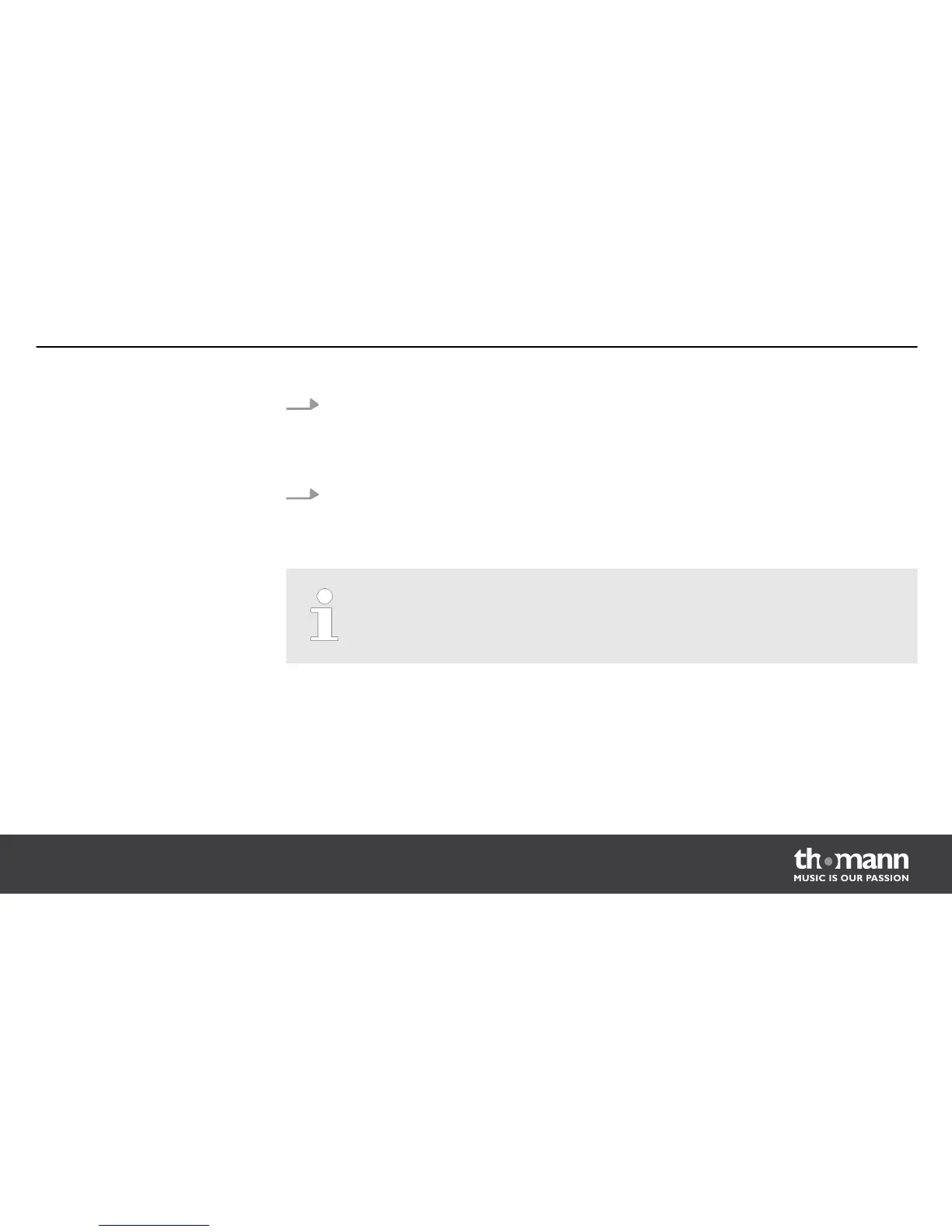4. Press the [SAVE/ENTER] button.
ð
The first character of the kit name (or the group description, if all kits are stored) is
highlighted and can be changed using the [+] / [–] buttons or the jog wheel. Use the
[PAGE –] and [Page +] button to move the cursor to the next or previous position.
5. Confirm the change with [SAVE/ENTER].
ð
The display briefly shows ‘SAVE OK!’.
When saving to SD card, all data is automatically also saved internally in the unit. I.e.,
if no data can be saved externally due to SD card malfunction (‘No card!’, ‘Card
error!’ etc.), the data remain in the internal memory.
6.5
Mixer functions
Using the mixer, you can adjust the overall volume of a kit, the volume of the accompaniment
track and the click volume.
Operation
MPS-600
39