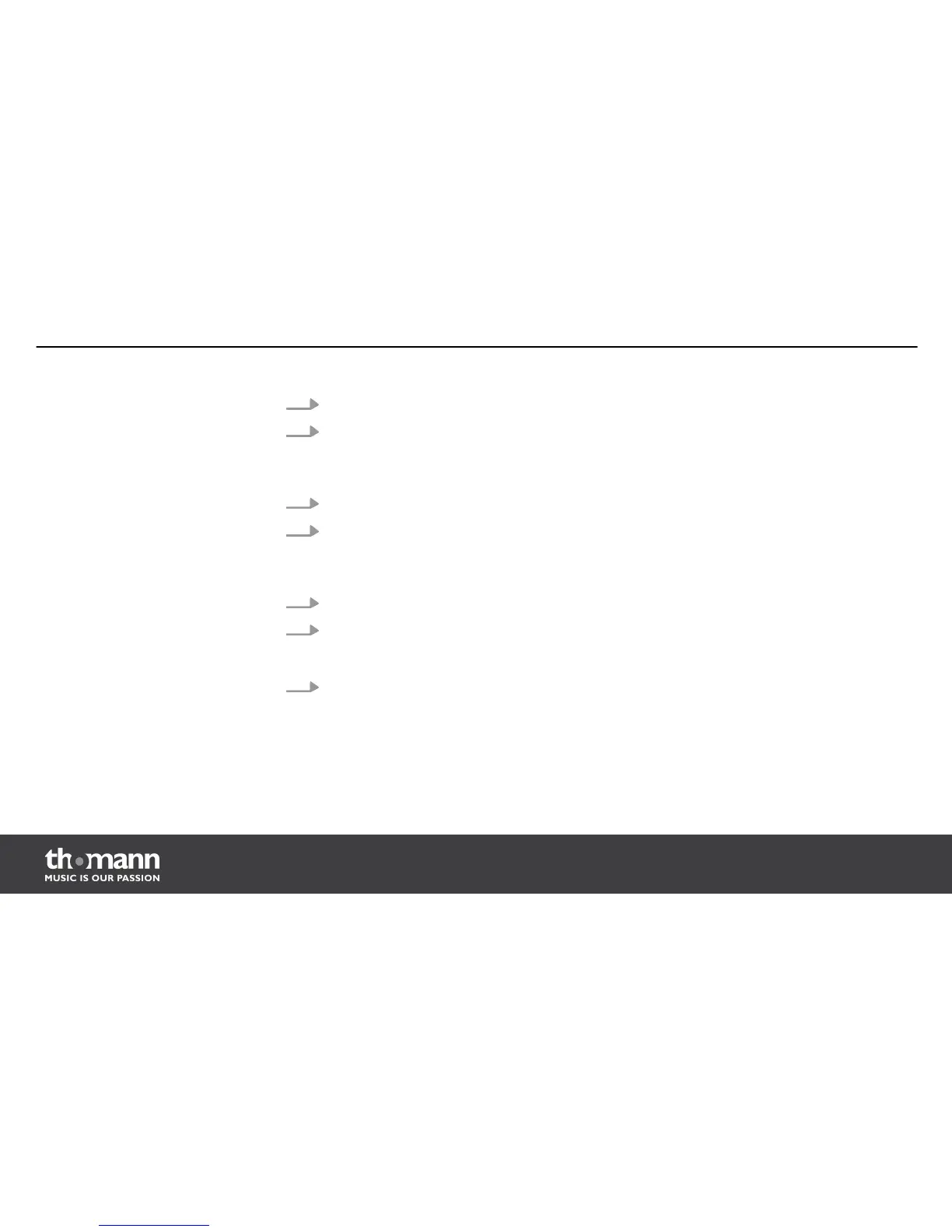1. Use the [+] / [–] buttons or the jog wheel to select the desired drum kit.
2. Press the [MIXER] button to open the MIXER menu.
ð
The display shows the parameter ‘KITVol:’ and the number and current volume of
the selected drum kit.
3. Set the volume with the [+] / [–] buttons or the jog wheel.
4. Press the [PAGE +] button again.
ð
The display shows the parameter ‘SongVol:’ and the current volume of the accom‐
paniment track.
5. Set the volume with the [+] / [–] buttons or the jog wheel.
6. Press the [PAGE +] button again.
ð
The display shows the parameter ‘ClickVol:’ and the current click volume.
7. Set the volume with the [+] / [–] buttons or the jog wheel.
Operation
e-drum module
40