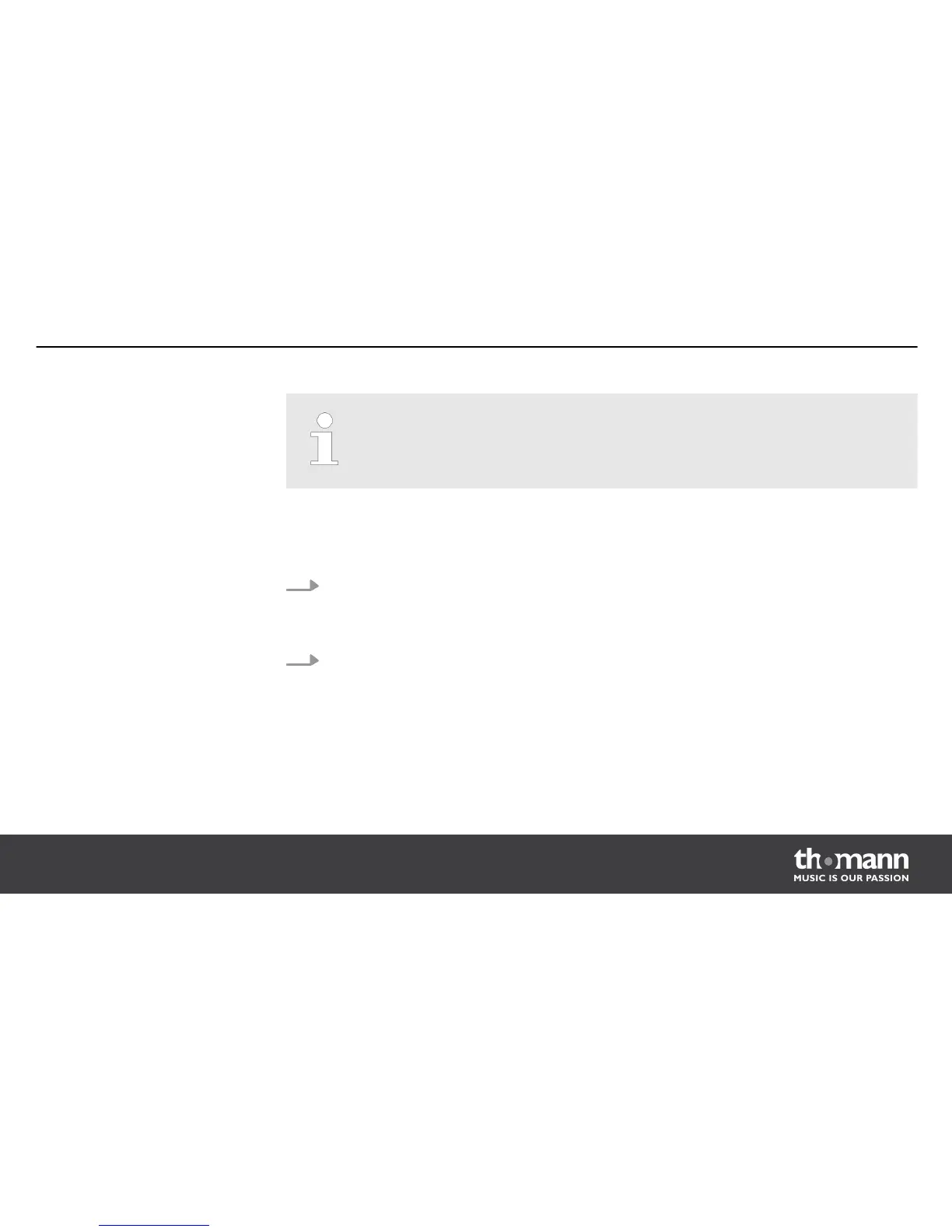If the selected folder does not contain any supported files, the following note appears
on the display: ‘NO FILE!’. To leave the folder, press [EXIT].
1. Insert the SD card with your MIDI files into the SD card slot of the drum module. Press
the [CARD] button.
ð
The indicator LED of the button lights up. The display shows the SD card menu.
2. Select the desired song. Use the +/– buttons or the jog wheel for navigation within the
card's directory structure. Open the respective folder using PAGE -/+. When the display
shows the desired song, press the PLAY/STOP button to start or stop the playback.
ð
The display shows tempo and time signature of the song.
Playing MIDI files from an SD
card
Operation
MPS-600
73