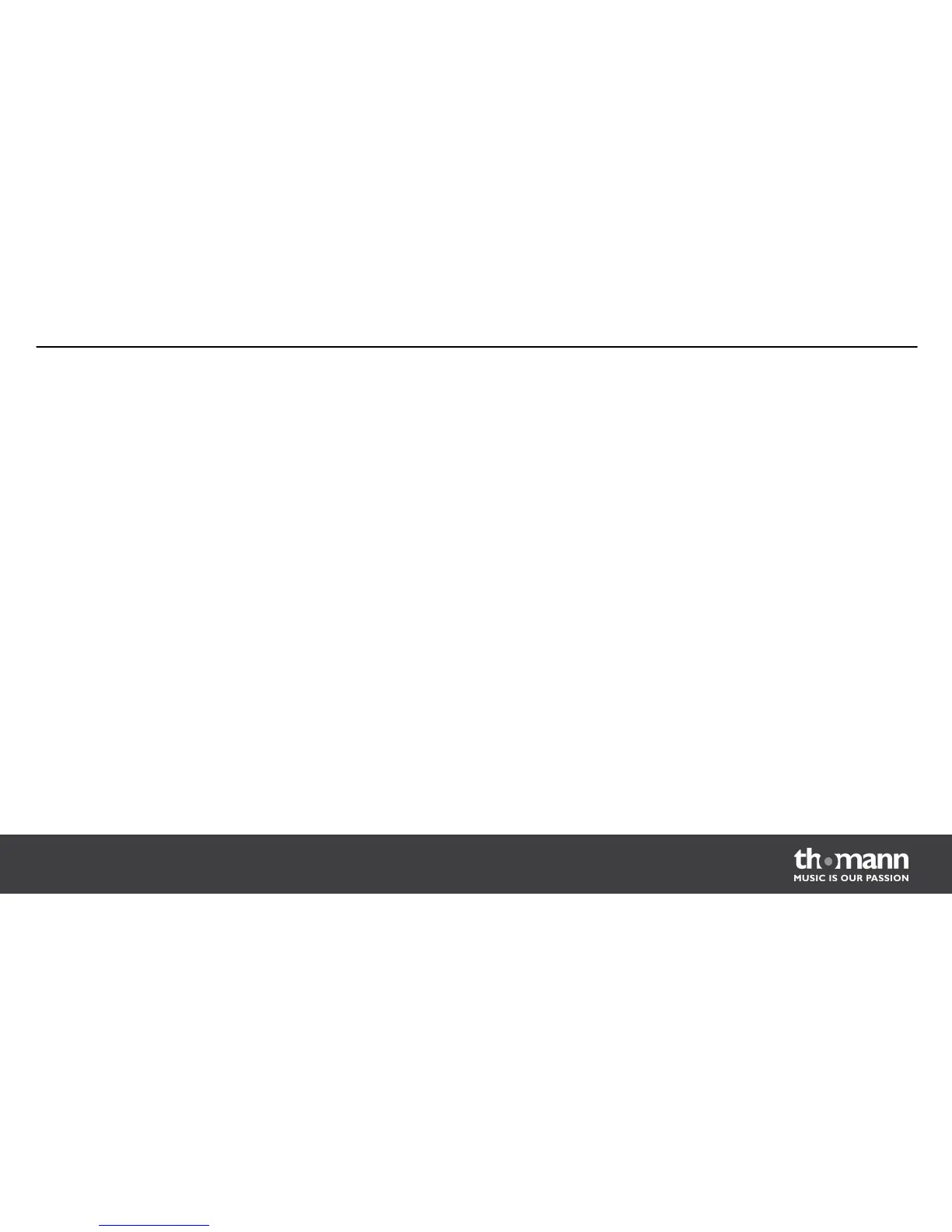6
Operation
6.1
Quick start
In this chapter we describe some basic functions such as playing demo songs, the selection of
drum kits, voices and songs as well as the use of the click function of the e-drum set. The sub‐
sequent chapters then describe in detail the various features, programming functions and
parameters. A list of all available voices, songs and kits can be found in the appendix of this
manual.
Connect the power adapter to the 9V input on the device and then insert the plug of the
power cord into a mains wall outlet. To turn the device on and off use the [POWER ON/OFF]
switch (22).
Press the [KIT] and [UTILITY] buttons simultaneously to enter the Demo mode. Use the jog
wheel or press the [+] / [–] buttons to select one of the available demo songs ‘FUSION’ or
‘WORLD’. Playback starts automatically. During playback, you can use the jog wheel or press
the [+] / [–] buttons to change between the demo songs. To exit, press [PLAY/STOP].
Switching on / off
Demo songs
Operation
MPS-600
21