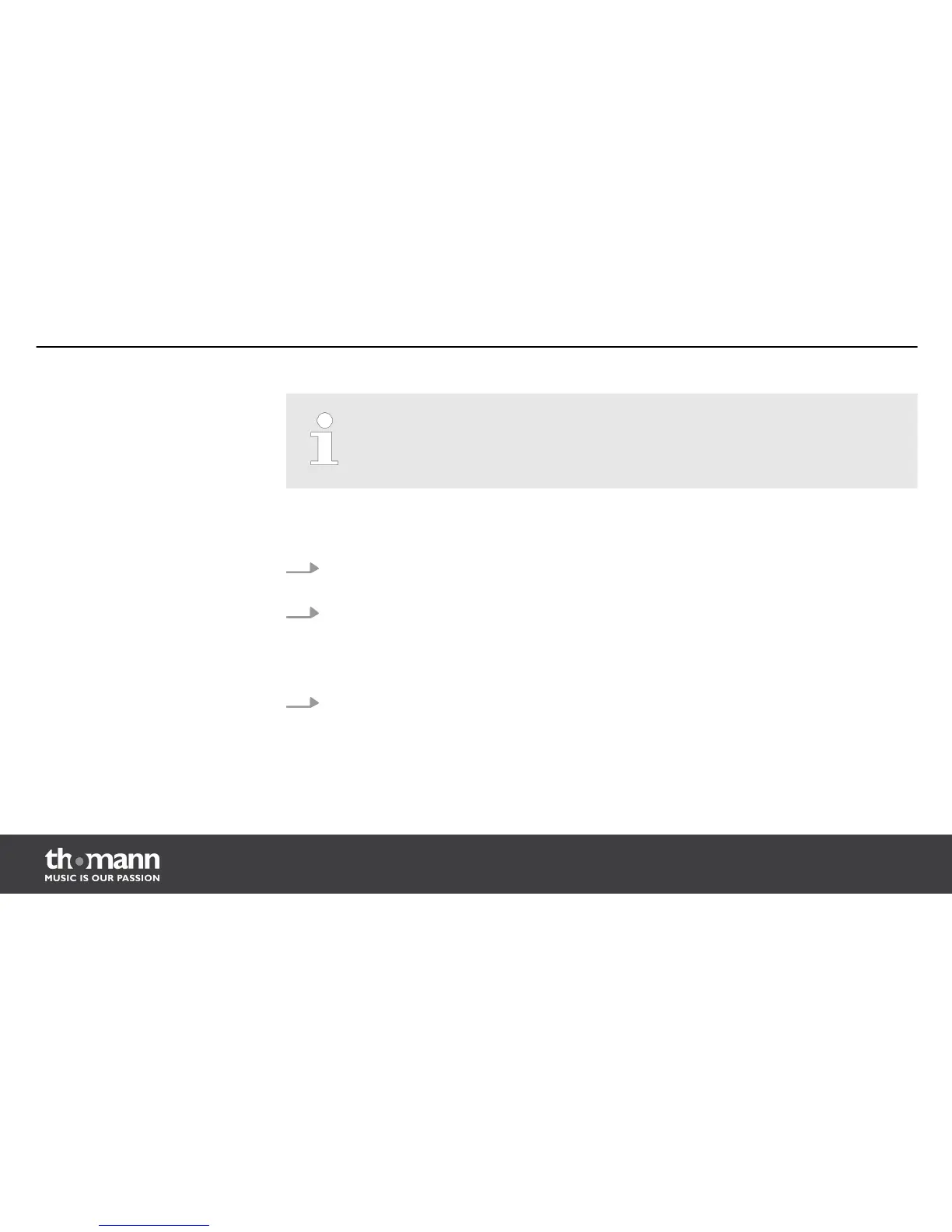Any unsaved changes are discarded when selecting another kit or switching the unit
off.
1. Use the [PAGE +] button to change to the user kit group and select the desired kit with
the [+] / [–] buttons or the jog wheel.
2. Press the [SAVE/ENTER] button.
ð
The display shows ‘Sv>’ as well as the number and name of the first user kit, in fac‐
tory default condition ‘MyKit001’. The current memory slot is indicated in the lower
right area of the display as ‘DATA xxx’.
3. Press the [PAGE +] button.
ð
‘CurKit > Card’ appears in the display. Select this option to save the current kit to the
SD card. To save all user kits to the SD card, press [PAGE +] again. The option ‘ALLKits
> Card’ appears in the display.
Saving on SD card
Operation
e-drum module
38