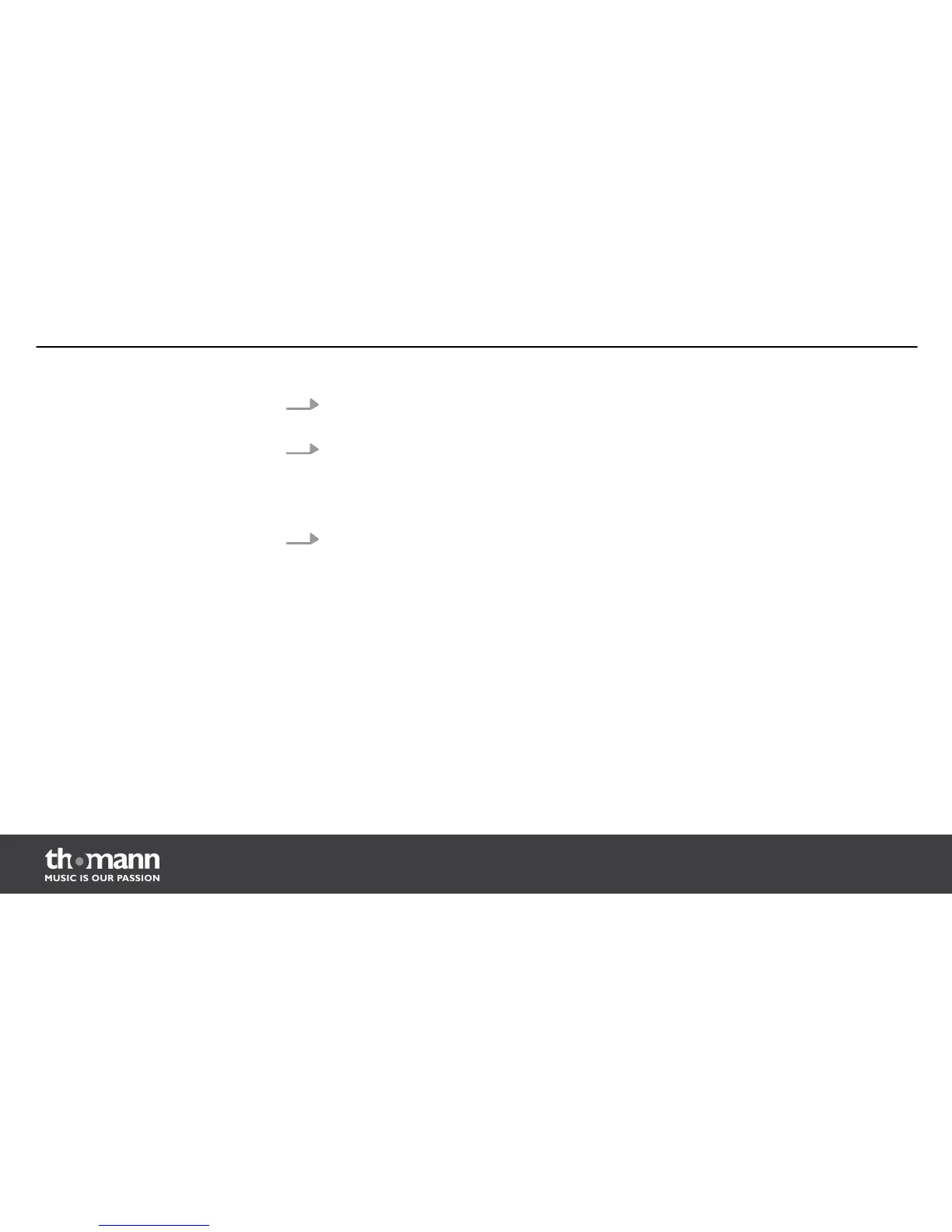1. Press the [PART MUTE] button if you want to mute only the drum part of a song. Press the
[PART MUTE] button again to unmute the part.
2. Press the buttons [MENU] and [PART MUTE] simultaneously to mute a certain part of a
song.
ð
The indicator LED of the [PART MUTE] flashes. The display shows ‘Mute:’. Use the [+] /
[–] buttons or the jog wheel to select the part to be muted.
3. Press the [PART MUTE] button.
ð
The indicator LED of this button is lit, the Part is muted.
Use the [+] and [–] buttons or the jog wheel to mute another part during playback without
interruption. To unmute al parts, press the [PART MUTE] button again (indicator LED flashes).
Press [EXIT] to cancel the function.
When playing back MIDI files, each of the 16 channels can be muted during playback.Muting MIDI channels
Operation
e-drum module
54