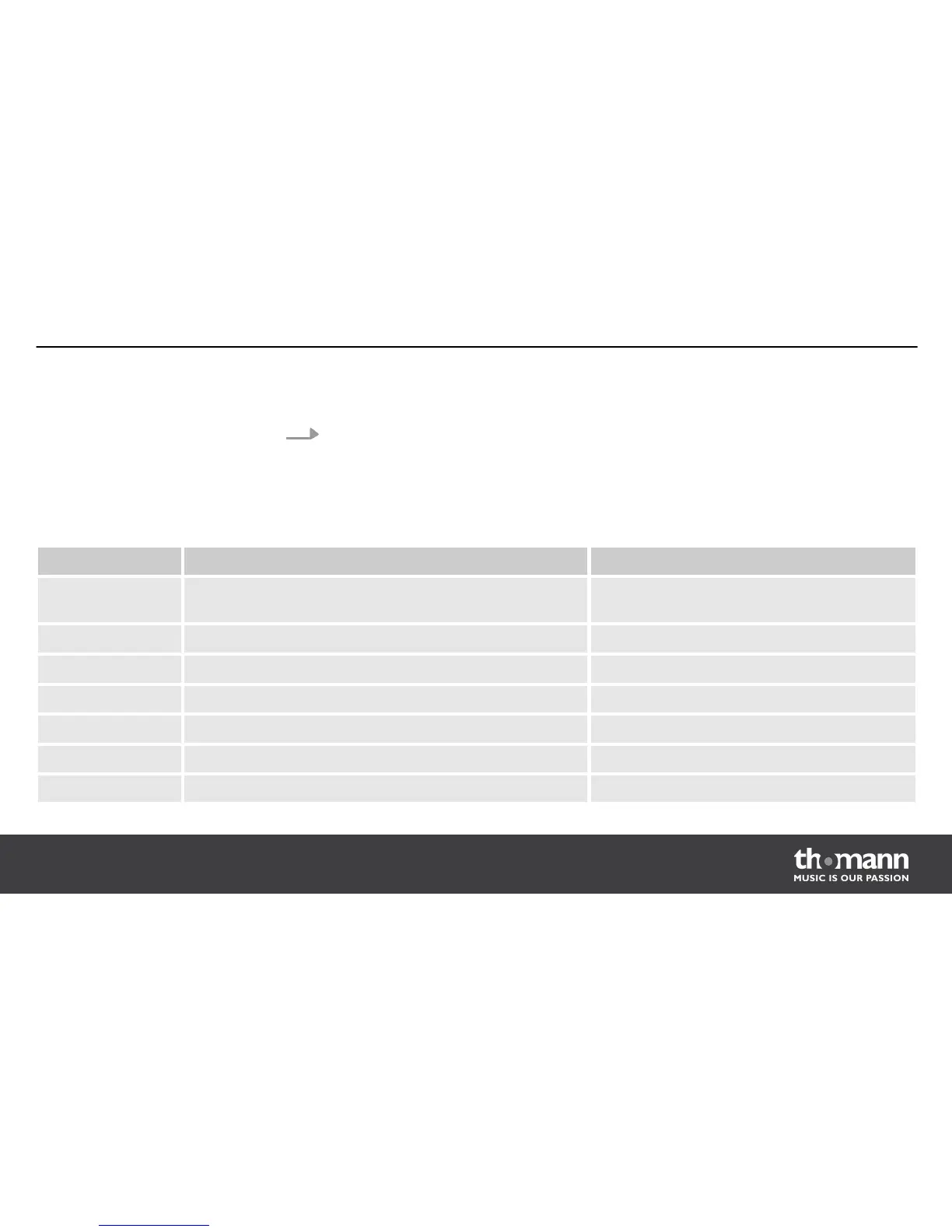ð
The indicator LED of the pad key lights up.
6. Change the displayed parameters as desired. For testing, press the corresponding pad
select button or hit the pad.
To change from one parameter to the next use the [PAGE+] or [PAGE–]. Change the value
of the parameter using the [+] / [–] buttons or the jog wheel. The number of the set
value (for example, the number of the sound) appears in the lower right corner of the
display in the ‘DATA’ field.
Parameter, display Description Value range
Grp Pad(s) assigned to the trigger KickBk, SnareBk, TomBk, RideBk, CrashBk, Hihat,
Percusn, SFX, HH_Combi
Voc Voice assigned to the trigger
1…674 (
Ä
Chapter 10.3 ‘Voice list’ on page 90)
Volume Volume 0…127
Pan Trigger position within the stereo panorama L8…Centre…R8
Pitch Pitch –8…+8
Decay Decay –5…0
RvbLevel Reverb level 0…127
Operation
MPS-600
29