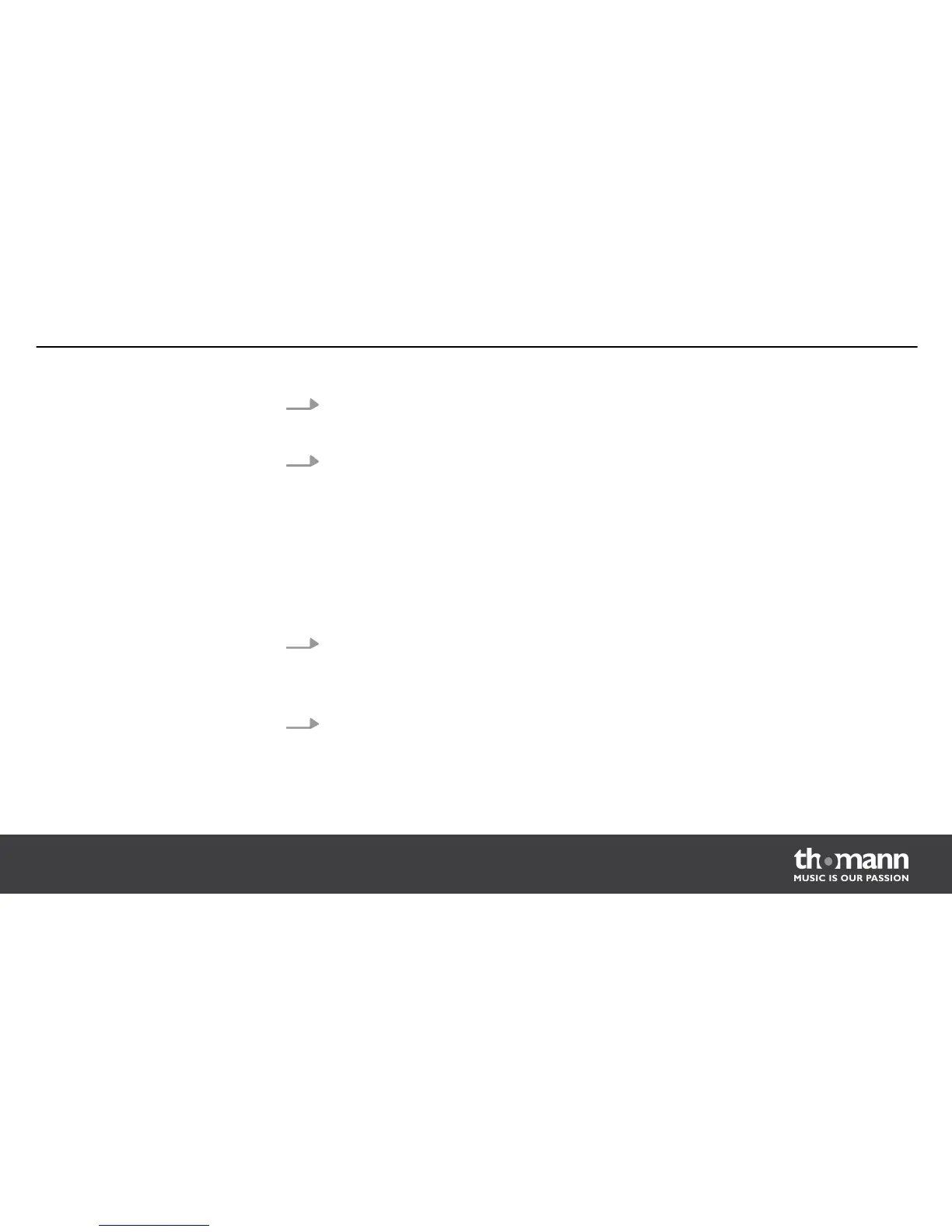4. Press the [PAGE +] button.
ð
The display shows the ‘PART:’ menu.
5. Use the [+] / [–] buttons or the jog wheel to select the various parts successively.
n ‘Drum’ and ‘Perc’: Press the [SAVE/ENTER] button. Then you can use the [+] / [–] but‐
tons or the jog wheel to assign a certain kit and adjust the volume and the reverb
effect. Press the [PAGE –] / [Page +] buttons to get to the next or previous parameter
(see following table).
n ‘Part1…5‘: Press the [SAVE/ENTER] button. Then you can use the [+] and [–] buttons
or the jog wheel to assign a certain sound as well as the volume, balance and reverb
effect. Use the [PAGE –] / [Page +] buttons to get to the next of previous parameter
(see following table).
6. Press the [SAVE/ENTER] button to save the adjustment. You can easily save user songs
after modifying with their original names. Preset songs with modified settings must be
saved as user song. Therefore select the desired user song using the [+] / [–] buttons or
the jog wheel and rename it as described below.
7. Press the [SAVE/ENTER] button.
ð
The first song name character is highlighted and can be changed using the [+] / [–]
buttons or the jog wheel. Press the [Page +] / [PAGE –] buttons you get to the next /
previous digit.
Operation
MPS-600
49