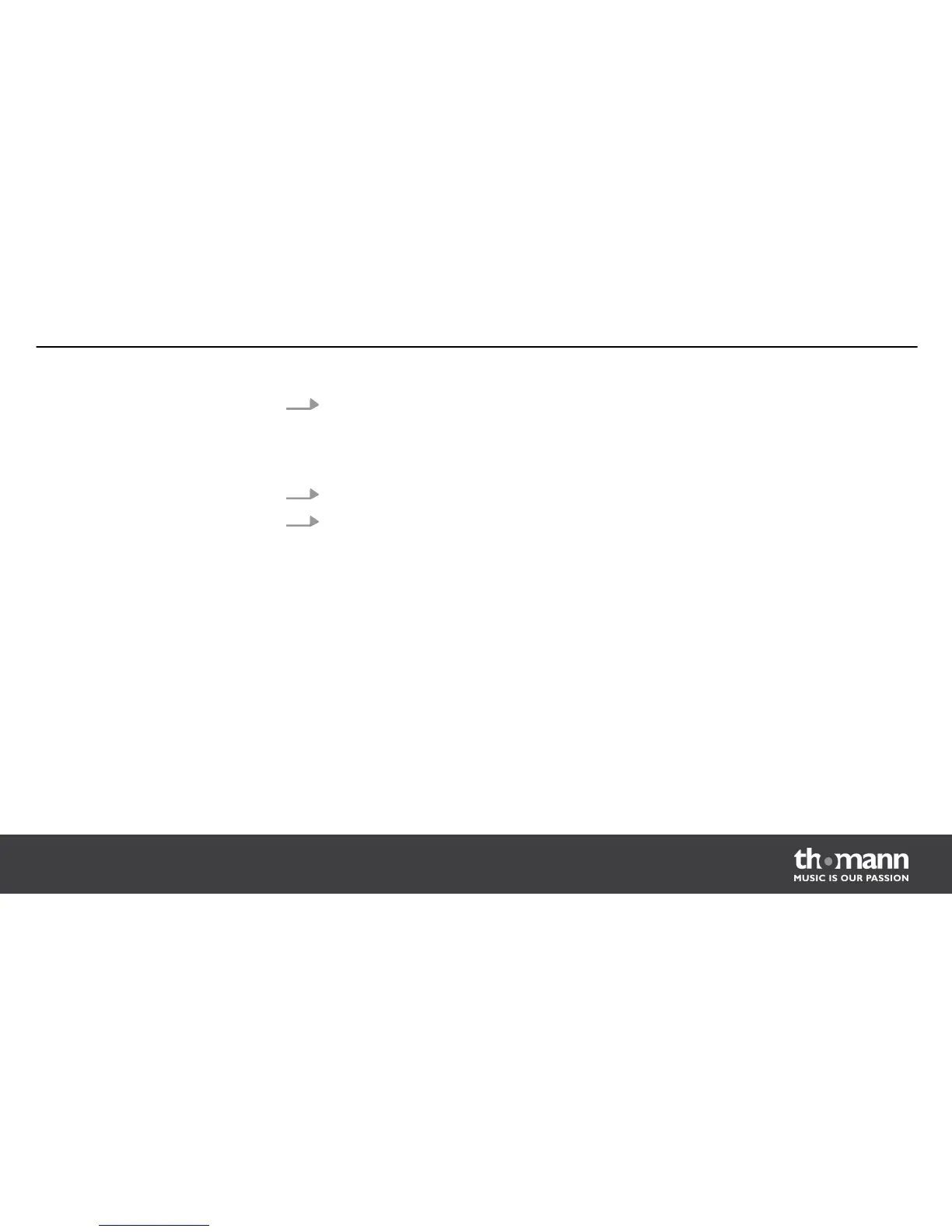3. Press the [SAVE/ENTER] button, select the user song type (1Shot, Loop, TAP, HIT) with the
[+] / [–] buttons or the jog wheel and confirm with [SAVE/ENTER].
ð
The display shows the first unused user song, in factory default condition
‘MySng001’.
4. Use the [+] / [–] buttons or the jog wheel to select another user song, if desired.
5. To rename, press [SAVE/ENTER].
ð
The first character of the song name is highlighted and can be changed using the
[+] / [–] buttons or the jog wheel. Use the [PAGE –] and [Page +] button to move the
cursor to the next or previous position.
Operation
MPS-600
75