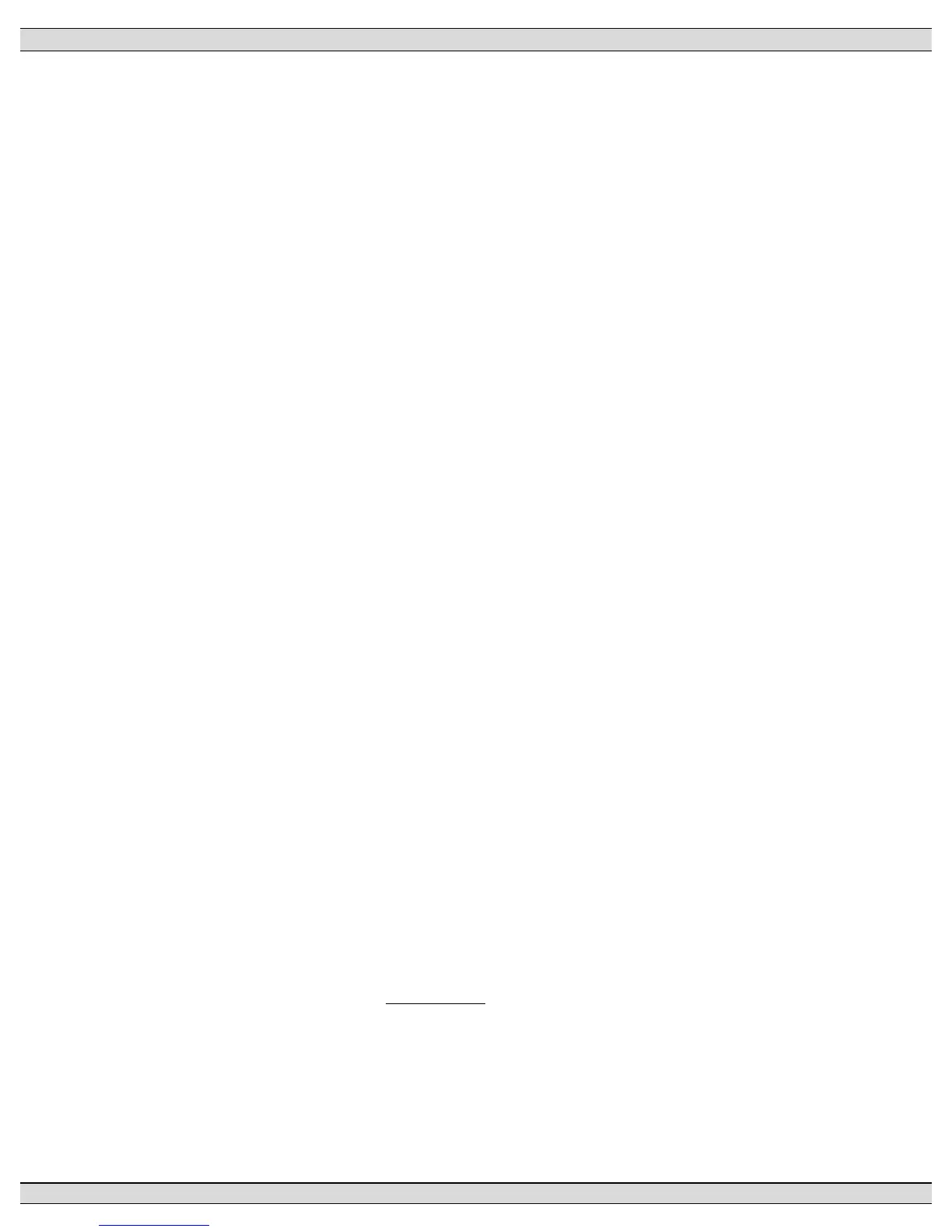TSC 800 TRANSFER SWITCH CONTROLLER
PM 049 REV 9 06/04/24 Thomson Technology
25
Starting Engine start signal has been initiated, and the TSC 800
sensors are waiting for generator voltage to build up.
Failed Generator is signaled to operate; however its voltage
and/or frequency is outside the nominal programmed limits
(e.g. failed condition).
Running The generator is running (within programmed limits) but
not requested to transfer on load by the controller.
Normal The generator is running due to a failed utility supply.
Cooling The generator is running (within programmed limits) during
the programmed cooldown delay.
Auto Offload Test The generator is running off load due to a
programmed exercise timer mode.
Manual Offload Test The generator is running off load due to manually
initiated off load test mode via the front-panel
pushbuttons or external inputs.
Auto Onload Test The generator is running on load due to a
programmed exercise timer mode.
Manual Onload Test The generator is running on load due to manually
initiated on load test mode via the front-panel
pushbuttons or external inputs.
Commit To Transfer When enabled, the generator will be committed to
transferring onload if the loss of utility is detected
and the engine start issued. The generator will
remain onload for the duration of the power failure
and the transfer return time. If the generator fails
to start within 5 minutes the commit to transfer
request is cancelled.
5.5. TIMER COUNTDOWN MENUS
Timer countdown menus are automatically displayed when a specific time delay function
occurs during a transfer sequence. When a time delay begins, the LCD display will indicate
the time delay function name (e.g. Gen Start Delay) and the current time remaining in the
countdown sequence. When the timing function is complete, the LCD display will
automatically change to either the next timing sequence countdown display or return to auto
scrolling the system status screens.
