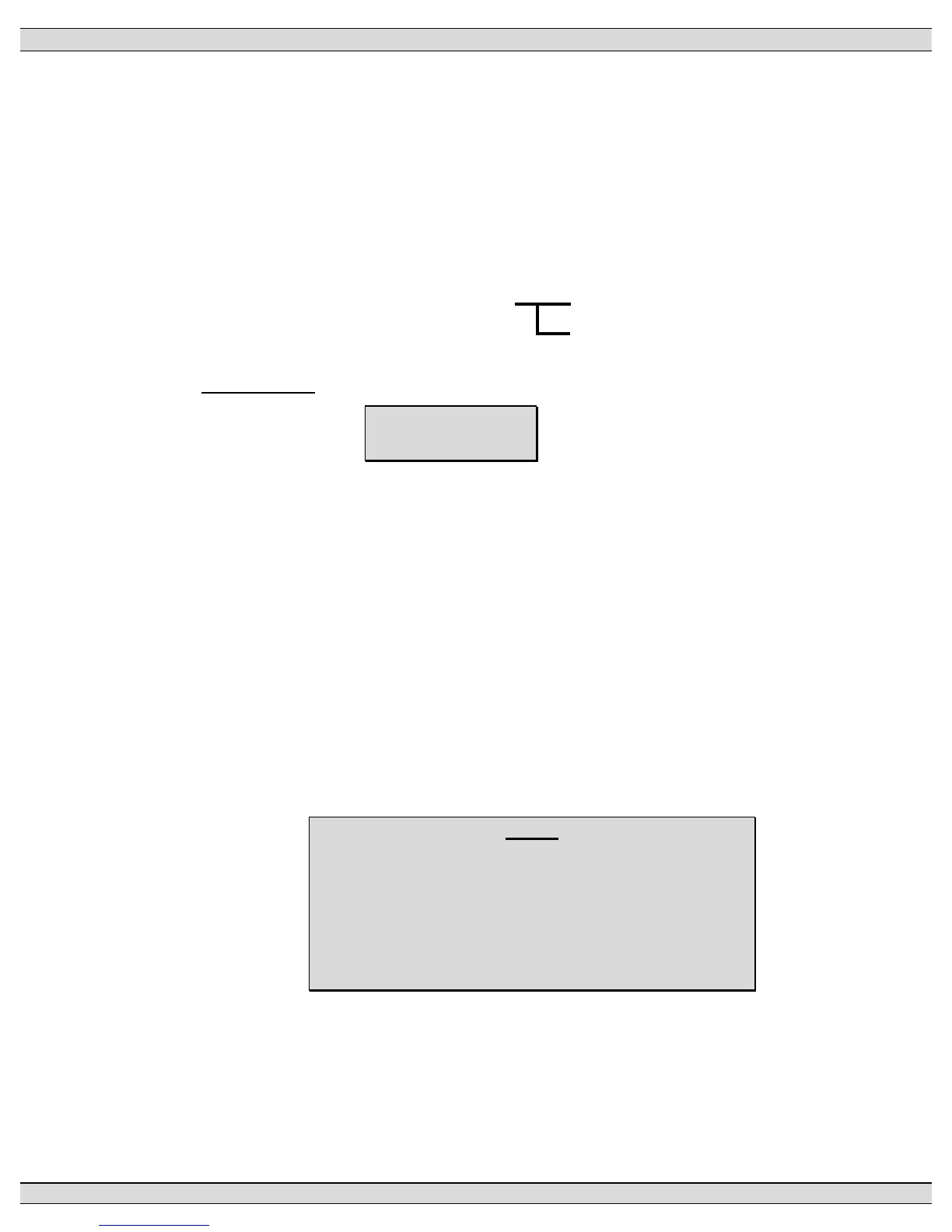TSC 800 TRANSFER SWITCH CONTROLLER
PM 049 REV 9 06/04/24 Thomson Technology
23
5.3. TSC 800 PROGRAM MENU
The programming menu is used to access the TSC 800’s programmable functions such as
time delays, voltage/frequency setpoints, calibration and time clock adjustments.
Access to the programming sub-menus can only be obtained with a security password
number. The sub menus are organized as follows:
Programming Menu No
Yes Password
LCD DISPLAY
Program Menu
No
Displays two messages that may be toggled between YES or NO by pressing the
INCREMENT or DECREMENT pushbuttons. Their functions are described as follows:
NO Status message only, a change is required to gain access.
YES The required variable to be entered to gain access and proceed. The password
protection prompt will appear requiring a level 2 or greater security code be
entered to provide a read-write access. Entering a level 1 password will permit
a read only access.
5.4. SYSTEM OPERATION MENU
The system operation menu provides the operator with information as to current status of both
the utility and generator supplies.
NOTE:
The system operation menu screen may be momentarily
replaced with a time delay countdown screen when a
transfer sequence is initiated. The display will
automatically return to the previous menu following expiry
of the timing sequence.
