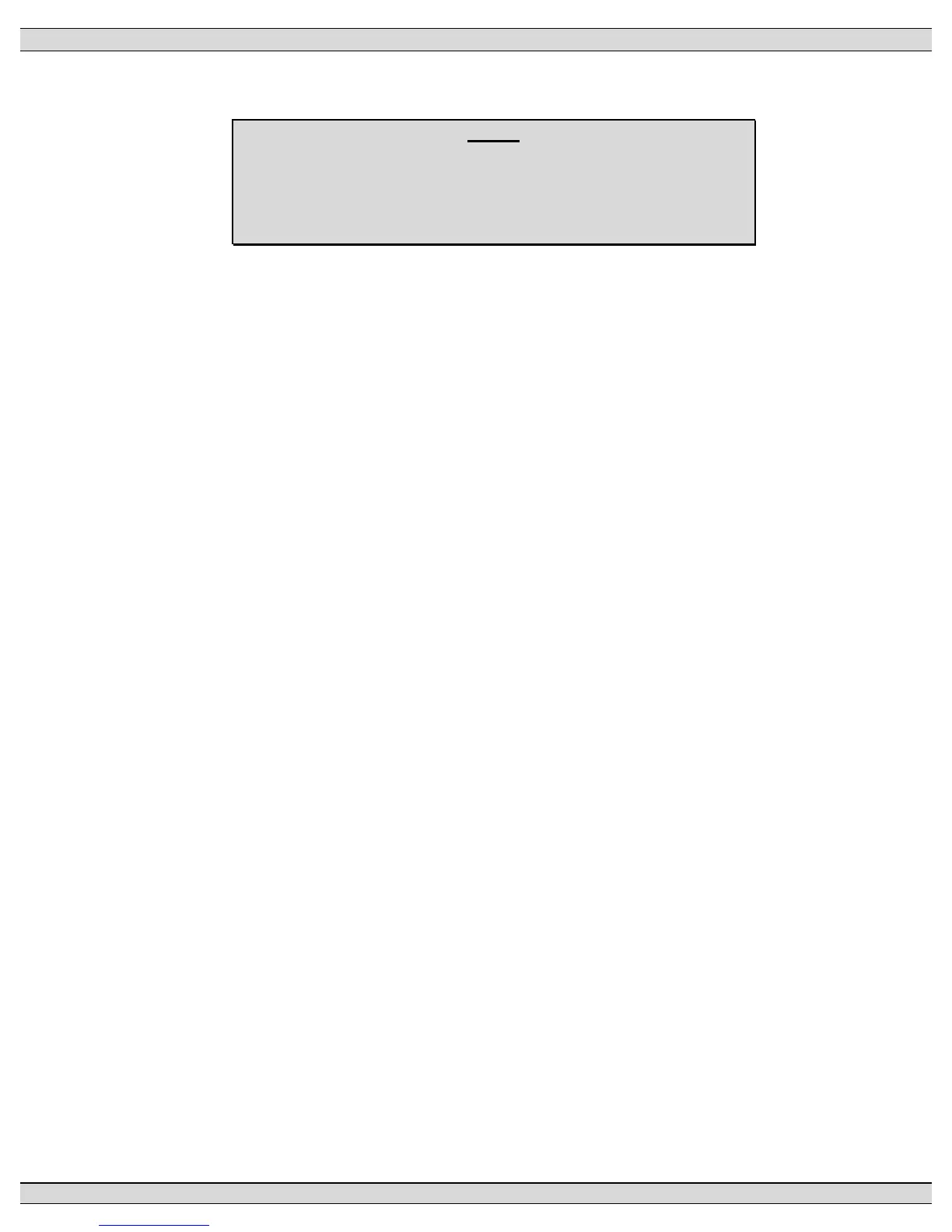TSC 800 TRANSFER SWITCH CONTROLLER
PM 049 REV 10 08/09/25 Thomson Technology
34
NOTE:
Week Number is programmable only if the System Time Clock
Rollover period is set longer than 7 days. Refer to Programming
section for further details.
• Using the INCREMENT pushbutton, select the current Hour of the day (e.g. 24
hour clock) and press the ENTER pushbutton.
• Using the INCREMENT pushbutton, select the current Minute of the day (e.g. 60
minute) and press the ENTER pushbutton.
• Press the EXIT pushbutton and hold for 2 seconds to exit the time clock
adjustment mode (Automatic exit if no keypad depressed within 5 minutes).
6.4 TEST MODES
6.4.1 OPERATOR INITIATED UTILITY POWER FAIL SIMULATION (LOAD
TEST)
To perform a testing operation on the transfer switch using the front faceplate
pushbuttons, follow the procedure listed below.
To Initiate the Load Test Mode:
• Using the ENTER pushbutton, scroll to the ATS Mode Menu.
• Using the INCREMENT pushbutton, select the Yes message and press the
ENTER pushbutton.
• Using the INCREMENT pushbutton, select the Onload or Offload test option
as required.
• Press the ENTER pushbutton.
• Continuous Test will be displayed (no time out). Using the INCREMENT
pushbutton, a timed test can be selected if the desired, duration of Test
Mode Time Out is selectable in 15-minute increments from 15 – 240
minutes.
• Press the ENTER pushbutton.
