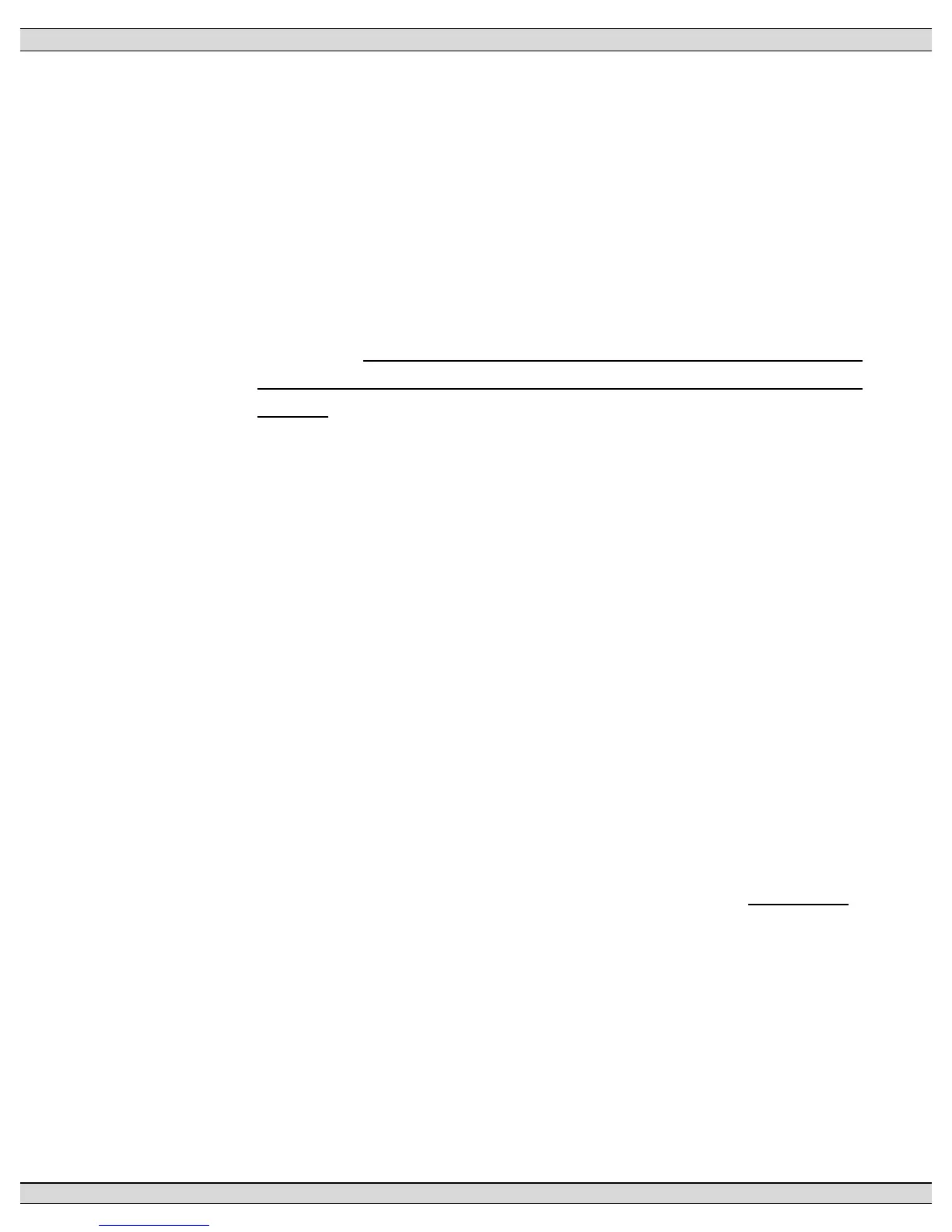TSC 800 TRANSFER SWITCH CONTROLLER
PM 049 REV 10 08/09/25 Thomson Technology
58
sequences. To reset the alarm condition, the “lamp test” function must be
activated.
FORCE TRANSFER: The TSC 800 controller will verify that the transfer switch
mechanism has correctly transferred or is in the correct position. If the TSC
800 controller senses an abnormal condition (i.e. fail to transfer when initiated,
load voltage failure due to a tripped transfer power-switching device or transfer
switch limit switch failure) the controller will activate an alarm message to the
LCD display. The transferring output signals from the controller will be enabled
and will force a transfer to the alternate source if available and within nominal
limits. Note: “The transfer switch will remain on the alternate source indefinitely
until the “Transfer Fail” alarm condition is manually reset on the TSC 800
controller”. The controller has an internal 30-second timer to provide an alarm
bypass to enable correct operating sequences. To reset the alarm condition,
the “lamp test” function must be activated.
NOTE: The Thomson Technology factory default setting for the TSC 800 “Transfer
Switch Fail” function is FORCE TRANSFER.
7.5.15. MANUAL UTILITY TRANSFER RETURN
The TSC 800 transfer switch controller contains a “MANUAL UTILITY TRANSFER
RETURN” feature, which allows an operator initiated re-transfer sequence to occur
when utility power has returned following a power failure. This feature is user
programmable and allows 2 different functional settings which are described below:
DISABLED: The transfer switch will automatically re-transfer back to the utility
supply if within nominal pre-programmed limits and following expiry of the Utility
Return Timer.
ENABLED: The transfer switch will remain on the generator supply until
system operators manually initiate the re-transfer sequence. Press Lamp Test
to initiate the transfer sequence. NOTE: The transfer switch will automatically
re-transfer back to the utility supply if the generator supply fails.
7.5.16. UTILITY RETURN DELAY
The utility return delay period will be initiated once the utility supply has returned within
limits following a utility power failure condition. Select desired utility return delay time
in minutes. The range of settings is 0.0 to 50.0 minutes. If no delay is required, set
this time delay to zero. NOTE: The utility return delay will be bypassed should the
generator fail during the time delay period.
