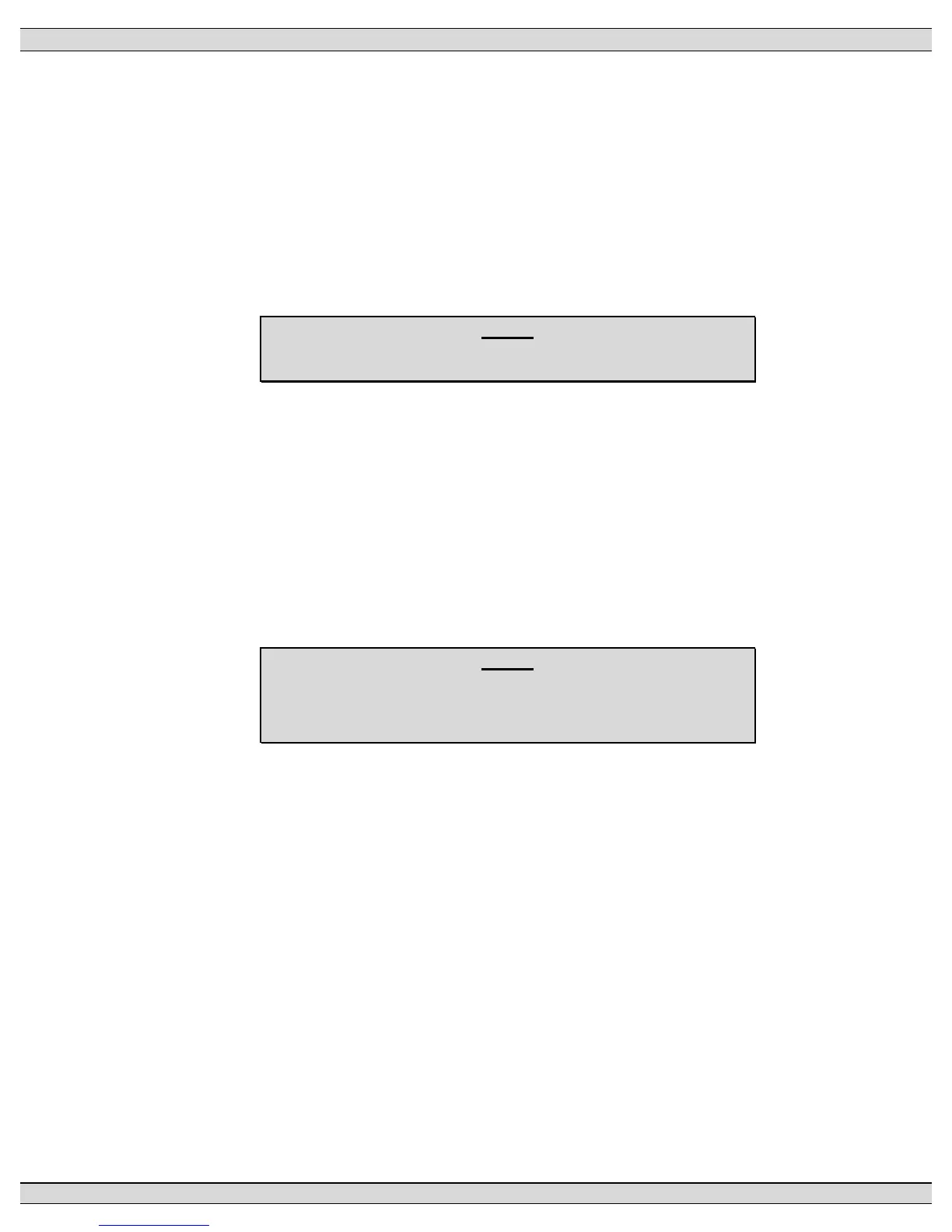TSC 800 TRANSFER SWITCH CONTROLLER
PM 049 REV 10 08/09/25 Thomson Technology
37
6.5 TRANSFER FAIL FAULT RESET
To reset a Transfer Fail condition (i.e. When the LCD Display indicates the applicable fault
condition and the “Press Lamp Test” alarm message), press and hold the DECREMENT &
INCREMENT keys simultaneously.
Once the alarm condition is reset, the load will automatically retransfer back to the original
source if within normal limits.
NOTE:
Refer to section 7.5.14 for further details.
6.6 LAMP TEST
To initiate a Lamp Test, press and hold the DECREMENT & INCREMENT keys
simultaneously until all LEDs & LCD segments illuminate.
6.7 TIMER BYPASS
The following automatic sequencing time delays can be temporarily bypassed when the time
function is active as shown on the TSC 800 LCD display:
NOTE:
Timer Bypass feature is provided in TSC 800 Software version
2.0 (or higher).
Utility Return Timer
Cooldown Timer
Warm up Timer
This feature is typically used when testing to avoid waiting for the complete duration of the
time period.
To activate the bypass function, simultaneously press the DECREMENT and the ENTER keys
during the timer operation.
NOTE: The Time delay functions will return to the normal time settings on the subsequent
automatic operating sequence.
