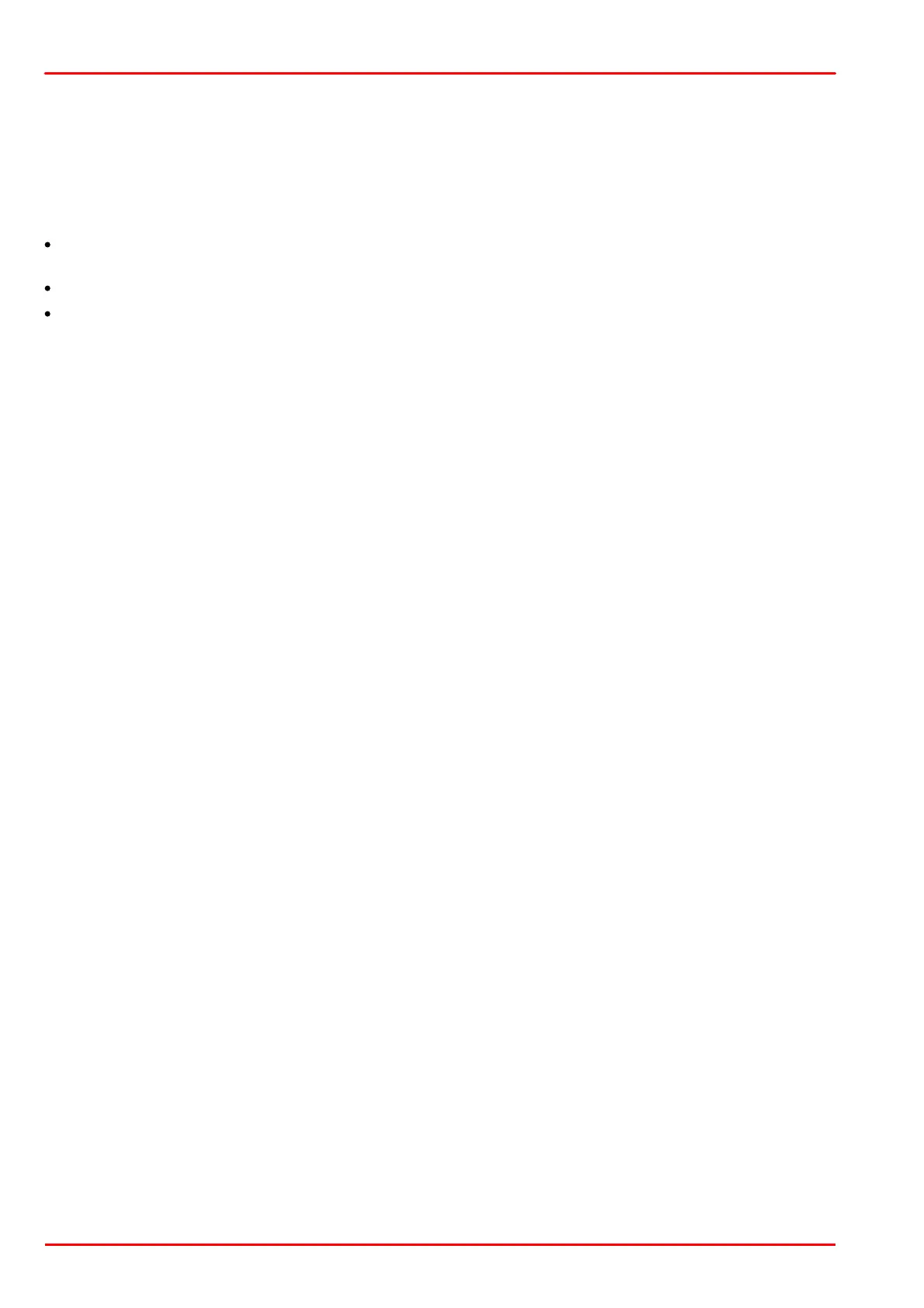© 2013 Thorlabs GmbH150
DCx Cameras
Capture speed
The possible speed of capture depends on the selected color format, the image size and the compression level of
the AVI file as well as the PC performance.
Playback in external applications
AVI files you have captured using the uc480_tools.dll can also be played back in external applications, such
as Windows Media Player. To do this, you need to install the uc480 MJPEG codec on your system:
Open the uc480 installation directory (default: C:\Program Files\Thorlabs\DCx Cameras\Tools32 or
C:\Program Files\Thorlabs\DCx Cameras\Tools64 ).
Right-click the uc480Mjpeg.inf (uc480Mjpeg_64.inf) file.
Select "Install". The codec is installed automatically.
In player or recording software, the codec will show up as "Intermedia-X MJPEG Codec".