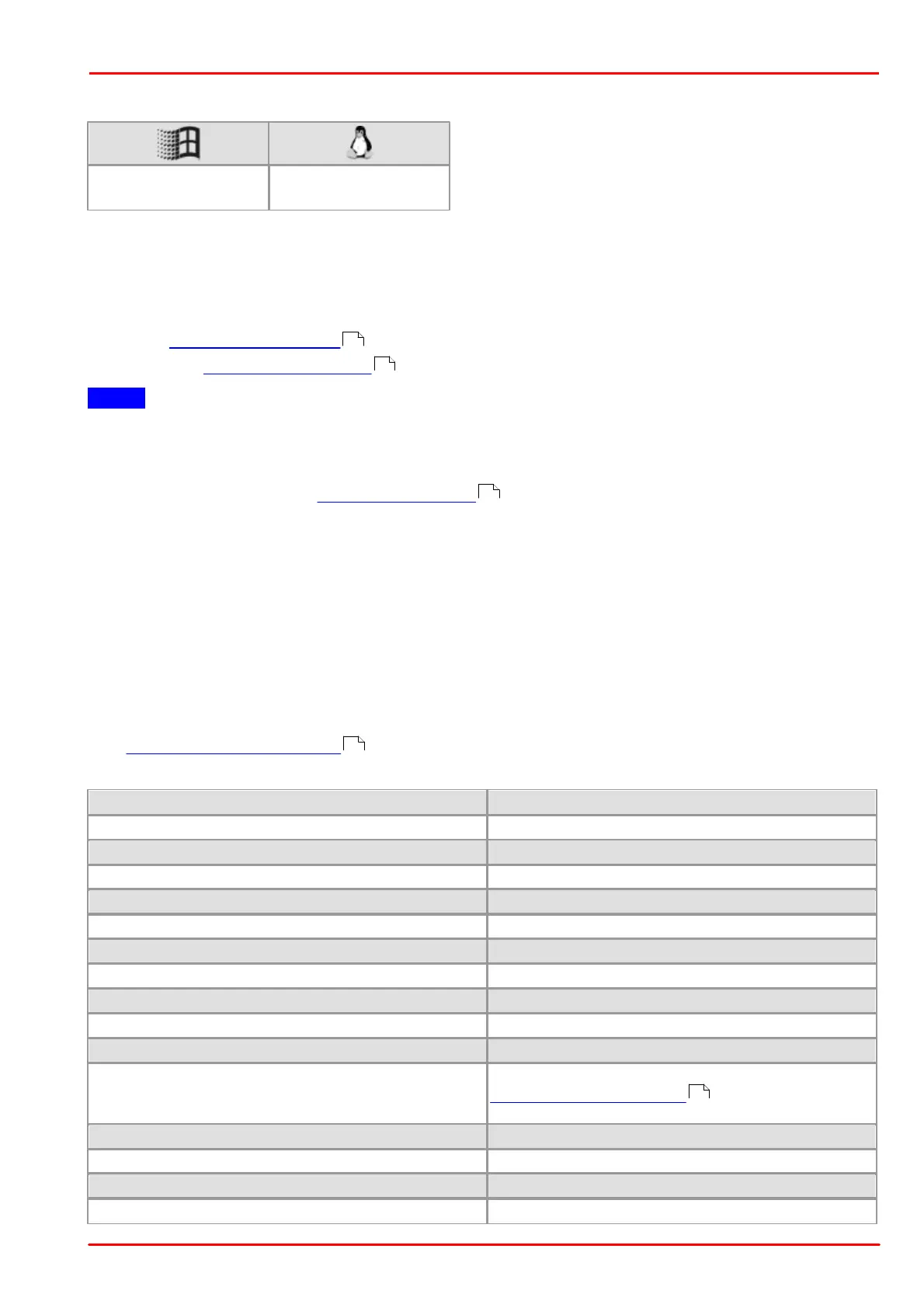© 2013 Thorlabs GmbH
4 Programming (SDK)
333
4.3.87 is_SetHardwareGain
Syntax
INT is_SetHardwareGain (HIDS hCam, INT nMaster, INT nRed, INT nGreen, INT nBlue)
Description
is_SetHardwareGain() controls the sensor gain channels. These can be set between 0 % and 100 %
independently of of each other. The actual gain factor obtained for the value 100 % depends on the sensor and is
specified in Camera and sensor data chapter.
You can use the is_GetSensorInfo() function to query the available gain controls.
Notes
1. Sensor Gain
A signal gain will also result in a noise gain. High gain settings are therefore not recommended.
We suggest the following gain settings:
1. Enable the gain boost function is_SetGainBoost() .
2. If required, adjust the gain setting with is_SetHardwareGain()
New gain settings might only become effective when the next image is captured. This depends on the time when
the gain settings are changed.
2. Linearity of Sensor Gain
On DCx Cameras, you can set the gain factor in increments from 0 to 100. These increments are not graduated
linearly throughout the range due to the sensor. The increments will typically be greater in the upper range than in
the lower range.
The maximum gain factor settings also vary from sensor to sensor.
3. Default Settings for RGB gains
The default setting values for the red, green and blue channel gain factors depend on the color correction matrix
that has been set. If you select a different color correction matrix, the returned default values might change (see
also is_SetColorCorrection() ).
Input parameters
Sets the overall gain factor (0...100).
The master gain factor will not be changed.
Returns the master gain factor.
Returns the red channel gain factor.
Returns the green channel gain factor.
Returns the blue channel gain factor.
Returns the default master gain factor.
Returns the default red channel gain factor.
Returns the default green channel gain factor.
Returns the default blue channel gain factor.
Enables the auto gain functionality (see also
is_SetAutoParameter() ). You can disable the
auto gain functionality by setting a value for nMaster.
Sets the red channel gain factor (0...100).
The red channel gain factor will not be changed.
Sets the green channel gain factor (0...100).
The green channel gain factor will not be changed.
460
251
331
317
303