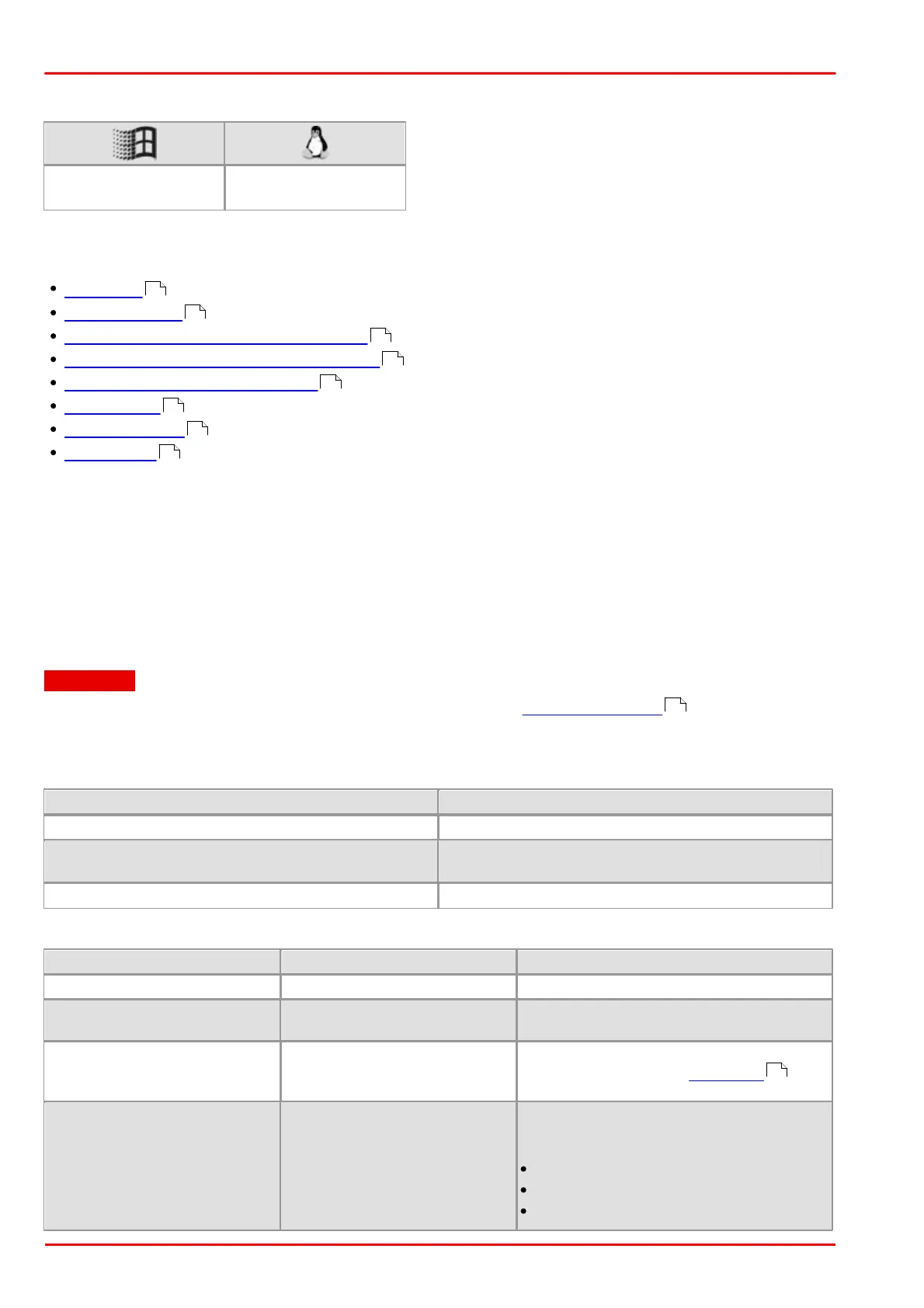© 2013 Thorlabs GmbH244
DCx Cameras
4.3.44 is_GetImageInfo
Syntax
INT is_GetImageInfo (HIDS hCam, INT nImageBufferID, UEYEIMAGEINFO* pImageInfo, INT nImageInfoSize)
Description
Input parameters
Contents of the UEYEIMAGEINFO structure
Status flags in UEYEIMAGEINFO::dwIoStatus
Contents of the UEYETIME structure
Return values
Related functions
Code sample
Description
is_GetImageInfo() provides additional information on the images you take. The function returns a timestamp
indicating the time of image capture, and the states of the camera I/Os at that point in time. To get information on
the last image that was taken, call is_GetImageInfo() directly after receiving the IS_FRAME event.
Using the function with USB DCx Cameras
The u64TimestampDevice timestamp returns the time when image data transfer to the PC was completed.
The UEYETIME structure returns the timestamp (with a resolution of 1 ms) synchronized with the PC system time.
Attention
Image buffers that are part of a sequence need to be locked using is_LockSeqBuf() . This is important to
ensure correct assignment between image data and image information. Otherwise, it may happen that an image
buffer is filled with new image data. In this case, the image information will not match the image data any more.
Input parameters
ID of the image buffer for which information is requested
Pointer to a UC480IMAGEINFO type structure to which
the information will be written
Contents of the UC480IMAGEINFO structure
Internal status flags (currently not used)
Internal timestamp of image capture (tick
count of the camera in 0.1 µ s steps)
Structure with timestamp information in PC
system time format, see UEYETIME
below
With DCC3240x Cameras: Returns the
states of the digital I/Os at the time of image
capture:
Digital input (trigger): Pending signal
GPIO as input: Pending signal
GPIO as output: Set level
244
244
244
245
245
245
246
246
289
245