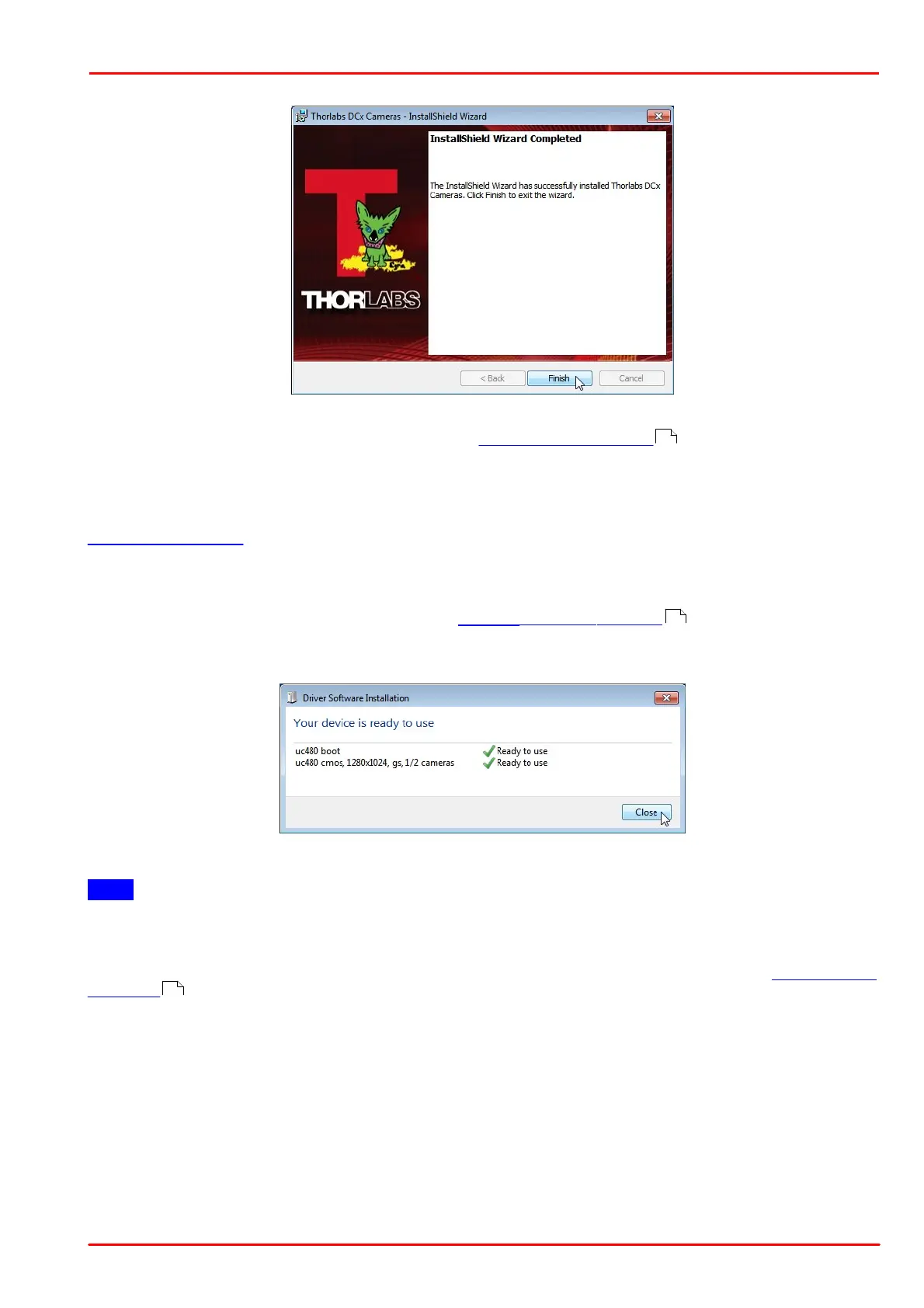© 2013 Thorlabs GmbH
3 Operation
61
Click 'Finish'. The uc480 camera software is now installed and ready for use. For detailed description of the
installed uc480 software components please see section Installed uc480 programs
3.2.4 Installing the uc480 Software under Linux
The installation of the uc480 software on Linux systems is described in the Readme.txt file contained in the
uc480 driver download (tab "Drivers") for Linux.
3.2.5 Connecting a DCx Camera
Please install the software first as described in the Installing the uc480 software section. Connect the DCx
camera to the PC, using the USB cable. The camera will be recognized automatically and the necessary driver
software is being installed:
When the camera has been correctly installed, the LED on the back of the camera lights up green.
Note
The first time you connect a USB DCx camera to a USB port under Windows, two driver files will be registered. The
first file (uc480 boot) contains the generic driver, the second file the model-specific driver.
The model will be immediately recognized whenever you connect the camera to this port again. If you use a
different port, the registration will be repeated. Under Windows the camera will show up in the uc480 Camera
Manager's camera list.
67
58
67