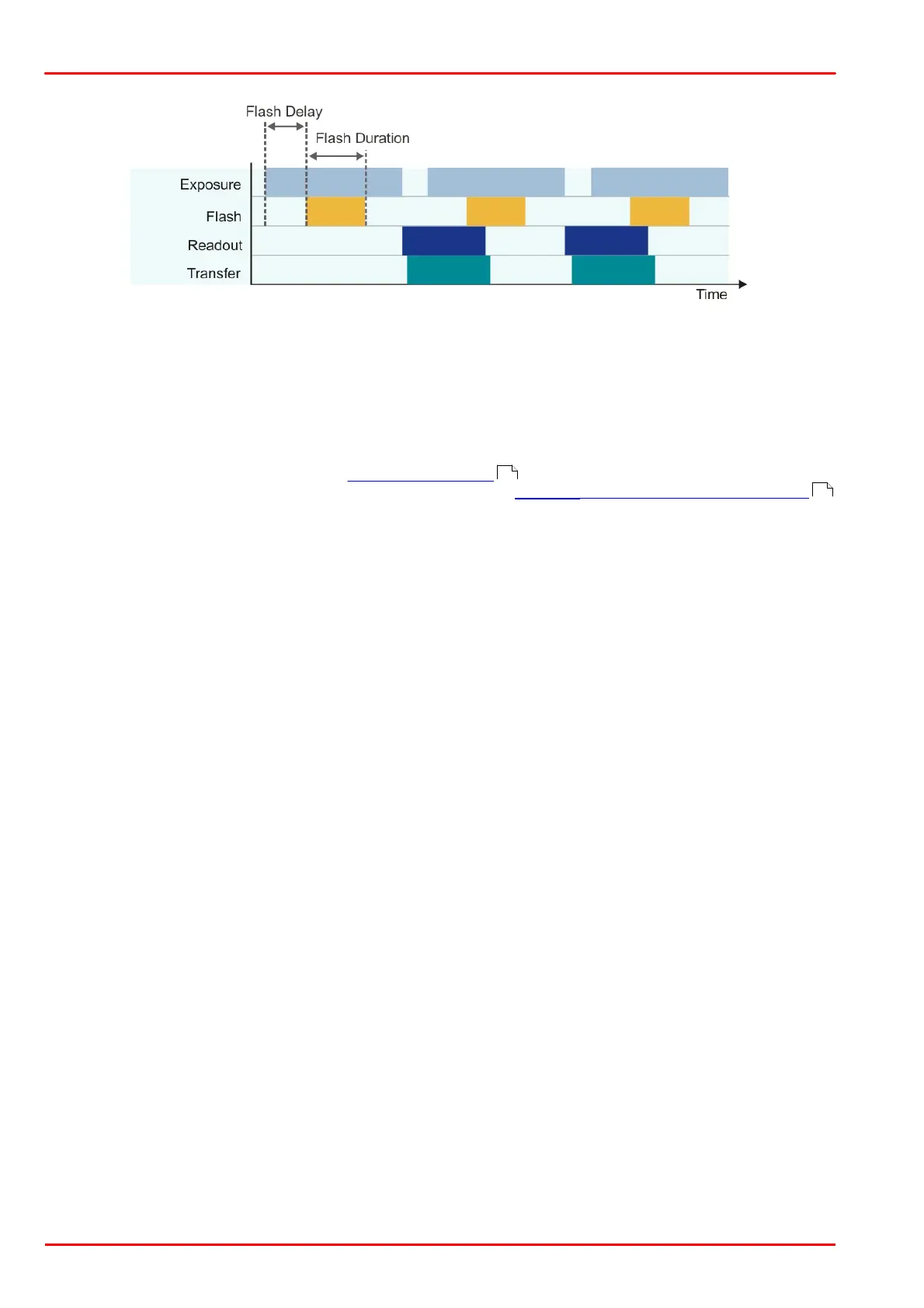© 2013 Thorlabs GmbH50
DCx Cameras
Flash timing in freerun mode with global shutter sensor, manual flash
2.8.4 Serial Interface RS-232 (DC3240x only)
DC3240x cameras are equipped with a serial interface (RS-232). It provides functionality for communication with
peripheral devices (e.g. lighting controller, lens controller or the serial port of a PC). Before you can send data
through the camera's serial interface, one or more virtual COM ports have to be defined on the PC. Once defined,
they can be used for data communication with appropriate software just like any physical COM port.
To set up and use the serial interface, the "Additional functions" dialog box is provided in the uc480 Camera
Manager. For the serial interface specifications, please refer to the DC3240x Serial Interface Wiring (RS-232)
chapters.
71
495