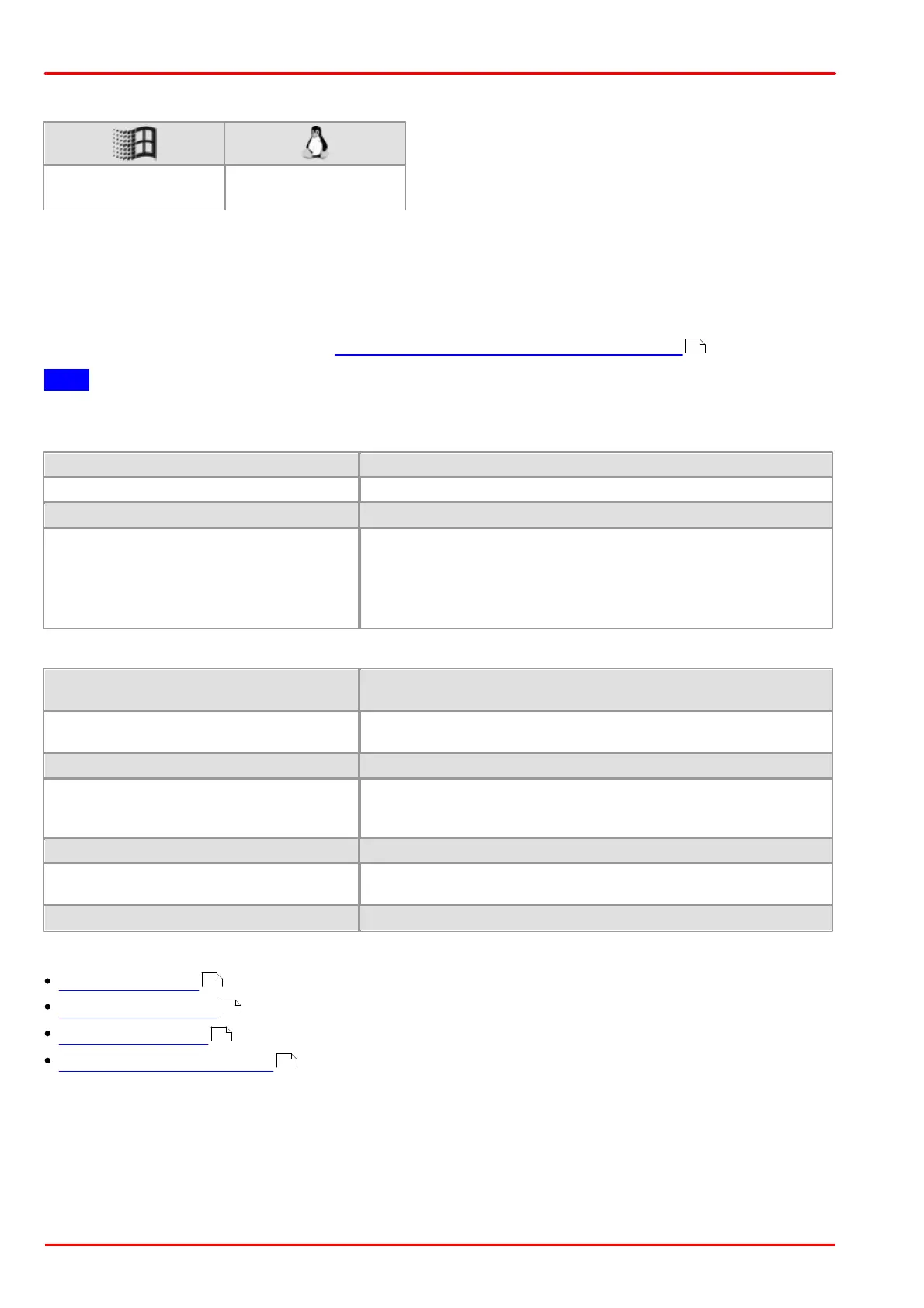© 2013 Thorlabs GmbH350
DCx Cameras
4.3.96 is_SetTimeout
Syntax
INT is_SetTimeout (HIDS hCam, UINT nMode, UINT Timeout)
Description
Using is_SetTimeout(), you can change user-defined timeout values of the uc480 API. If no user-defined
timeout is set, the default value of the uc480 API is used for the relevant timeout.
For further information, please refer to the How to proceed: Timeout values for image capture section.
Note
The user-defined timeout only applies to the specified camera at runtime of the program.
Input parameters
Selects the timeout value to be set
Sets the timeout value for triggered image capture
Timeout value in 10 ms.
Value range [0; 4...429496729] (corresponds to 40 ms to approx.
1193 hours)
0 = use default value of the uc480 API
For 1...3, the value 4 is used.
Return values
IS_CANT_COMMUNICATE_WITH_DRIVER
Communication with the driver failed because no driver has been
loaded.
An attempt to initialize or select the camera failed (no camera
connected or initialization error).
An IO request from the uc480 driver failed. Possibly the versions of
the uc480_api.dll (API) and the driver file (uc480_usb.sys) do
not match.
The camera model used here does not support this function or
setting.
Function executed successfully
Related functions
is_GetTimeout()
is_CaptureVideo()
is_FreezeVideo()
is_SetExternalTrigger()
Example
// Set user-defined timeout to 120 seconds
is_SetTimeout(hCam, IS_TRIGGER_TIMEOUT, 12000);
135
256
177
223
327