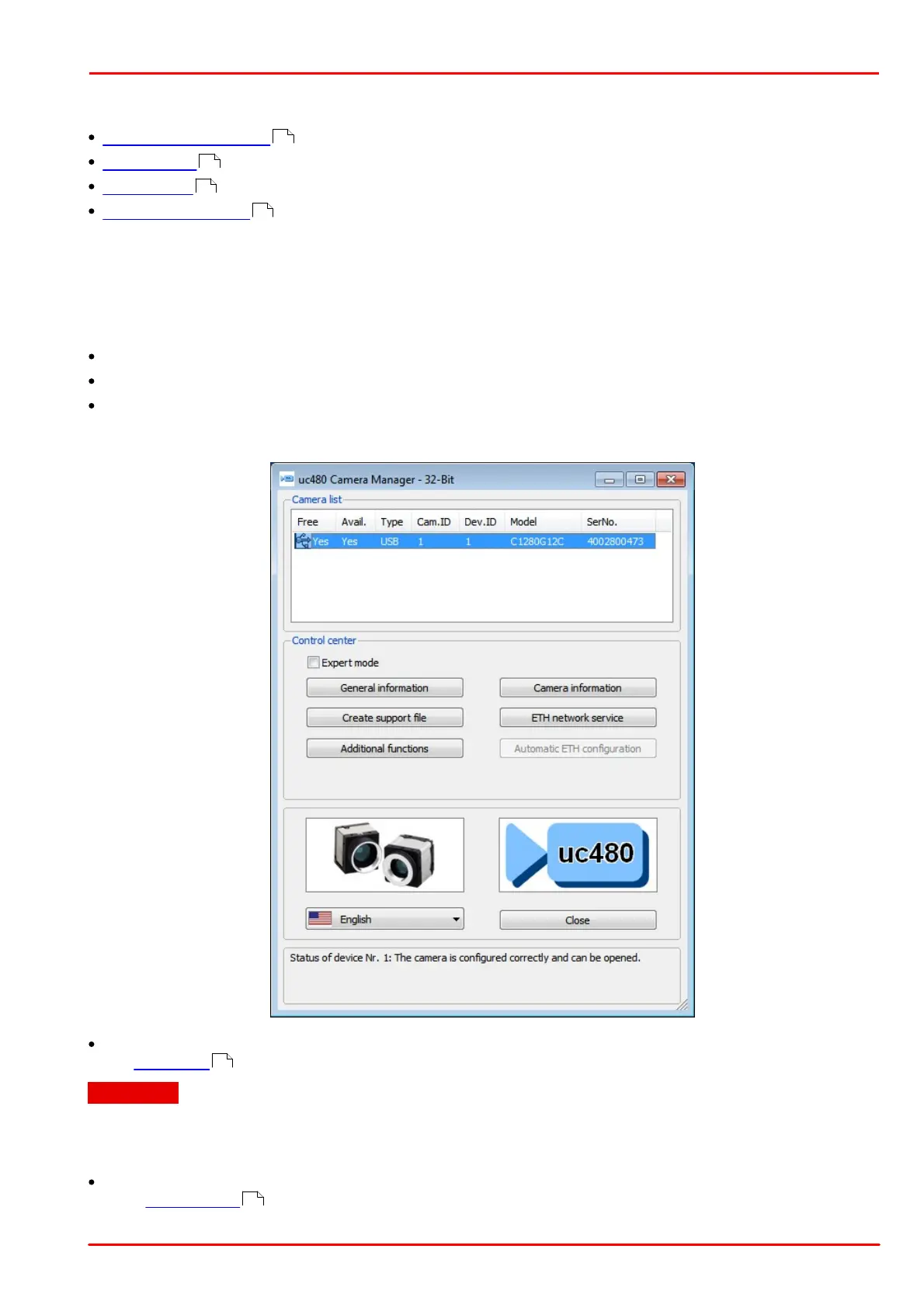© 2013 Thorlabs GmbH
3 Operation
67
3.4 Installed uc480 Programs
uc480 Camera Manager : The central tool for managing all connected DCx cameras.
uc480 Viewer : A comprehensive viewer for exploring the camera functionality.
uc480 Player : A small program for playing AVI videos captured with the uc480 Viewer.
uc480 Hotpixel Editor : A tool to edit the sensor hot pixel list stored in the camera.
3.4.1 uc480 Camera Manager
The uc480 Camera Manager is the central tool for managing all DCx cameras. It displays information on the
connected USB DCx Cameras and provides options for configuring them.
On Windows systems the uc480 Camera Manager can be accessed as follows:
Start > Programs >uc480 Camera Manager
Program icon on the desktop or Quick Launch toolbar
Start > Settings > Control Panel > uc480 Camera Manager
Click in the figure to get help on the functions.
Camera list
The camera list displays information on the connected DCx Cameras.
Attention
Under Windows XP (64 bit) and Windows Vista DC3240x Cameras are displayed in the uc480 Camera Manager,
but they cannot be opened, because they are supported by Windows 7 and Windows XP (32 bit) only
Control center
In the control center , you can access the configuration and display detailed information on the connected DCx
Cameras.
67
75
119
123
68
68