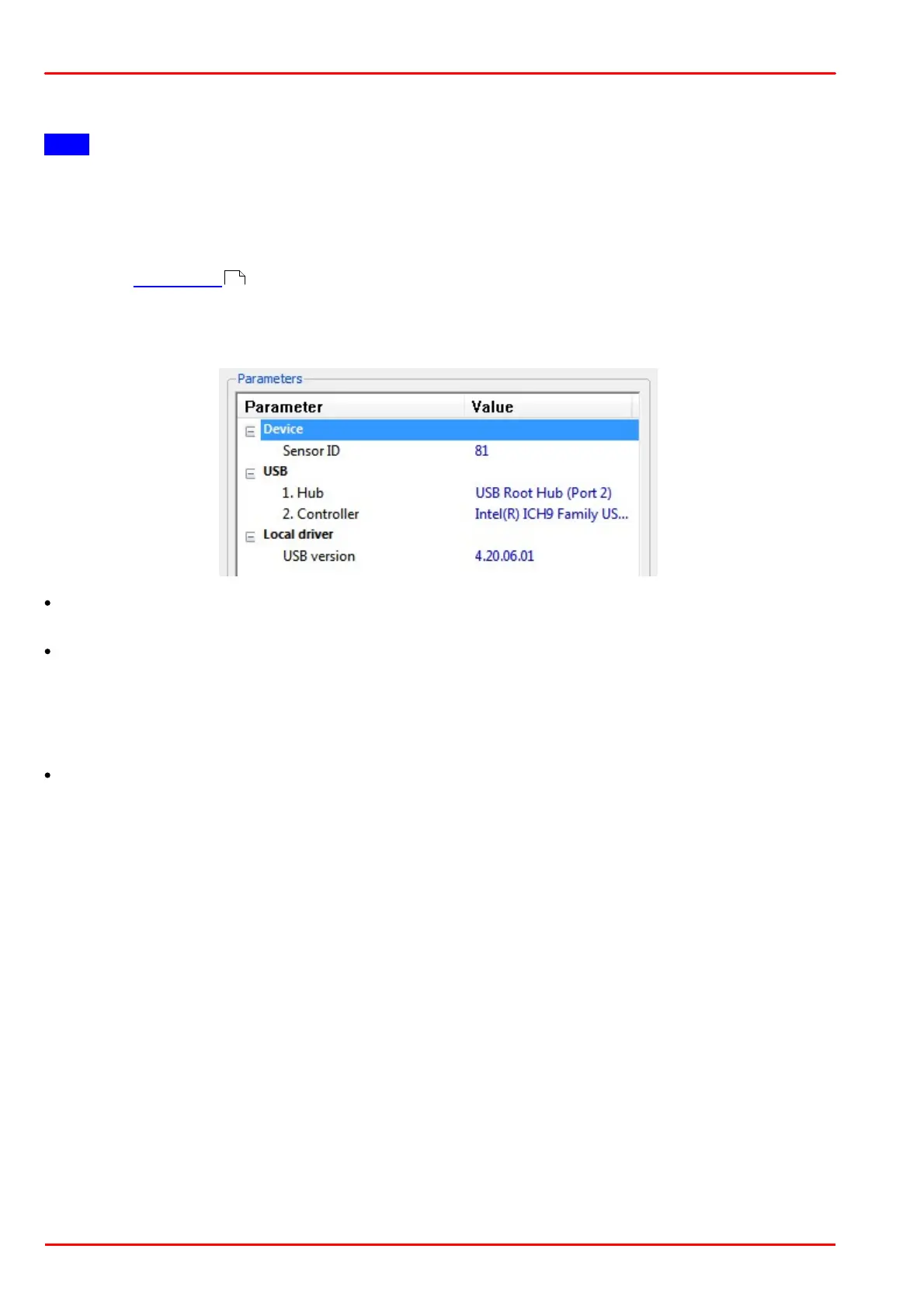© 2013 Thorlabs GmbH74
DCx Cameras
Using these functions, you can send a file in either direction (output on the camera's virtual COM port or output
on the PC's COM port).
Note
Since the sample program has to open the camera, please make sure the selected camera is not used by other
applications at the same time.
3.4.1.7 Parameters
This box displays the parameters of the camera you have selected in the camera list. The parameters box is only
shown when Expert mode is active.
The parameters are organized in a tree structure. Only the information that applies to the selected camera is
shown. The data displayed in the camera list is not repeated in the "Parameters" box. The data shown in the tree
structure cannot be changed.
Device
o Sensor ID
USB
o Hub
Indicates which hub and port a USB camera is connected to. In addition, the full path through all hubs to the
USB controller on the computer is displayed.
o Controller
Indicates the USB controller to which the camera is connected.
Local driver
o Indicates the USB version of the camera driver
68