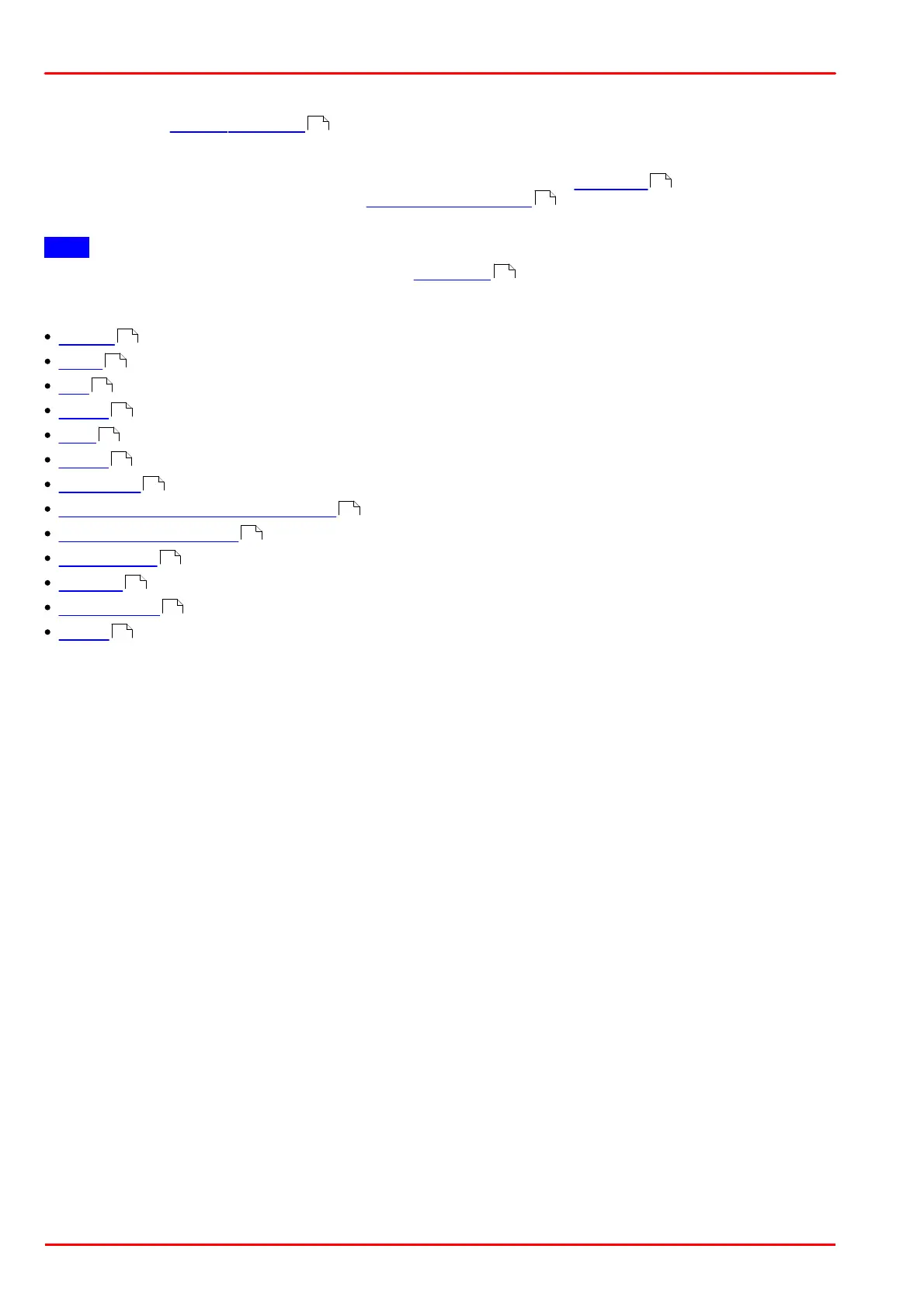© 2013 Thorlabs GmbH92
DCx Cameras
3.4.2.7 Properties
When you select uc480 > Properties from the main menu, a dialog box opens where you can set the DCx
camera parameters. Changes made to camera and image settings here will take effect immediately.
When you close a camera in uc480 Viewer, the current settings are written to the Windows Registry. They will be
loaded the next time you open a camera of the same type (see also the Customize chapter). To save the
settings to the camera or to an ini file, select File > Save parameters from the main menu. To load settings,
select the "Load parameters" option.
Note
Depending on the camera model opened and the user mode set not all of the property pages might be
available.
Camera
Image
Size
Format
Color
Trigger
Input/output
AES/AGC (automatic brightness control)
AWB (auto white balance)
Miscellaneous
Multi AOI
Sequence AOI
Shutter
81
85
80
80
93
95
97
99
102
103
104
106
108
110
112
113
115