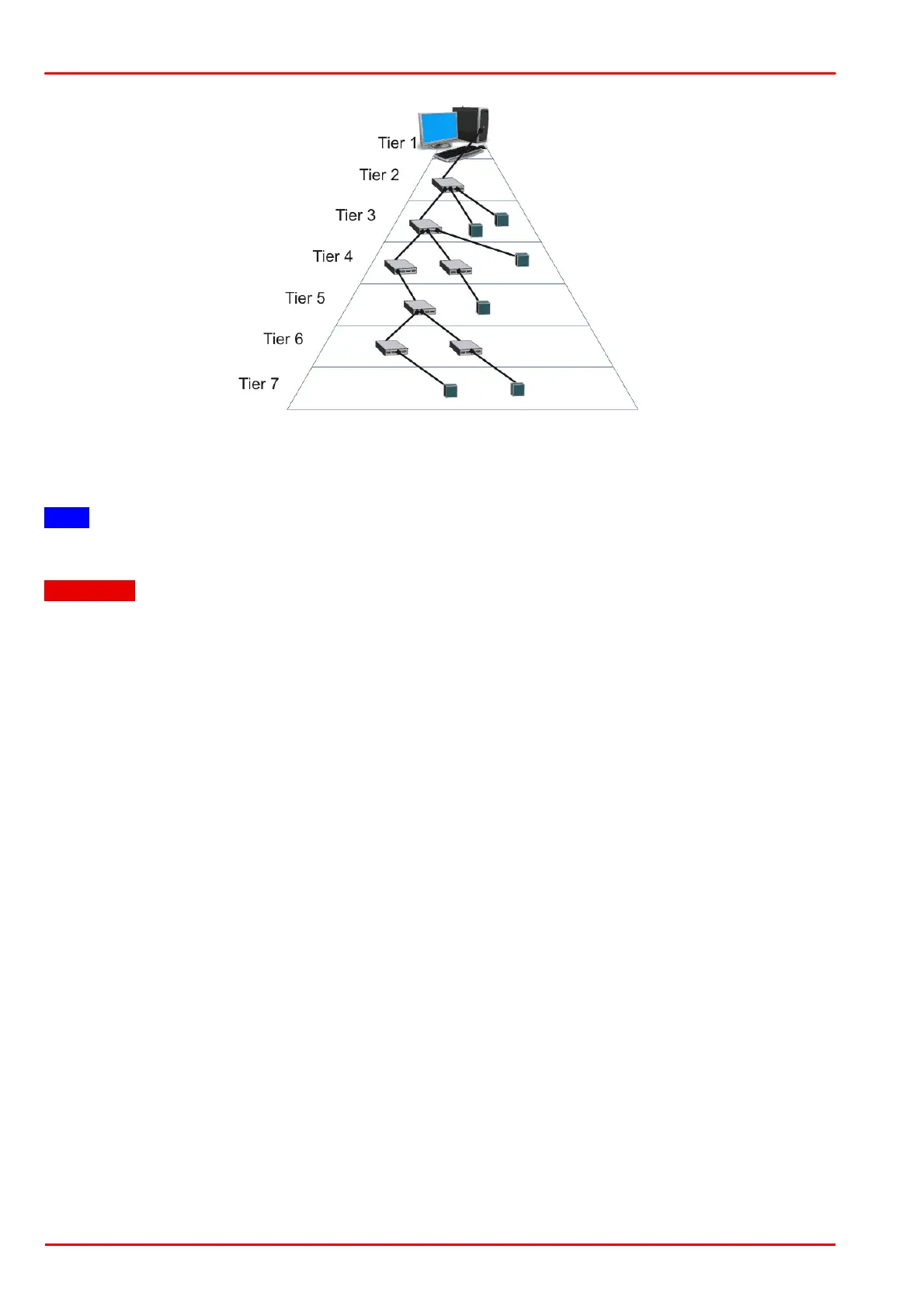© 2013 Thorlabs GmbH62
DCx Cameras
The DCx Cameras can be connected to a USB port either directly or via hubs and repeaters. A wide range of
different hubs and repeaters are available commercially. The USB 2.0 hubs being used must be "full powered"
hubs that are able to provide 500 mA per USB port. "Low Powered" hubs, in comparison, only supply 100 mA per
port, which is not sufficient for DCx Cameras.
Note
To use maximum bandwidth, we recommend connecting the cameras directly to the USB ports on the mainboard.
Many USB ports on PCI/PCIe cards and the USB ports on the front of the PC often supply lower bandwidth.
Attention
USB cables with non-standard connectors must be connected to the camera first and then to the PC. Otherwise the
camera might not be recognized correctly.