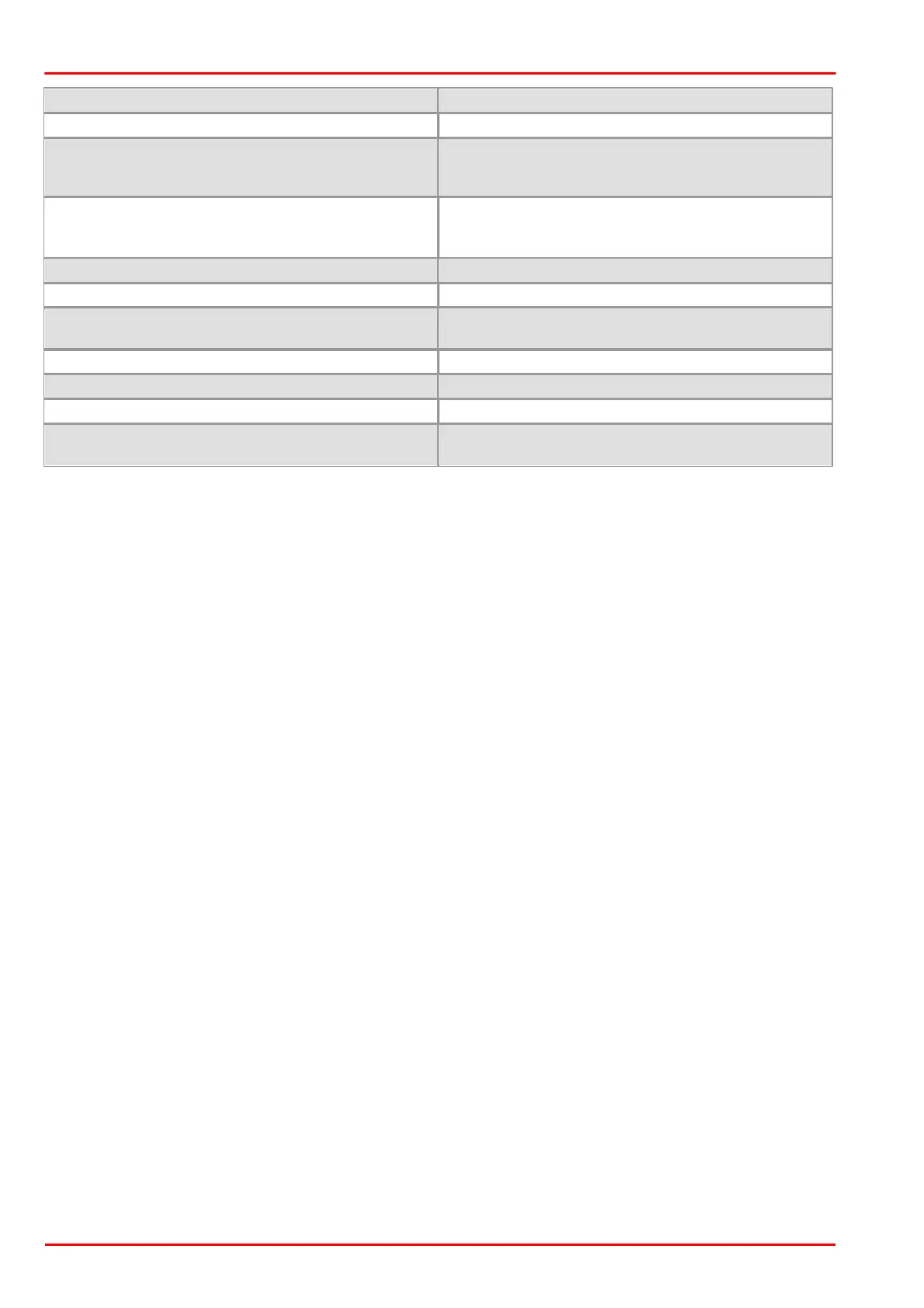© 2013 Thorlabs GmbH262
DCx Cameras
the current camera model.
One of the submitted parameters is outside the valid
range or is not supported for this sensor or is not
available in this mode.
An IO request from the uc480 driver failed. Possibly the
versions of the uc480_api.dll (API) and the driver file
(uc480_usb.sys) do not match.
The camera does not contain any calibration data.
The camera model used here does not support this
function or setting.
No memory could be allocated.
Function executed successfully
A timeout occurred. An image capturing process could
not be terminated within the allowable period.
Example 1
// Enable/disable correction
INT nRet = is_HotPixel(hCam, IS_HOTPIXEL_DISABLE_CORRECTION, NULL, NULL);
nRet = is_HotPixel(hCam, IS_HOTPIXEL_ENABLE_CAMERA_CORRECTION, NULL, NULL);
nRet = is_HotPixel(hCam, IS_HOTPIXEL_ENABLE_SOFTWARE_USER_CORRECTION, NULL, NULL);
nRet = is_HotPixel(hCam, IS_HOTPIXEL_ENABLE_SENSOR_CORRECTION, NULL, NULL);
nRet = is_HotPixel(hCam, IS_HOTPIXEL_DISABLE_SENSOR_CORRECTION, NULL, NULL);
Example 2
// Read out current mode
INT nMode = 0;
INT nRet = is_HotPixel(hCam, IS_HOTPIXEL_GET_CORRECTION_MODE,
(void*)&nMode, sizeof(nMode));
// Query supported modes
INT nRet = is_HotPixel(hCam, IS_HOTPIXEL_GET_SUPPORTED_CORRECTION_MODES,
(void*)&nMode, sizeof(nMode));
Example 3
// Query user-defined hot pixel list
INT nRet = is_HotPixel(hCam, IS_HOTPIXEL_GET_SOFTWARE_USER_LIST_EXISTS, NULL, NULL);
if (nRet == IS_SUCCESS)
{
// Query the number of hot pixels in the user-defined list
INT nNumber = 0;
nRet = is_HotPixel(hCam, IS_HOTPIXEL_GET_SOFTWARE_USER_LIST_NUMBER,
(void*)&nNumber, sizeof(nNumber));
if (nRet == IS_SUCCESS)
{
// Allocate sufficient memory. Each hot pixel needs two WORDS
// memory space.
// Additional memory space of one WORD per hot pixel is required for numbering.
WORD *pList = new WORD[1 + 2 * nNumber];
nRet = is_HotPixel(hCam, IS_HOTPIXEL_GET_SOFTWARE_USER_LIST,
(void*)pList, (1 + 2 * nNumber) * sizeof(WORD));
// Change a value and save the list.
// The number of the hot pixel has to be specified in pList[0]
pList[1] = 100;
nRet = is_HotPixel(hCam, IS_HOTPIXEL_SET_SOFTWARE_USER_LIST,
(void*)pList, (1 + 2 * nNumber) * sizeof(WORD));
// Delete unneeded list
delete [] pList;
}
}