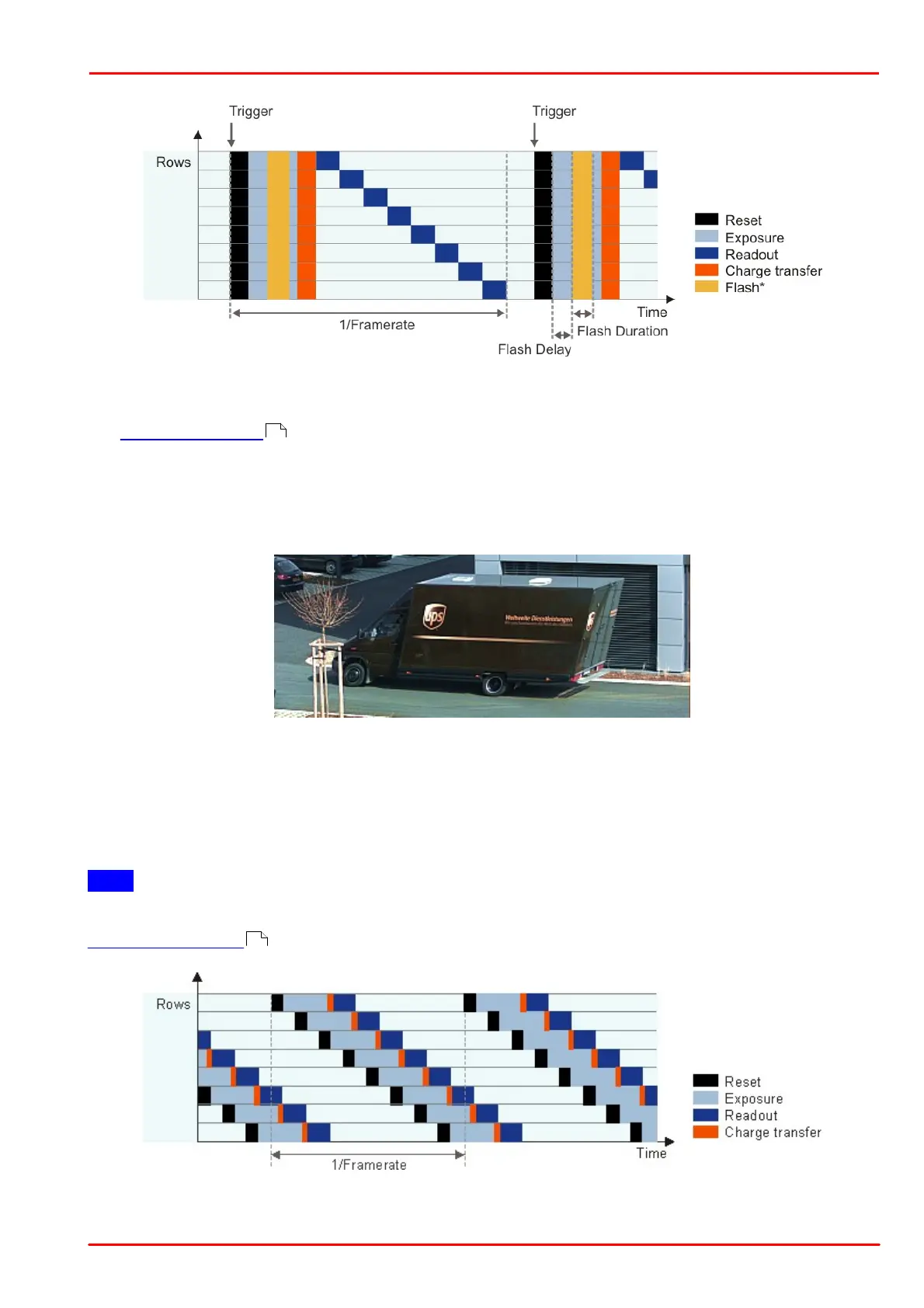© 2013 Thorlabs GmbH
2 Camera Basics
31
Global shutter sensor in trigger mode
* Optional flash function. The start time and duration are defined by the flash delay and duration parameters (see
also Camera settings: I/O ).
Rolling shutter
With the rolling shutter method, the pixel rows are reset and exposed one row after another. At the end of the
exposure, the lines are read out sequentially. As this results in a time delay between the exposure of the first and
the last sensor rows, captured images of moving objects are distorted.
Example for the rolling shutter effect with a moving car
To counteract this effect, the DCx Camera software provides a global flash window where you set the time by
which flash activation is delayed. You can also specify the flash duration. This allows implementing a global flash
functionality which exposes all rows of a rolling shutter sensor simultaneously.
Rolling shutter sensors offer a higher pixel density compared to global shutter CMOS sensors. The rolling shutter
system is used in DCC Cameras with high-resolution CMOS sensors.
Note
Some CMOS senors with global shutter can be operated also with rolling shutter. The operation in the rolling
shutter mode is used to reduce the image noise. This function is only supported from the camera models
DCC1240x/DCC3240x .
Rolling shutter sensor in live mode
104
461