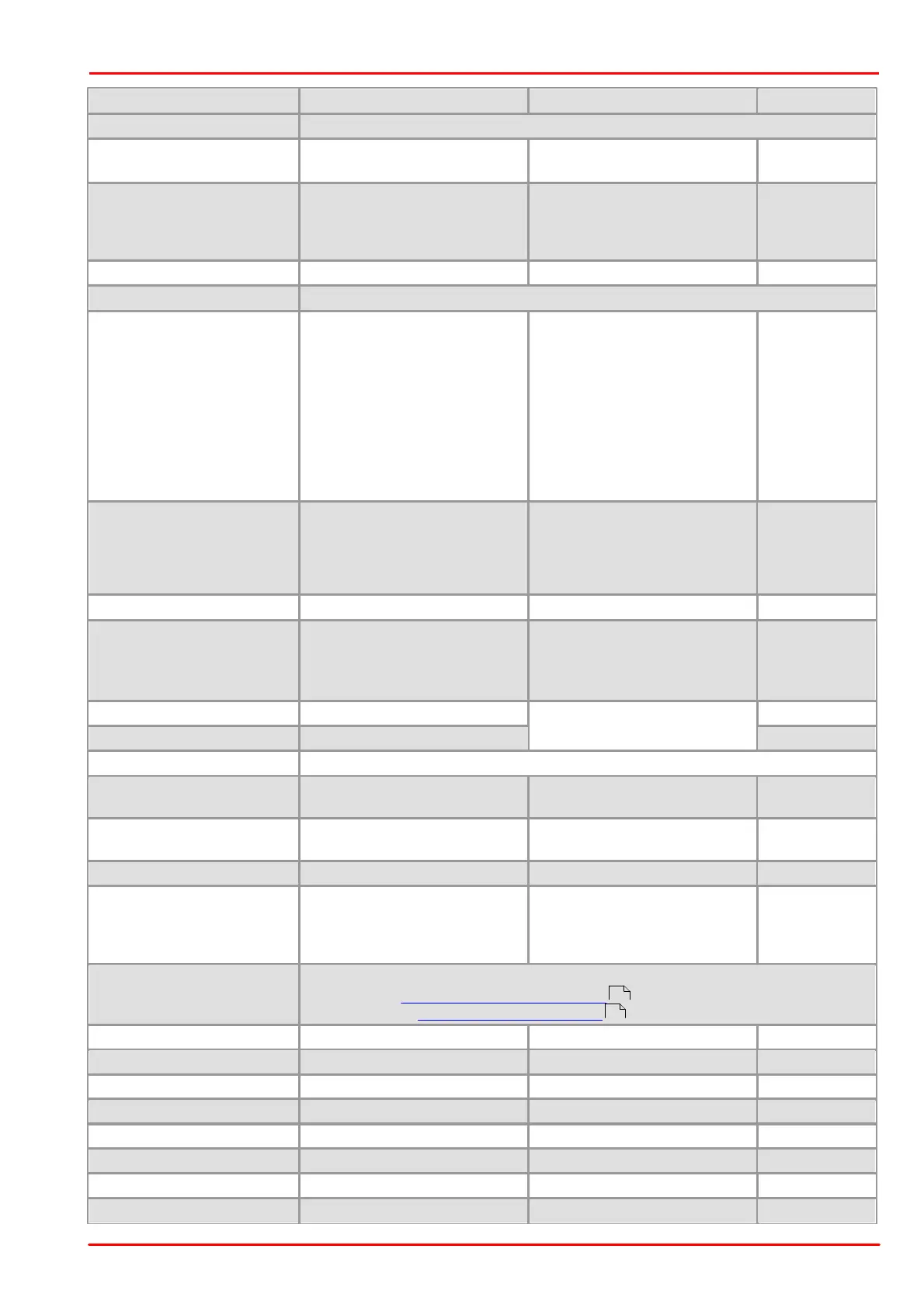© 2013 Thorlabs GmbH
6 Appendix
505
Activate/deactivate multi AOI
0 = Multi AOI off
1 = Multi AOI on
Mode of multi AOI
Currently only
IS_AOI_MULTI_MODE_AXES
is supported
Sensor-dependent (only
supported by DCC1240x /
DCC3240x models)
1 = Rolling shutter
2 = Global shutter
4 = Fast linescan
64 = Rolling shutter with global
start
128 = Global shutter (alternative
timing)
Line which is used in the
linescan mode. The maximum
possible line number depends
on the height of the selected
AOI.
Sensor-dependent (only
supported by DCC1240x /
DCC3240x models)
Log mode (only supported by
DCC1240x / DCC3240x
models)
0 = Factory-default with anti-
blooming
1 = Off (no anti-blooming)
2 = Manual Log mode
Only in combination with manual
Log mode
Timing parameter settings
Current pixel clock of the
camera
Depends on Pixelclock and
image geometry
Activates long exposure
If the long exposure is active,
then the range of exposure
changes.
Not supported by DCx cameras
Sets the type of Bayer conversion for the specified color format when using color
cameras (see is_SetColorConverter() ). For a description of all color
formats, see the Color and memory formats section.
315
502