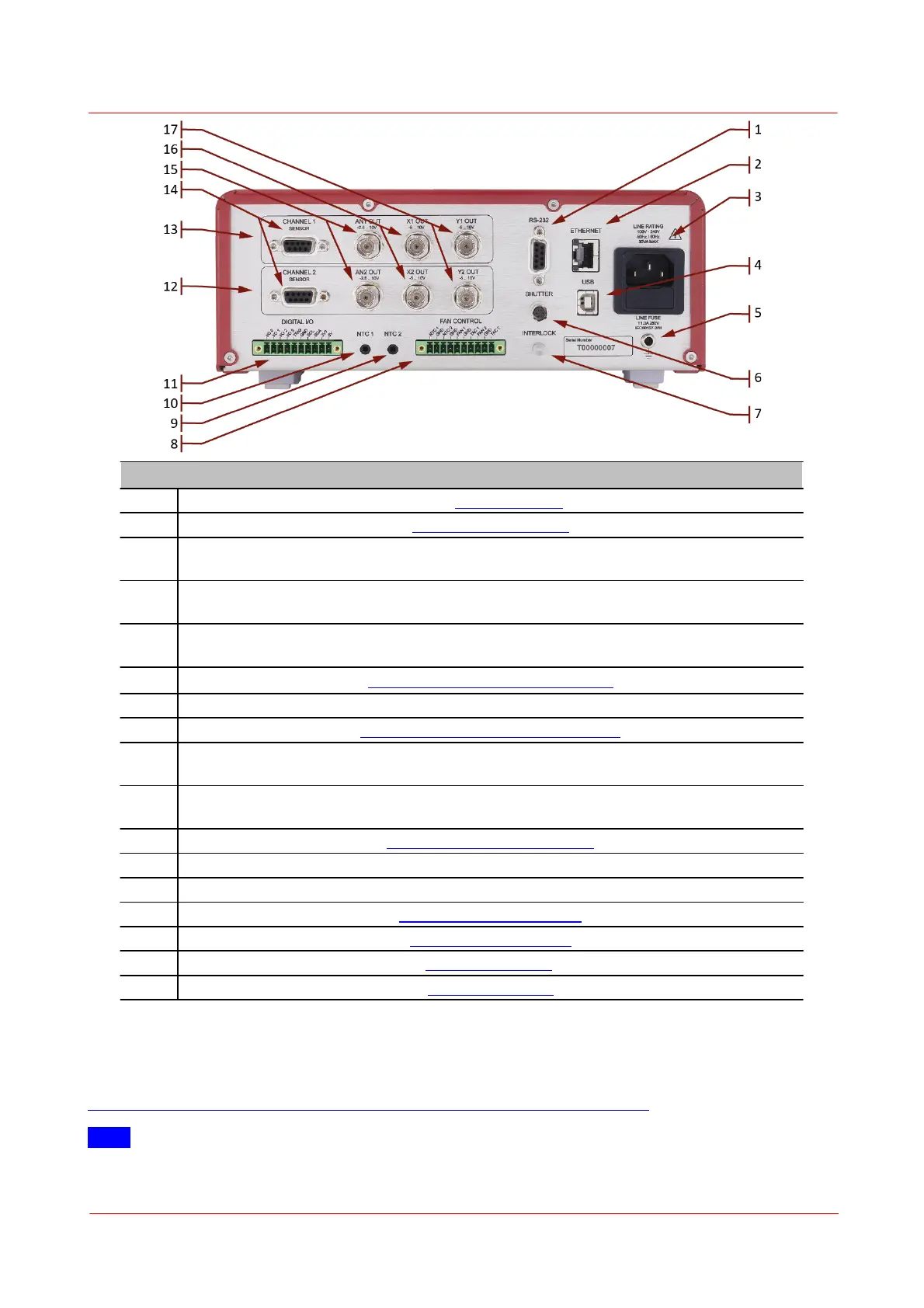Page 6
MTN028837-D02
PM5020 Dual-Channel Benchtop Power and Energy Meter Chapter 4 Operating Instructions
PM5020 Rear Panel Features
IEC-60320 C14
Power Inlet
4 mm Banana Socket
Ground Terminal
Hirose HR10A-7R-6S Shutter Connector
2.5mm mono Audio Interlock Connector
10-PIN PCB Connector Fan & NTC Control
2.5mm stereo Audio
NTC Connector
2.5mm stereo Audio
NTC Connector
10-PIN PCB Connector Digital I/O
DE-9 Sensor Input Connector
4.2 Installing Software
The Optical Power Meter (OPM) Software can be downloaded from the Thorlabs website:
https://www.thorlabs.com/software_pages/ViewSoftwarePage.cfm?Code=OPM
Note Do not connect a power meter to the PC during software installation! Please make sure that the in-
stallation is carried out completely, including the reboot requests.