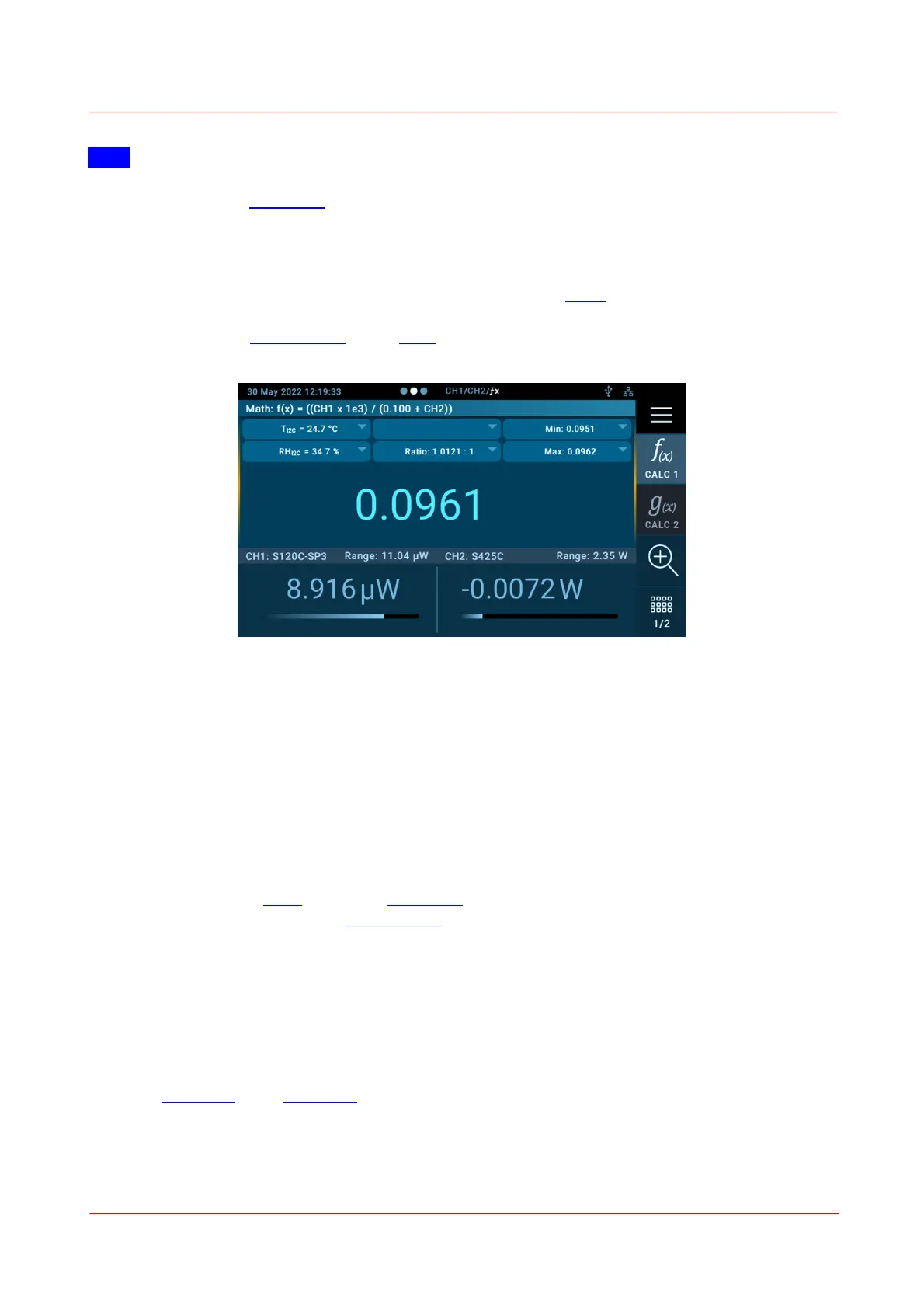Page 28
MTN028837-D02
PM5020 Dual-Channel Benchtop Power and Energy Meter Chapter 4 Operating Instructions
Note The measurement screen displaying results of a user defined mathematical function to evaluate, for
example, relative measurement results, can be reached though the Single measurement screen only.
Please see the chapter Math View for more explanations.
4.11.1.3.1.3 Math View
The Math View shows the calculated numerical value and the numerical value of the two independent
measurements. The Math View can be accessed by selecting the Single measurement screen and after
providing a mathematical formula to the PM5020 power meter. The underlying mathematical formula is
set by the user in the Setting Menu under Math. This requires that both channels are connected to the
same kind of sensor.
Choose between formula one or two by touching the formula buttons.
Long pressing the buttons enters the math menu for editing the formula.
The math view is vertically arranged in the channel 1 and channel 2 numerical views. The small windows in
the bottom show the actual measurement values of each channel.
4.11.1.3.1.4 Analog Needle
This analog needle view shows the main measurement parameter, supported by a needle gauge display
with range dependent scale, which shows the utilization of the full-scale measuring range. It further bears
two markers, indicating the minimum and the maximum measured level. These can be reset by touching
the bar-graph or via the Reset icon in the Side Menu shown to the right below. A power level dependent
audio signal can be activated via the settings menu to support tuning.
To switch the display between the two channels of the connected sensors, swipe the touch screen vertical-
ly, or push the channel button, or by navigating to the CH1/CH2 indicator in the top bar using the rotary
knob.
The channel header bar contains information about sensor type and temperature, actual measurement
range, and specific warnings and information.
Touch the Zoom icon in the Side Menu to zoom into the measuring range.
As in other displays, four Quick Set Buttons below the bar graph give the following options:
· Change the wavelength of measured light