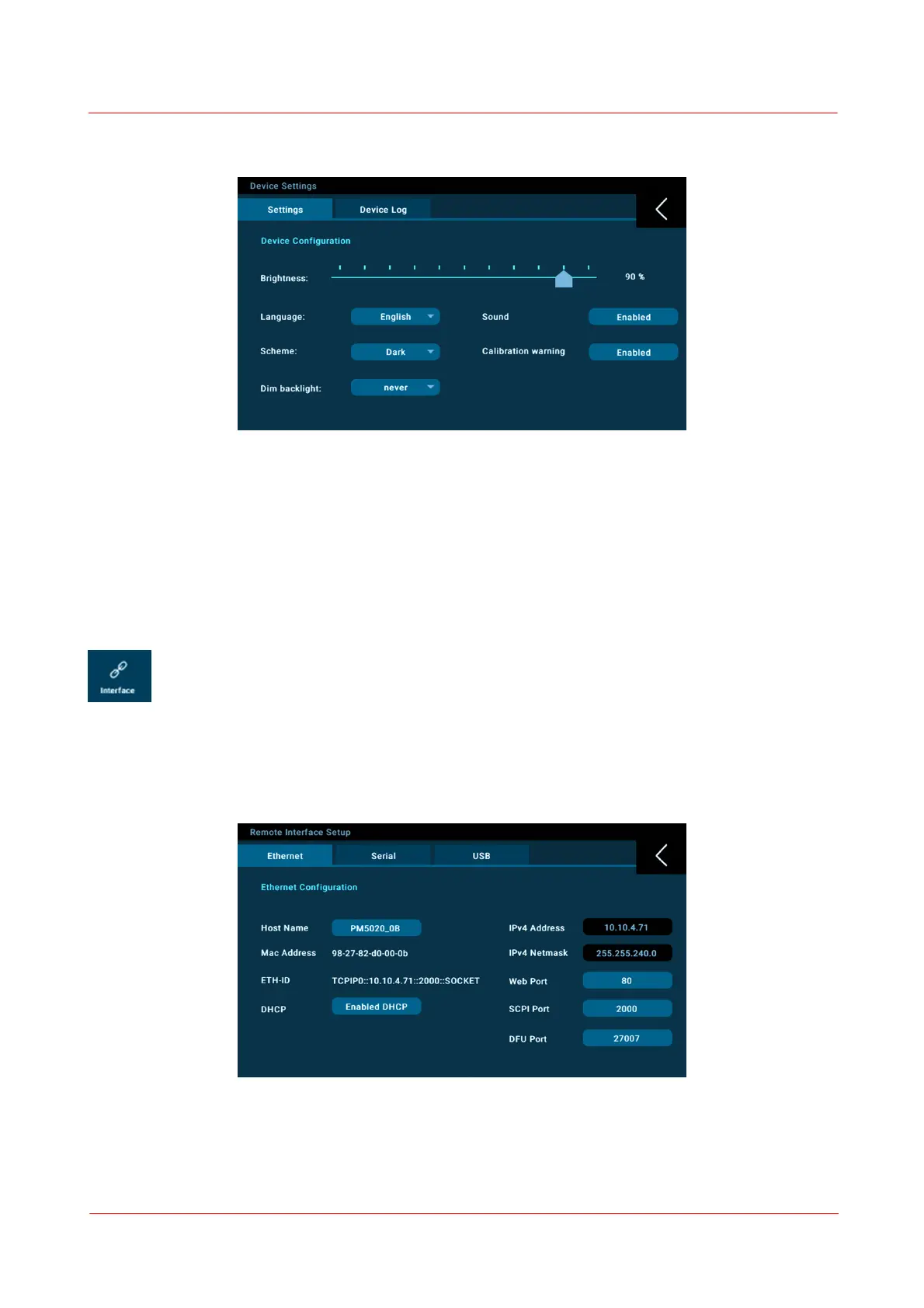Page 39
PM5020 Dual-Channel Benchtop Power and Energy Meter Chapter 4 Operating Instructions
Rev: 1.0, 18-Aug-2022 © 2022 Thorlabs
Settings
This panel gives access to the setting language, display appearance (3 color schemes) and backlight level,
key sound and whether a warning should be displayed when the connected sensors exceeds the recom-
mended calibration interval.
Date/Time
Set date and time as saved in the instrument measurements.
Interface
This screen provides information on establishing a connection via either the Ethernet connection, Serial
RS232 connection or USB.
Ethernet
The device comes with a preconfigured host name that can be changed by user. The Ethernet ID must be
used in external programs to establish the device connection.
Set ports to 0 to disable the access within a network.
Serial RS232