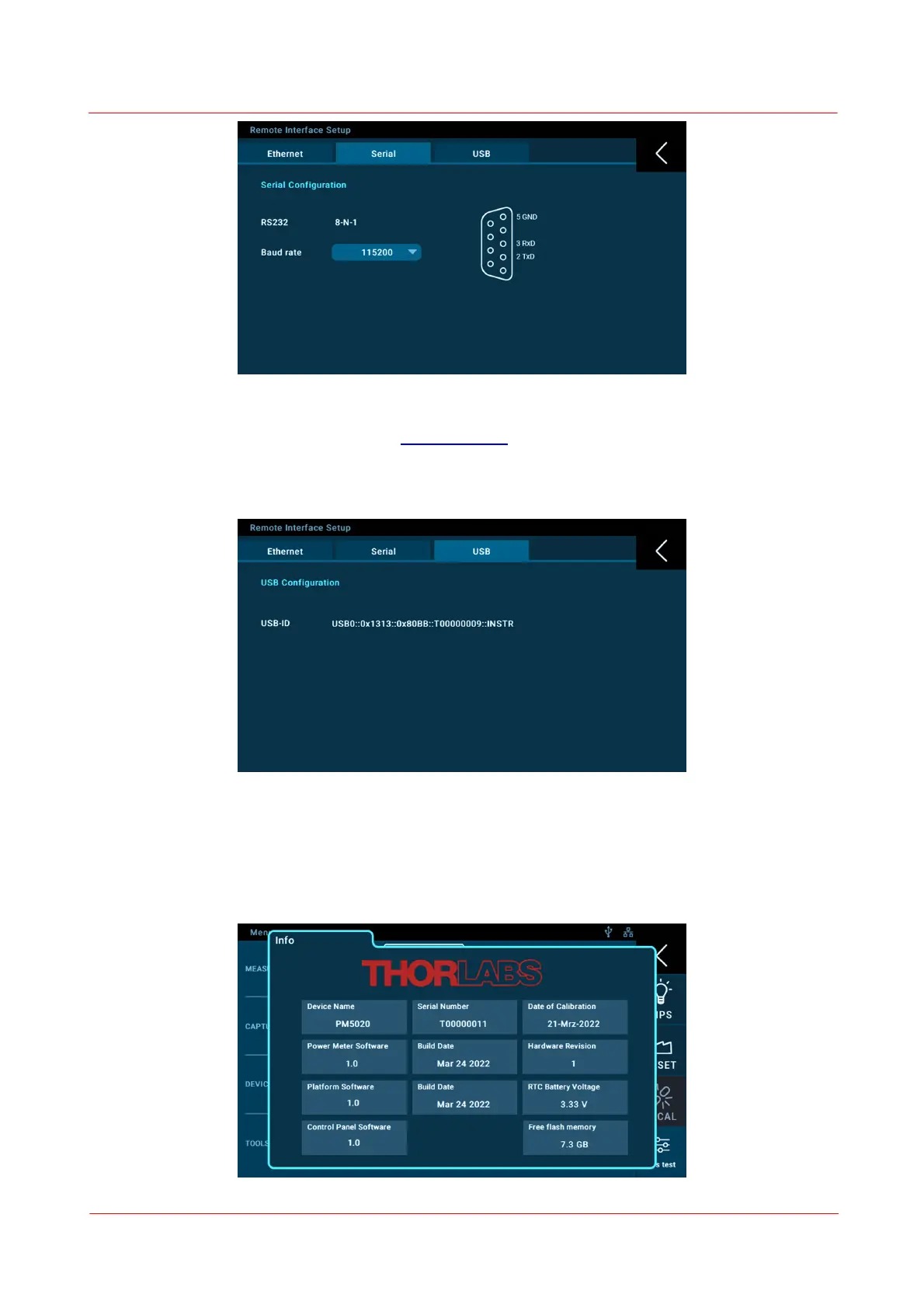Page 40
MTN028837-D02
PM5020 Dual-Channel Benchtop Power and Energy Meter Chapter 4 Operating Instructions
Baud rates can be set from 9600 baud up to 921600 baud (115200 baud is the default that can be handled
by most PCs with a sufficient performance). To connect to the instrument via serial interface, the PC serial
port number must be known. Please see the Pin Assignment of the serial port.
USB
This panel shows the resource string information that must be used in external programs to establish the
device connection.
"0345" is the Thorlabs vendor ID, "8709" is the PM5020 product ID, followed by the device serial number.
Info