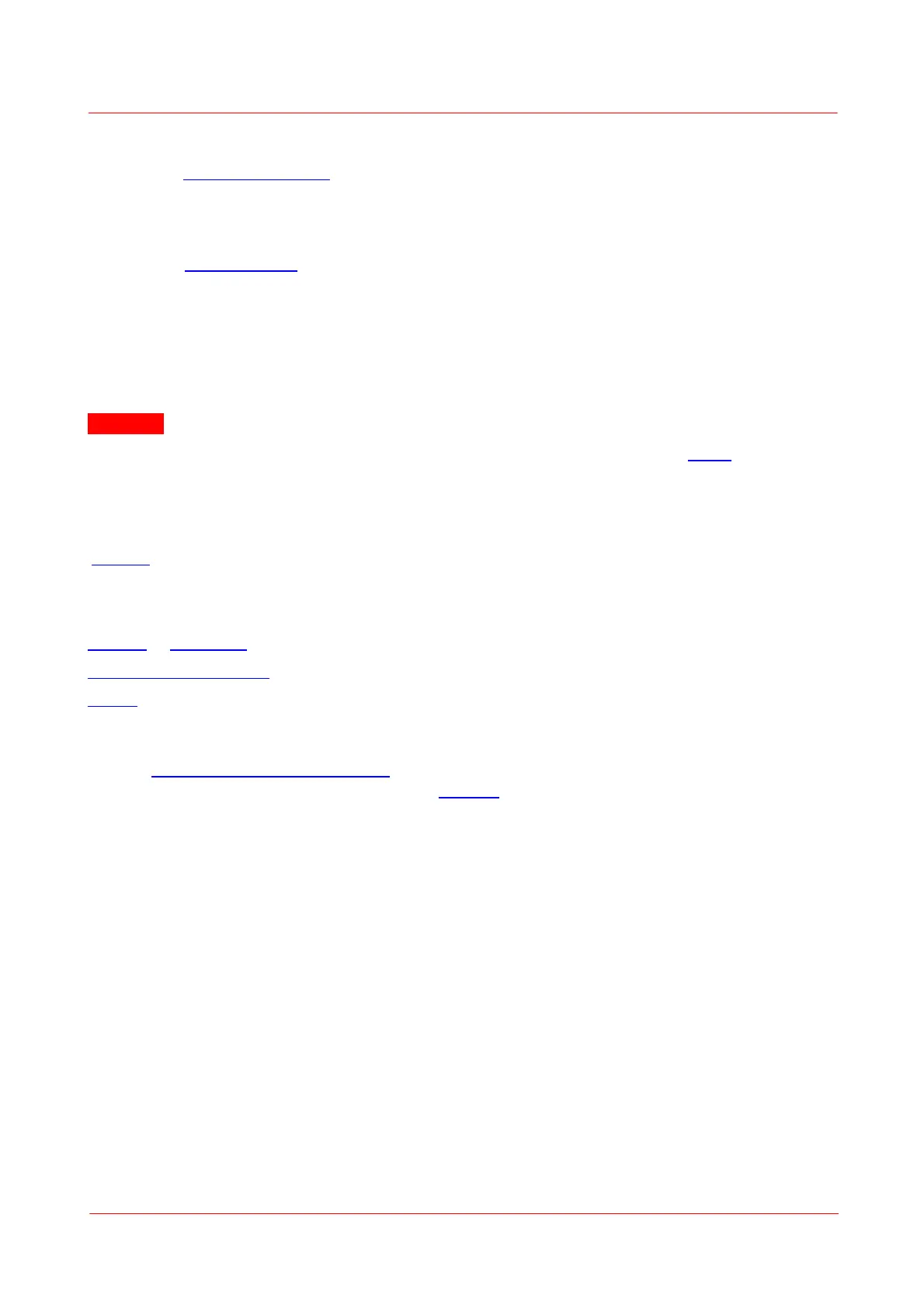Page 4
MTN028837-D02
PM5020 Dual-Channel Benchtop Power and Energy Meter Chapter 2 General Information
The PM5020 power meter can be remote controlled via three different interfaces: the high-speed USB in-
terface, the built in Ethernet, or the serial RS232 interface.
The Thorlabs Optical Power Meter (OPM) Software fully supports the PM5020 power meter. The software
can handle multiple Thorlabs power meters simultaneously and additionally contains features like the
“user calibration wizard” or the “firmware update tool”.
The PM5020 power meter remote operation can be integrated into custom made systems with the help of
the provided SCPI commands and drivers. For PM5020 drivers, please either use NI-Visa drivers possibly
already installed on the PC, or use the Thorlabs TLP drivers which are installed with the Optical Power
Monitor (OPM) software. The Thorlabs TLP drivers are compatible with all other Thorlabs power meter
drivers. Please see the manual for OPM for more information.
In addition, the PM5020 power meter has a built in webserver that enables monitoring of the most inter-
esting functions within a local area network.
Attention
Please find all safety information and warnings concerning this product in the chapter Safety.
2.1 Ordering Codes and Accessories
Dual-Channel Benchtop Optical Power and Energy Meter Console
Optional Accessories:
SH1(/M) or SH05R(/M) Optical Beam Shutter
TC200CAB10 Hirose Cable Cable to connect the PM5020 power meter with SH05R(/M) or SH1(/M)
TSP-TH External Temperature Probe
Replacement Terminal Block to Digital I/O and NTC Control
Printed-Circuit Board Connectors - FMC1.5/10-STF-3.5: by PhoenixContact
(https://www.phoenixcontact.com Item Number: 1966172). Please purchase the sensor connect-
ors directly at Phoenix Contact or contact Thorlabs.
2.2 Requirements
The following are the requirements for the PC intended to be used for remote operation of the PM5020
power meter via the Optical Power Monitor Software (OPM).
Hardware Requirements
CPU: 2.4 GHz or Faster
RAM: Min. 4 GB
Graphic Card: Min. 1024 x 768 Pixel Graphic Resolution
Hard Disc: Min. 1 GB of Available Free Space (32 bit Operating System)
Min. 2.3 GB of Available Free Space (64 bit Operating System)
Interface Free USB 2.0 Port, USB Cable According to the USB 2.0 Specification