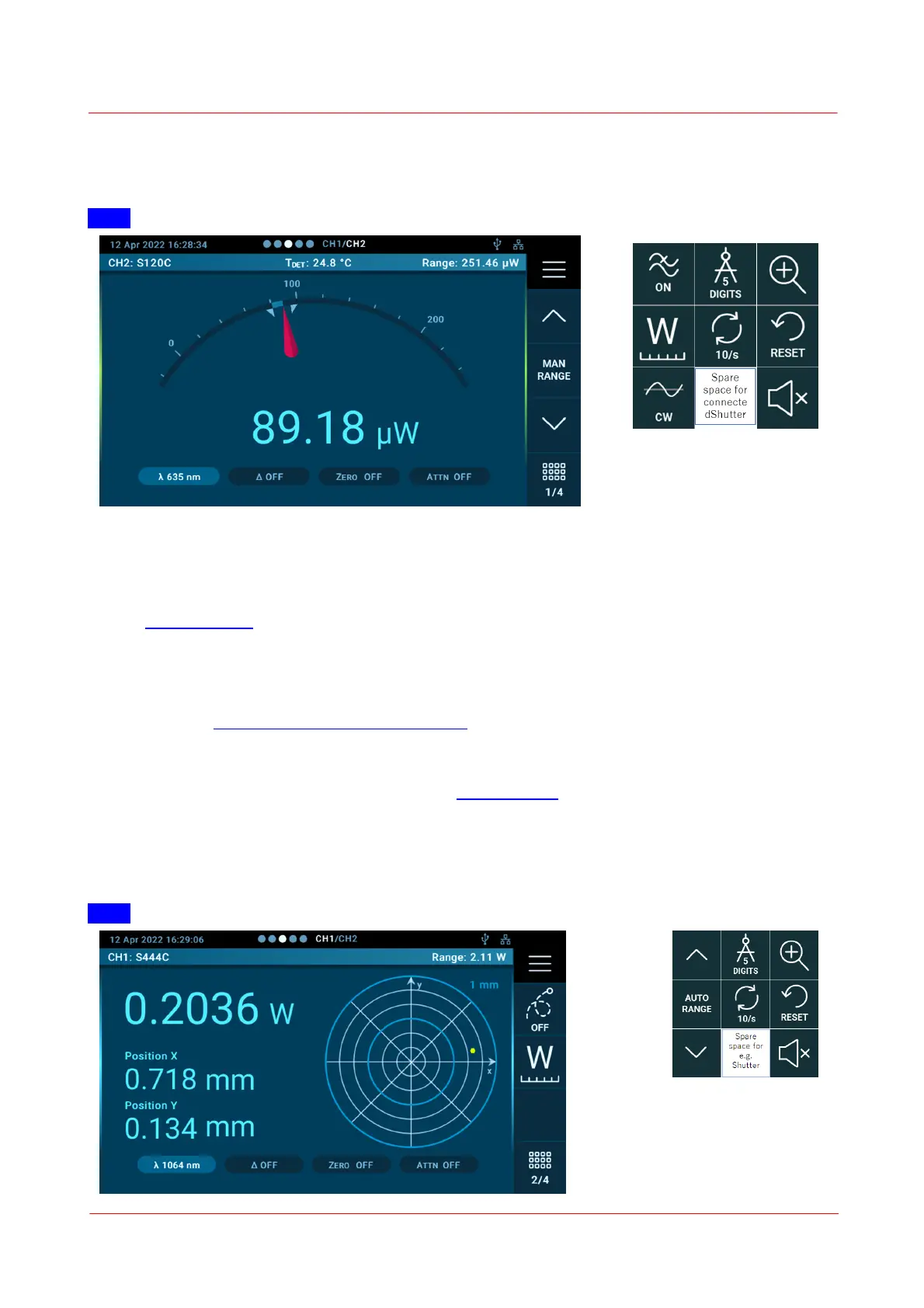Page 29
PM5020 Dual-Channel Benchtop Power and Energy Meter Chapter 4 Operating Instructions
Rev: 1.0, 18-Aug-2022 © 2022 Thorlabs
· Perform a relative Measurement
· Perform Zeroing to set and subtract background
· Attenuation: Apply additional optical filter correction
Note Click on the screen icons in this manual to get to the explanations.
Internal trigger
In the Dual/Single measurement screen, a trigger level based on the signal can be set as describe in the
chapter Internal Trigger.
4.11.1.3.1.5 Thermal Position Display
When a Thorlabs Thermal Position and Power Sensor is connected to the PM5020 power meter, the dis-
play can be set to show the position target information which represents the light beam on the sensor and
displays the numerical measurement value.
Access the Thermal Position Display by selecting the Analog Needle measurement screen when the respec-
tive sensor(s) are connected.
The trace function allows convenient beam alignment. This can be refined with a zooming function with a
factor of six, by clicking into the target.
Note Click on the screen icons in this manual to get to the explanations.