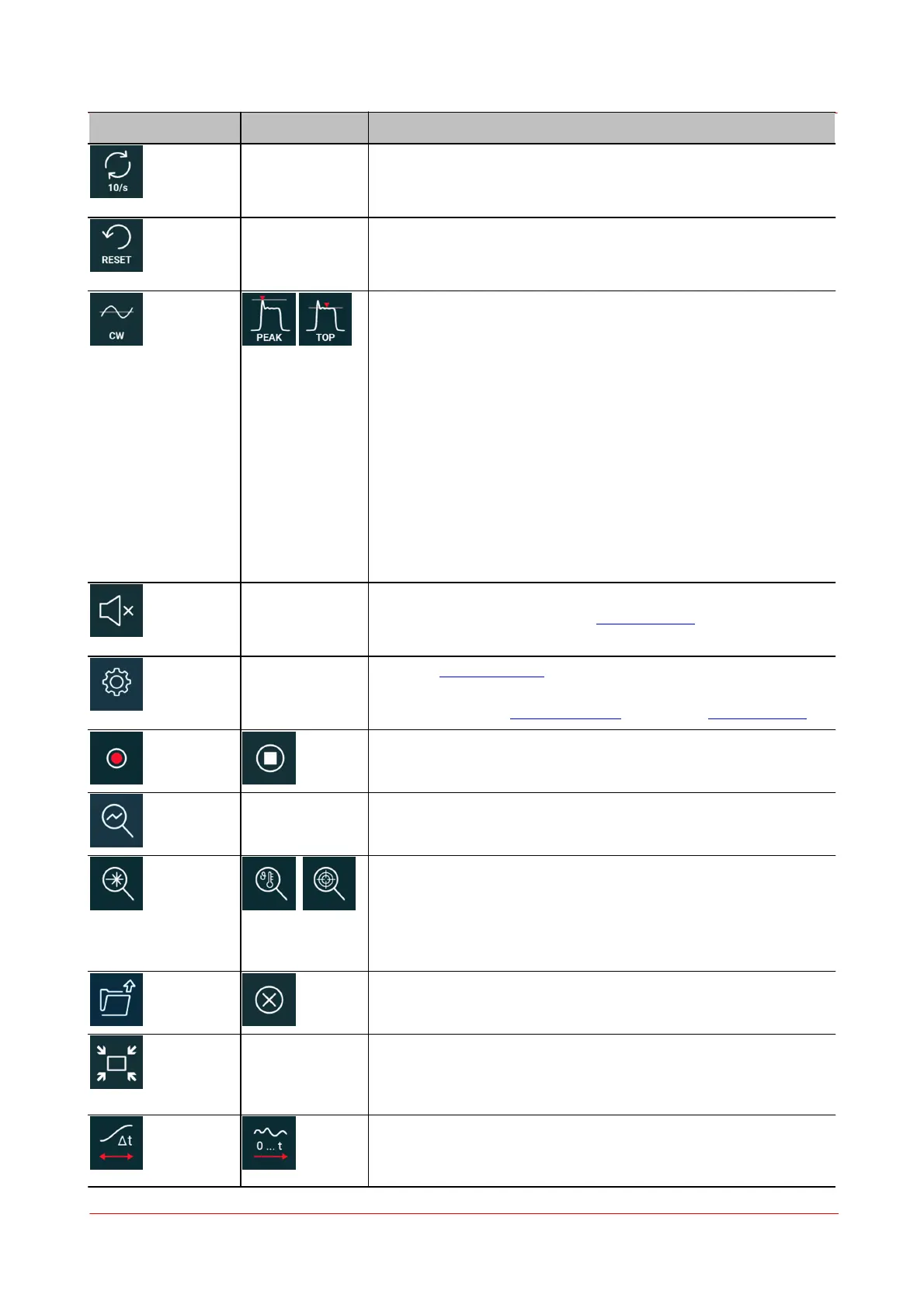Page 44
MTN028837-D02
PM5020 Dual-Channel Benchtop Power and Energy Meter Chapter 4 Operating Instructions
Sets the display update rate in combination with a digital aver-
aging (rotating)
Resets the Min/Max/(Ratio) values in the analog representations
(bargraph and needle) and in the optional drop-down displays.
Continuous Wave or Pulsed Light Setting. For Pulsed Light: Choose
between monitoring of the base or the peaks.
Rotates between the acquisition functions for the photodiode
sensors:
- CW is used for average power measurements, the measure-
ment value follows the incident power level. Additional aver-
aging and filtering is possible
- TOP is best setting for sqare shaped pulses. Analog filtering is
switched off. Short overshoots will be filtered out.
- PEAK(+) detects the peak level of the incident light. Analof filter-
ing is switched off. Use this setting for triangular, sinusoidal sig-
nals or for short pulses
Tuning sound off / on (toggling). A power level dependent audio
signal i activated here or via the settings menu to support tuning.
Open the Logging setting dialog for recordings. The settings are
only available when Logging is stopped. The icon leads to the
same display as the Logging settings in the main settings menu.
Start Logging and Stop Logging
Investigate graph(s)/View recorded graphs after recording
Return to start logging with the top arrow.
In Logging view:
• Show power graph
• Show temperature graph
• Show position graph
• Open file to display
• Close file
When viewing graphs, pan or zoom into the graph with Rotary
knob or fingers on touch screen.
The icon to the right zooms out.
Show strip chart or (2) show the complete chart, toggling between
(1) and (2)