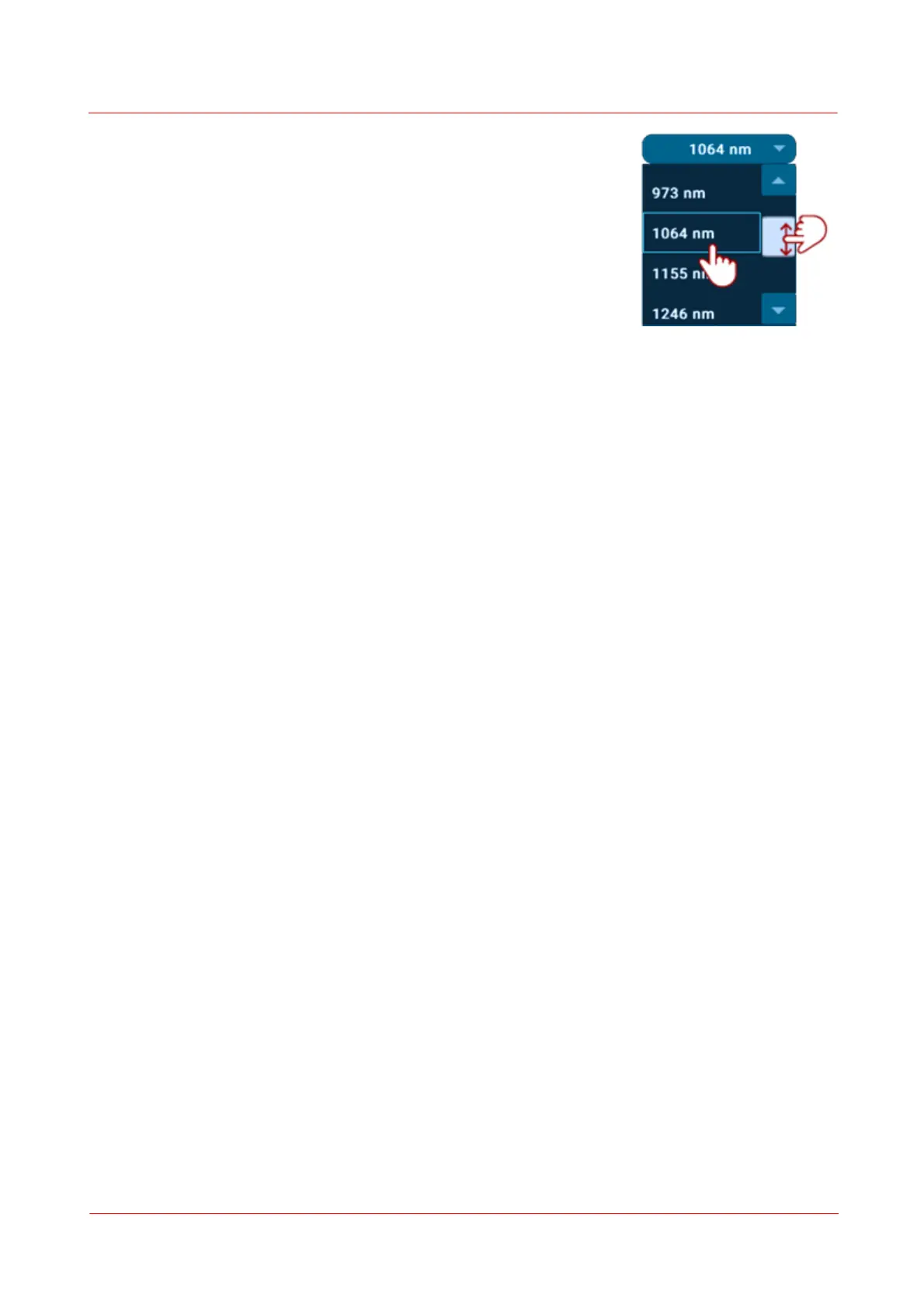Page 20
MTN028837-D02
PM5020 Dual-Channel Benchtop Power and Energy Meter Chapter 4 Operating Instructions
· Drop-down list: Turn the wheel to the desired drop down element and Press again to select and activate
the selected element. The drop-down list closes with the activated element.
· Selection: A white line will show around the selected interactive element. Turn wheel to toggle between
the selected indicators. For example, to change a view in the scope mode screen or to increase/decrease
a number. Leave the selection by pressing the button.
· Menu: A sub menu opens. Turn the rotary now to move through the options and press the rotary knob
for selection select an option and leave the menu.
Special Functions
1. Screenshot
Press the Rotary + Next Button: The CH button will change to green during image capture and image con-
version The screenshot is then saved under File manager in the settings menu:
2. GUI-Lock
Press the top and bottom knobs (No.1 and No.5) simultaneously to lock the GUI and prevent accidental op-
eration. A LOCK Icon will appear in the header bar.
Unlock the GUI by pressing the top and bottom buttons again.
4.11.1.2 Touch Screen Operation
The PM5020 power meter can be operated via the touch screen with fingers, with the physical control but-
tons, or by both combined.
This chapter describes the kinds of active elements on the screen and how to operate them.
The active elements allow easy setting selection from dialog boxes, switches between states, drop-down
lists, slider elements and tab leading to different screens.
Supported Touch Screen Gestures
The touch screen allows gestures in all directions to move sliders, scroll through drop-down lists, change
view by swiping horizontally, as illustrated below: