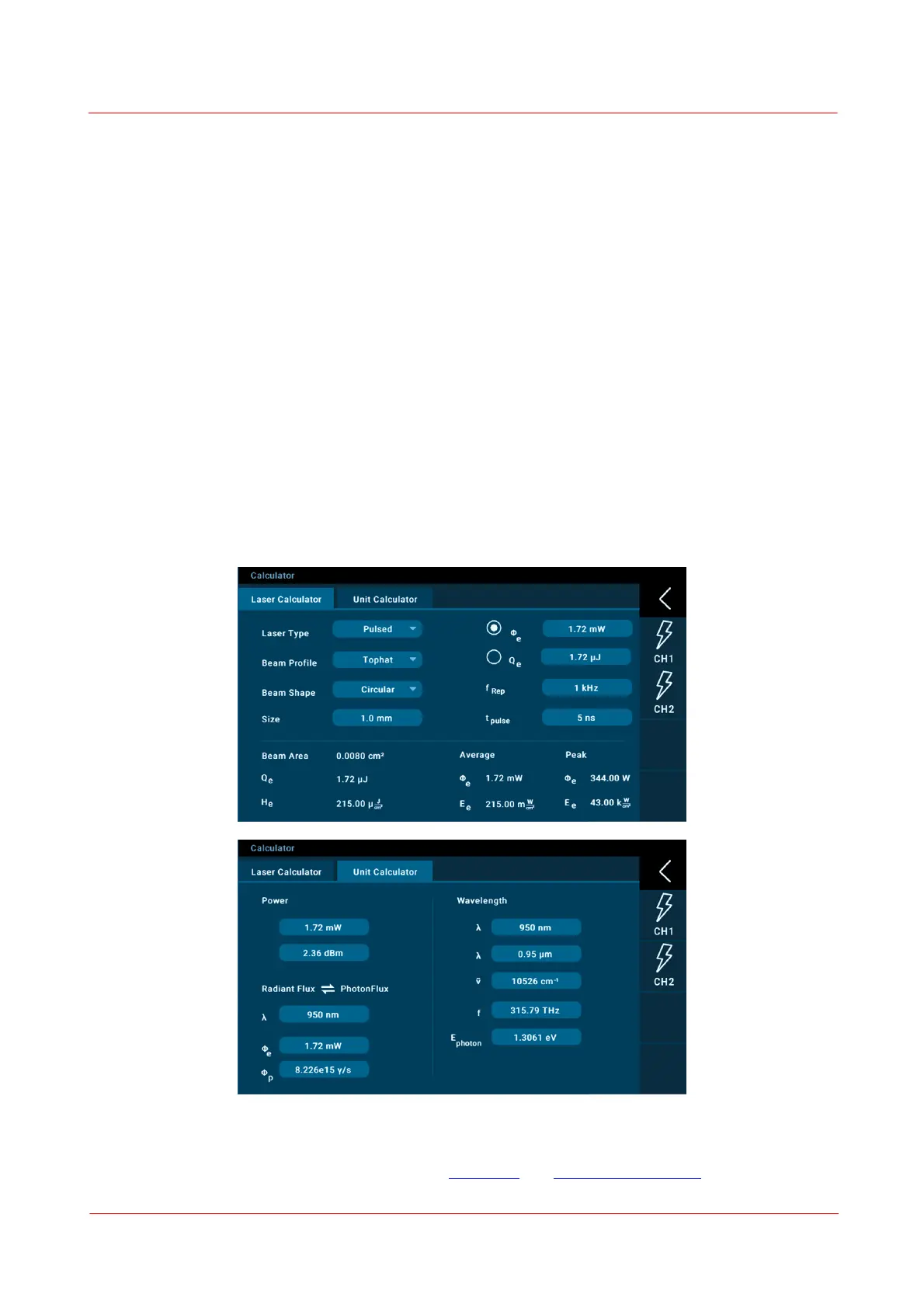Page 41
PM5020 Dual-Channel Benchtop Power and Energy Meter Chapter 4 Operating Instructions
Rev: 1.0, 18-Aug-2022 © 2022 Thorlabs
The info screen shows all relevant device parameters, including firmware versions of all built in pcbs as
well as the back up battery voltage of the real time clock and the free flash memory for the data storage.
TOOLS
This line leads to:
· the calculator for convenient peak and average power estimations of your laser beam and conversions
between the commonly used units
· Settings for the digital I/O connections
· Shutter Settings
· Fan settings
Calculator
The laser and unit calculators allow convenient peak and average power estimations of your laser beam
and conversions between the commonly used units.
There are two channel wizard buttons that take the actual measurement and set values from channel 1 or
2 for your calculations.
Digital I/O
This leads to the menu as described in the chapters Digital I/O and BNC I/O and TTL port.