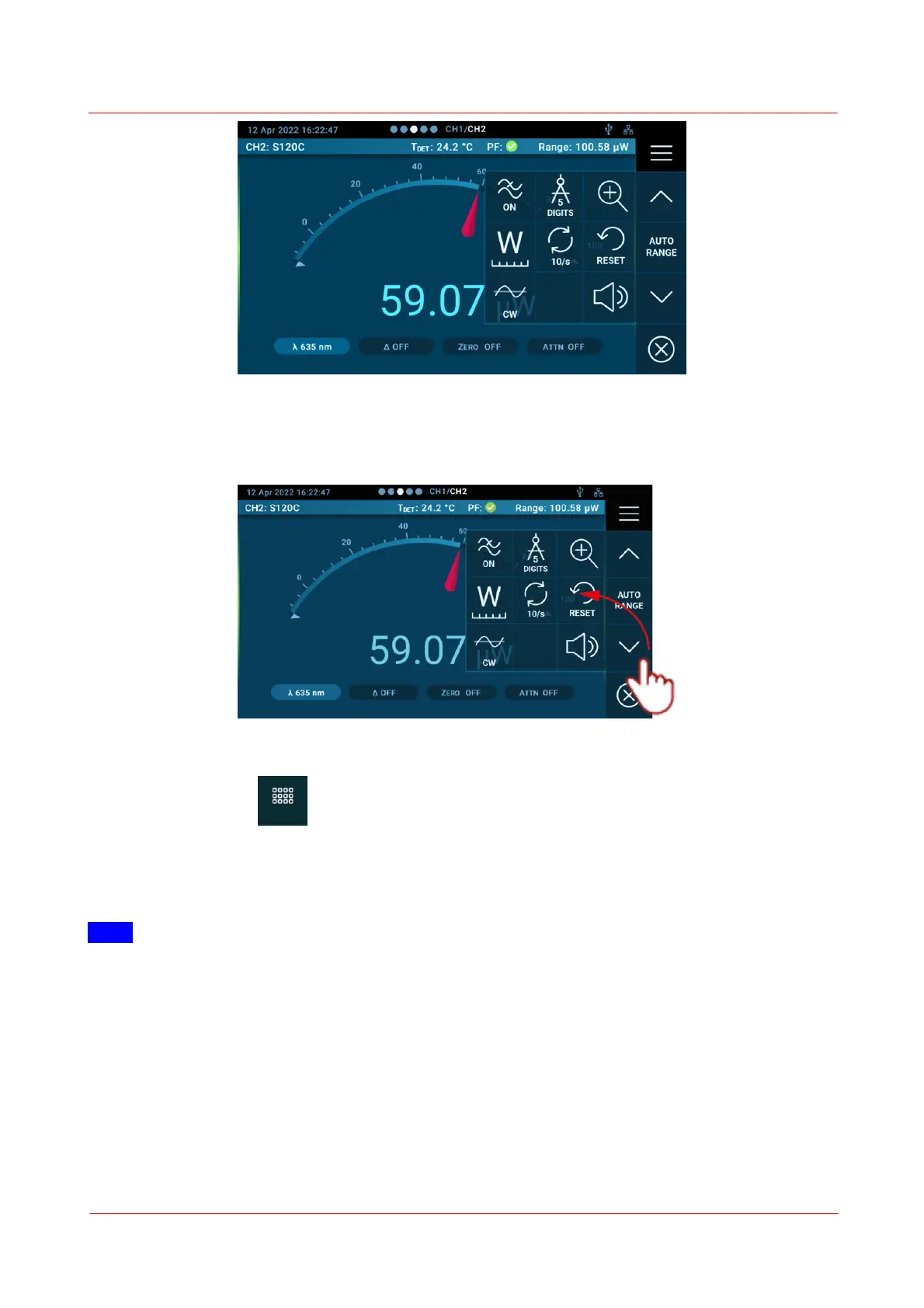Page 33
PM5020 Dual-Channel Benchtop Power and Energy Meter Chapter 4 Operating Instructions
Rev: 1.0, 18-Aug-2022 © 2022 Thorlabs
The side panel menu allows to change setting quickly during measurements while simultaneously monitor-
ing the measurement.
To pop out the side panel menu, swipe over it as illustrated below or press the top soft button for more
than 2 seconds.
To use the side menu without popping it out, change the side panel display by touching the pages icon on
the bottom right corner.
Short touch: move forward.
Long touch: move backward.
Note All visible touch-screen buttons can be activated when popped out from the left side. The physical
soft buttons only address the right column closest to the screen edge.