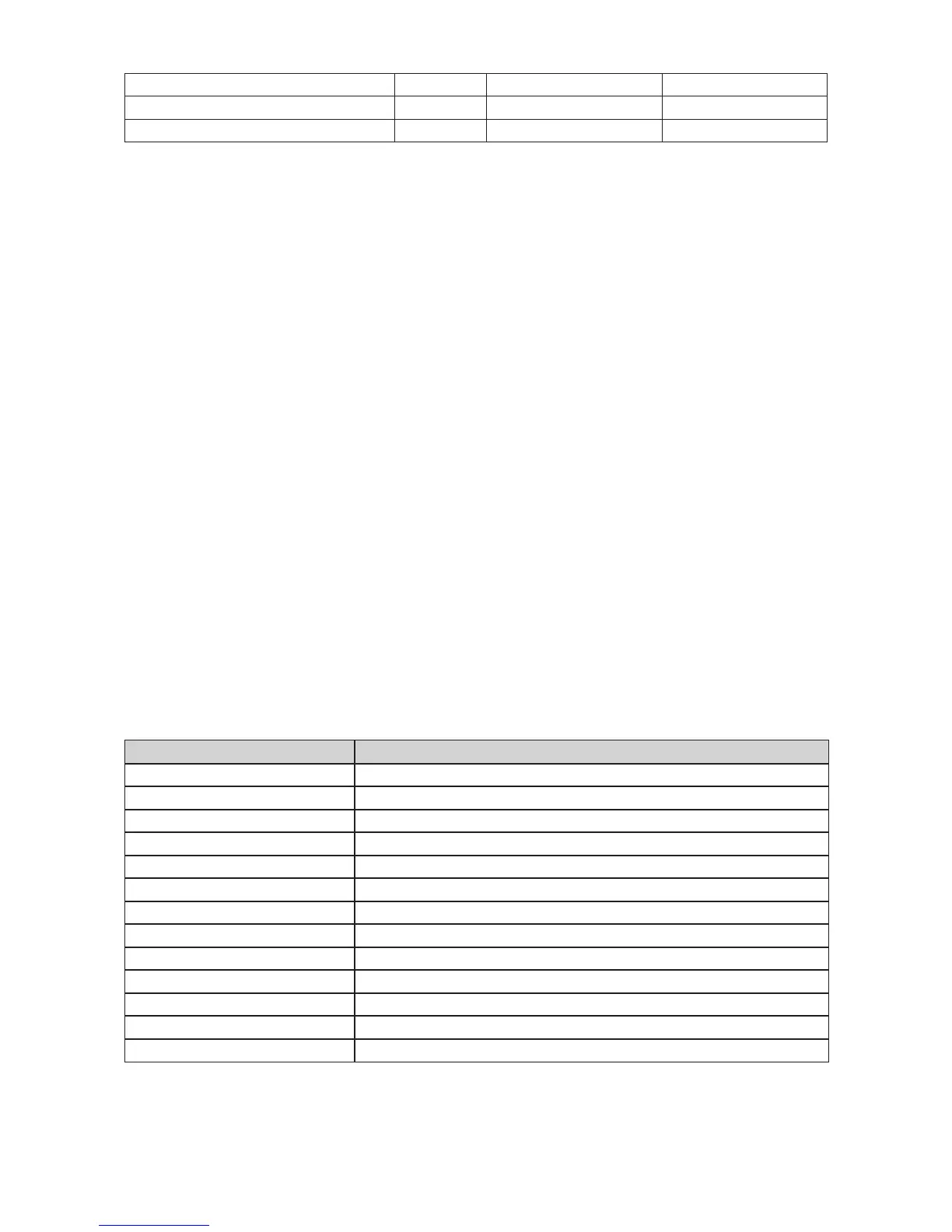17
Average cadence •
Average cadence per interval •
Maximumfootcadence •
CONFIGURE THE TIMER
Set the length of the timer, what happens when the timer runs out, and whether or not to alert you at the half-
way mark. You can also customize the display in Timer mode.
SET THE TIMER
1. PressMODEuntilTIMERdisplays.
2. PressSET.
3. PressDOWNtoselectTIME,andthenpressSELECT.
4. PressUPorDOWNtochangetheblinkingvalue,andthenpressNEXTtomovetothenextvalue.
5. PressDONE.
SET TIMEOUT ACTION
YoucansetthetimertostarttheCHRONOmodewhenitrunsout.YoucanalsosetittoSTOP,ortoREPEAT
until you stop it manually.
1. FromTIMERmode,pressSET.
2. PressDOWNtoselectATEND,andthenpressSELECT.
3. PressUPorDOWNtoselectCHRONO,REPEAT,orSTOP,andthenpressSELECT.
4. PressDONE.
SET HALFWAY ALERT
You can set the timer to sound an alert when half of the set time is expended.
1. FromTIMERmode,pressSET.
2. PressDOWNtoselectHALFWAY,andthenpressSELECT.
3. PressUPorDOWNtoselectALERTONorALERTOFF.
4. PressDONE.
CUSTOMIZE THE 3-LINE OR 4-LINE DISPLAY
The3-Lineor4-LineDisplaycanbecustomizedtodisplayparametersofyourchoice.
1. PressMODEuntilTIMERdisplays.
2. Customizethedisplayasdescribedinthe“ConguretheWatch”sectionearlierintheUserGuide.
Values that can be Displayed in Timer Mode
Data Units
Altitude FeetorMeters
Cadence & Average Cadence StepsperMinute
Calories KiloCalories
Distance MilesorKilometers/FeetorMeters
Heartrate(HR)&AverageHR BeatsperMinute/%ofMax
Odometer MilesorKilometers
Pace & Average Pace MinutesandSecondsperMile/Kilometer
RepNumber The current repetition of the timer
Speed & Average Speed Miles/KilometersperHour
TimeDay 12-hour or 24-hour format
TimerTime(active) Hours:Minutes.Seconds
TimerTime(reset) Hours:Minutes.Seconds
None Thelinewillremainblank
NOTE: WhenAveragedataisshown,the“A”characterisshownintheleftsideofthedisplay.
