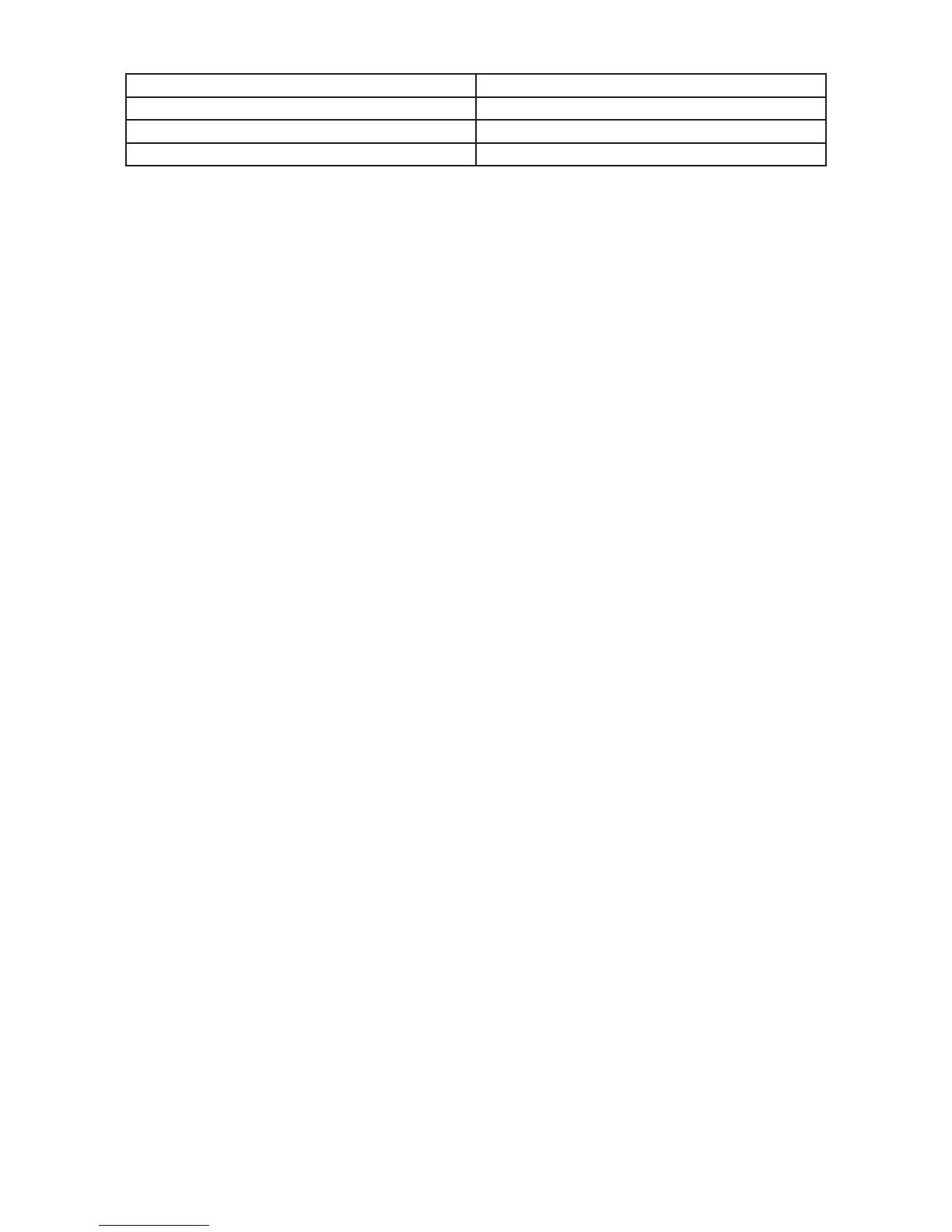6
Pace & Average Pace MinutesandSecondsperMile/Kilometer
Speed & Average Speed MilesorKilometersperHour
TimeofDay 12-hour or 24-hour format
None
NOTE: WhenAveragedataisshown,the“A”characterisshownontheleftsideofthedisplay.
PAIRING ANT+
™
SENSORS WITH YOUR WATCH
Your Run Trainer
™
watchiscapableofreceivingsignalsfromanANT+
™
Heart Rate and/or a Foot Pod sensor to
enhance your training experience. To insure proper reception, especially in crowded environments, we recom-
mend pairing the watch to your sensors.
NOTE:Makesuretodothisatleast30feet/10metersawayfromothersourcesofsensordata.
TopairwiththeHeartRatesensor,wetthesensorpads,andplacethesensoraroundthechestwiththeTIMEX
logoonthetransmitterfacingup.InTimeofDay,Chrono,IntervalTimerorTimermode:
1. HoldRADIOtogototheSensorMenu.
2. PressDOWNtohighlightSEARCH,andpressSELECT.
3. HighlightHRandpressSELECT.
4. ThewatchwilldisplaySEARCHINGFORHEARTRATE,andashthehearticon.
5. Ifsuccessful,itwilldisplayFOUNDHR.
6. Ifunsuccessful,itwilldisplayHRSENSORNOTFOUND.Repeattheaboveprocedure,andrepositionthe
chestsensororreplacethesensorbatteryiffurthereffortsareunsuccessful.
TopairwiththeFootPodsensor,lightlyshakethesensortoactivateit.InTimeofDay,Chrono,IntervalTimer
or Timer mode:
1. HoldRADIOtogototheSensorMenu.
2. PressDOWNtohighlightSEARCH,andpressSELECT.
3. HighlightFOOTPODandpressSELECT.
4. ThewatchwilldisplaySEARCHINGFORFOOTPOD,andashtheshoeicon.
5. Ifsuccessful,itwilldisplayFOUNDFOOTPOD.
6. Ifunsuccessful,itwilldisplayFOOTPODSENSORNOTFOUND.Repeattheaboveprocedure,andreplacethe
sensorbatteryiffurthereffortsareunsuccessful.
NOTE:PairingisonlynecessarywhenanewHeartRateand/orFootPodsensorisadded,orwhenabatteryis
replaced on a previously paired sensor.
NOTE:Thepairingsettingsarerememberedbythewatch,sore-pairingisnotnecessarywhenpreviously
pairedANT+
™
sensorsareselectedorde-selectedforyourworkouts(seenextsection).
NOTE:Thesearch/pairingprocesswillactivatetheGPSsensor(ifselectedintheSensorMenu).Turnoffthe
SensorMenutopreservethebattery–HoldRADIO,highlightPOWEROFF,andpressSELECT.
SELECT GPS AND ANT+
™
SENSORS FOR YOUR WORKOUT
Dependingontheparticularworkout,theRunTrainer
™
watchworkswiththeGPSsystem,anANT+
™
Heart
Ratesensor(availableinsomepackagesorsoldseparately),and/oranANT+
™
FootPodsensor(available
separately).
InTimeofDay,Chrono,IntervalTimerorTimermode:
1. HoldRADIOtogototheSensorMenu.
2. PressDOWNtohighlighteachsensor(GPS,HR,and/orFootPod)
3. PressSELECT(tocheckoruncheckit).
4. PressBACKtoreturntothemode’sdisplay.
NOTE:AnychangestotheSensorMenuaffectallmodes’usageofGPSandANT+
™
sensors.
CALIBRATE THE FOOT POD SENSOR
Toensureaccuratemeasurementsbyafootpod,youcancalibratethe(optional)footpodeitherautomatically
overaknowndistance,oryoucanmanuallyenterthecalibrationfactor.
CALIBRATE THE FOOT POD AUTOMATICALLY
Yourunaknowndistancewiththefootpodenabled,whilethefootpodmeasuresyourprogress.Onceyou
haveprogressedmorethan0.2miles/300meters,youentertheactualdistanceyoutraveledintotheRun
Trainer.Thewatchthencalculatesthecalibrationfactorofthefootpodbycomparingthedistancemeasured
with the actual distance you traveled.
