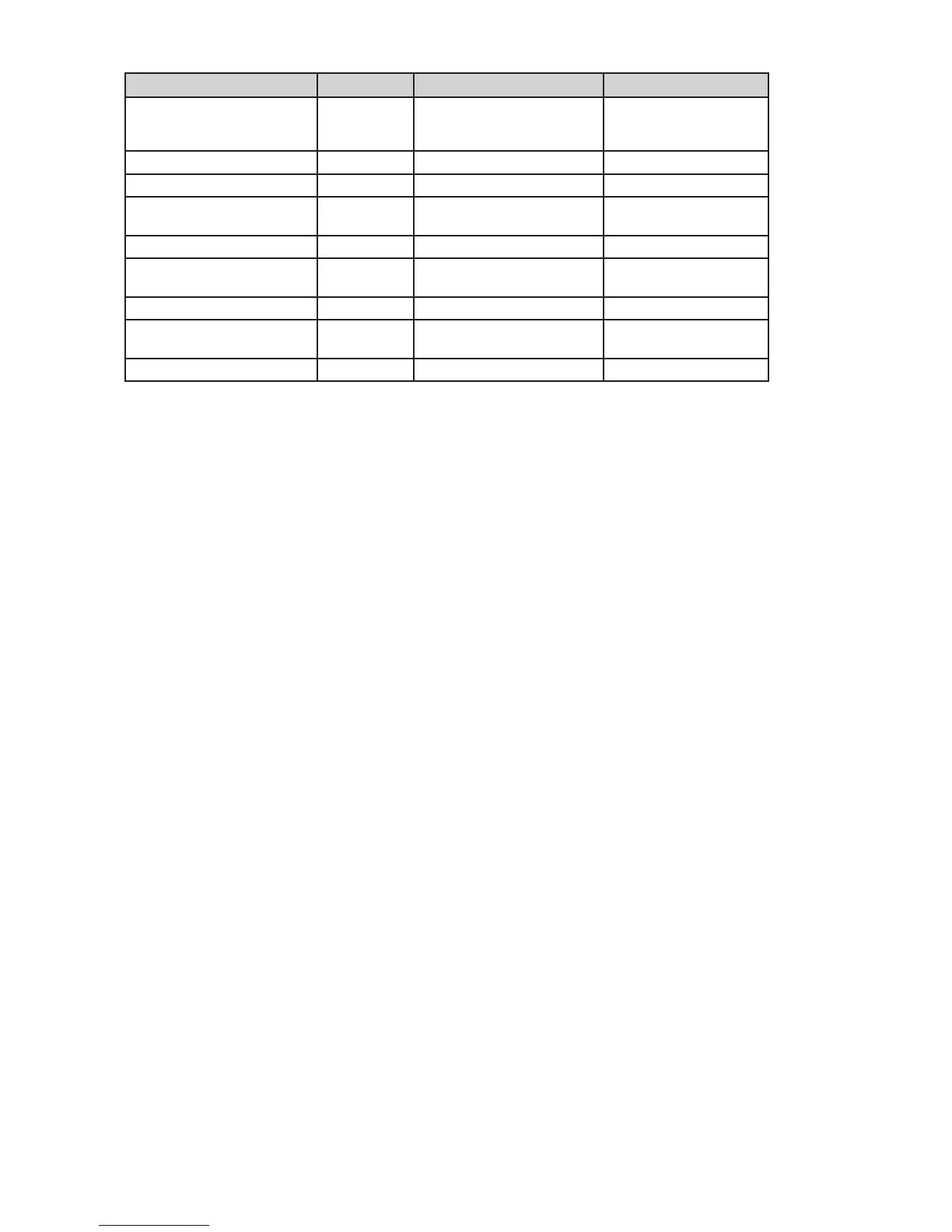13
GPS Heart Rate (HR) Sensor Foot Pod Sensor
Amountoftimetheuser’s
heart rate was within the
heart rate zones
•
Minimumheartrate •
Average heart rate •
Average heart rate per
interval
•
Peak heart rate •
HR within a HR target zone
per interval
•
Average cadence •
Average cadence per
interval
•
Maximumfootcadence •
SET UP A WORKOUT
Customizeaworkoutbygivingitanameupto7characters(suchasHills,Steady,orRepeats),andsetthe
numberofrepetitions,yourtargetHR,pace,cadence,andspeedzones.
NOTE:YoumuststopandresettheIntervalTimerbeforeyoucancongureit.
NAME THE WORKOUT
1. PressMODEuntilINTERVALTIMERdisplays.
2. PressSET.
3. PressDOWNtoselecttheworkouttorenameandthenpressSELECT.
4. PressDOWNtoselectRENAME,andthenpressSELECT.
5. PressUPorDOWNtochangetheblinkingletter,andthenpressNEXTtomovetothenextletter.
6. PressDONE.
NOTE:Iftheworkoutnameissettoallblankcharacters,thenameshallreverttothepreviousnameuponexit-
ingtheRENAMEscreen.
SET NUMBER OF REPETITIONS
1. InINTERVALTIMERmode,pressSET.
2. PressDOWNtoselecttheworkoutforwhichtosetreps,andthenpressSELECT.
3. PressDOWNtoselectREPCOUNT,andthenpressSELECT.
4. PressUPorDOWNtochangetheREPCOUNT.
5. PressDONE.
CUSTOMIZE INTERVALS
1. InINTERVALTIMERmode,pressSET.
2. PressDOWNtoselecttheworkoutforwhichtosetintervals,andthenpressSET.
3. PressSELECTtoopentheINTERVALSmenu.
4. PressUPorDOWNtoselecttheintervaltocustomize,andthenpressSET.Amenuwithalistofsetup
optionsfortheselectedintervaldisplays.Forexample,ifyouselectedtheINT3intervalworkout,thenthe
setupoptionsforcustomizingINT3displays.
Thesetupoptionsare:Time,Zones,andGoals.YouwillalsoseeaRENAMEoptionforallintervalsexceptWARM
UPandCOOLDOWN.Refertothefollowingsectionsforcustomizingtheintervalsetup:
SET INTERVAL TIME
Intervaltimeisthetotaltimethattheintervalwilllastbeforeyouarepromptedtoswitchtothenextactivity.
a) PressUPorDOWNtoselecttheintervaltoset,andthenpressSELECT.
b) PressSELECTtoopentheTIMEsettingscreen.
c) PressUPorDOWNtochangetheblinkingvalue,andthenpressNEXTtomovetothenextvalue.
d) PressDONE.
