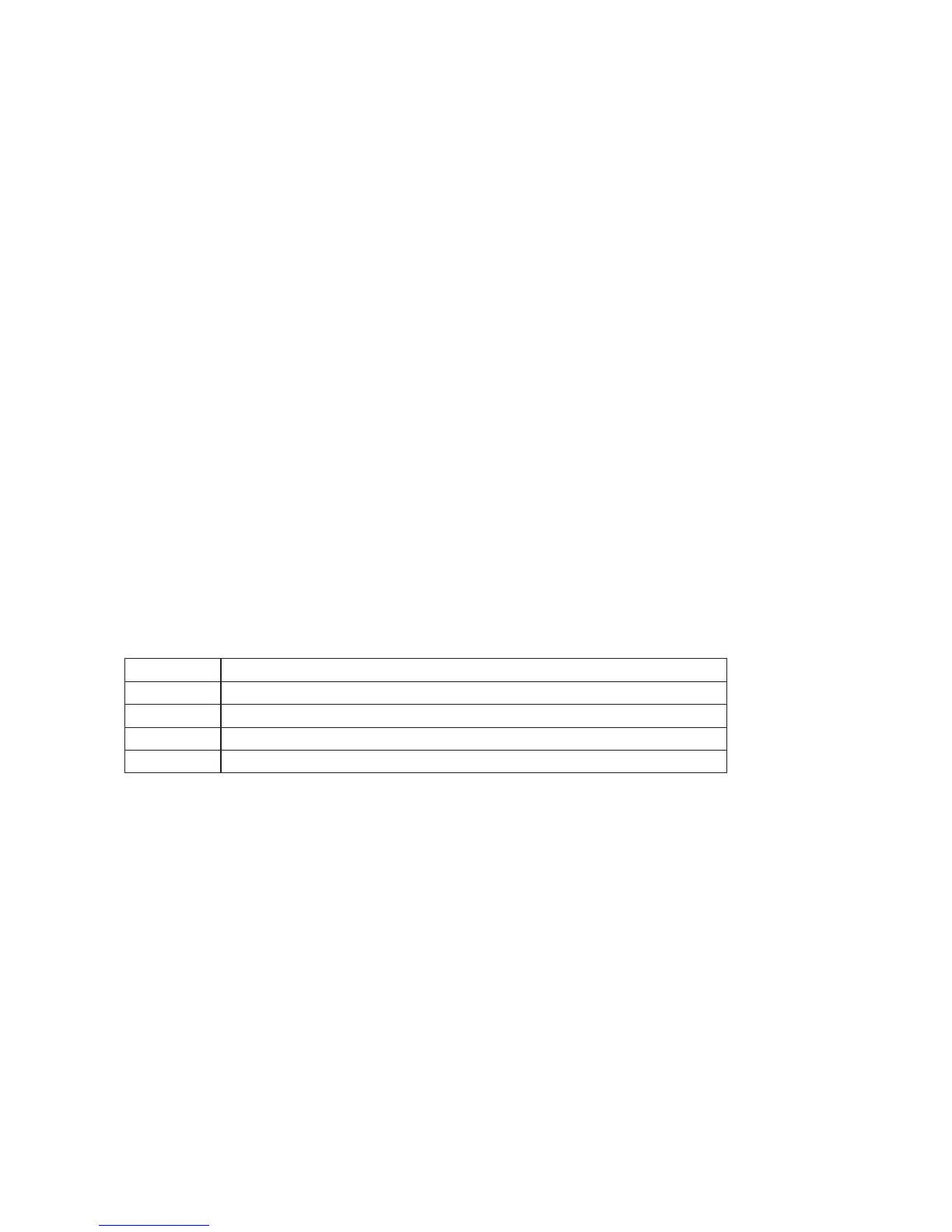24
SET UP ALTITUDE UNITS
AltitudeunitsdeterminewhetheryouraltitudeismeasuredinFeetorMeters.
1. PressUPorDOWNtoselecttheALTITUDE,andthenpressSELECT.
2. PressUPorDOWNtoselectFEETorMETERS,andthenpressSELECT.Acheckmarkdisplays.
3. PressDONE.
SET UP WEIGHT UNITS
Weightunitsdeterminewhetheryourweightismeasuredinpounds(LB)orkilograms(KG).
1. PressUPorDOWNtoselectWEIGHT,andthenpressSELECT.
2. PressUPorDOWNtoselectLBorKG,andthenpressSELECT.Acheckmarkdisplays.
3. PressDONE.
SET UP HEIGHT UNITS
Heightunitsdeterminewhetheryourheightismeasuredininches(IN)orcentimeters(CM).
1. PressDOWNtoselectHEIGHT,andthenpressSELECT.
2. PressUPorDOWNtoselectINorCM,andthenpressSELECT.Acheckmarkdisplays.
3. PressDONE.
CONFIGURE USER SETTINGS
SET UP PERSONAL INFORMATION
Enteryourpersonalinformationtoensureaccuratecalculationsduringworkouts.
1. PressMODEuntilCONFIGUREdisplays.
2. PressDOWNtoselectUSER,andthenpressSELECT.TheUSERmenuopens.
3. PressUPorDOWNtoselectthesettingtochange,andthenpressSELECT.TheSETTINGmenuopens.
4. Change the values to match your personal data.
• PressUPorDOWNtochangeanumericalvalue,andpressNEXTtomovetothenextvalue.PressDONE
togobacktotheUSERmenu.
• PressUPorDOWNtoselectanon-numericalvalue,andthenpressSELECTtoapplythecheckmark.
PressBACKtogobacktotheUSERmenu.
5. RepeatforBirthday,Gender,Weight,Height,andActivity.
BIRTHDAY Setthemonth,day,andyearofyourbirth.
GENDER SelectMALEorFEMALE.
WEIGHT Enteryourweight(inLBorKG,dependingonyourUNITSsettings)
HEIGHT Enteryourheight(inINorCM,dependingonyourUNITSsettings)
ACTIVITY Select a level and type for the activity you will participate in the most.
NOTE:ABrickworkoutiscomprisedoftwoormoresportsdisciplines(usuallybikefollowedbyrun)and
performedback-to-backwhenusedtotrainmultisportathletes.
CONFIGURE WATCH SETTINGS
Thewatchcongurationprovidesyoutheoptiontosetthebuttonbeep,hourlychime,zonealert,andGPS
time synchronization.
1. PressMODEuntilCONFIGUREdisplays.
2. PressDOWNtoselectWATCH,andthenpressSELECT.
SET UP BUTTON BEEP
Setwhetherthewatchwillbeepwhenabuttonispressed.PressingtheINDIGLO
®
buttonwillnotmakethe
watchbeep.
1. PressSELECTtoopenBUTTONmenu.
2. PressUPorDOWNtoselectBEEPOFForBEEPON,andthenpressSELECT.Acheckmarkdisplays.
3. PressDONE.
SET UP HOURLY CHIME
Set whether the watch will chime at the top of every hour.
1. PressUPorDOWNtoselectHOURLY,andthenpressSELECT.
2. PressUPorDOWNtoselectCHIMEOFForCHIMEON,andthenpressSELECT.Acheckmarkdisplays.
