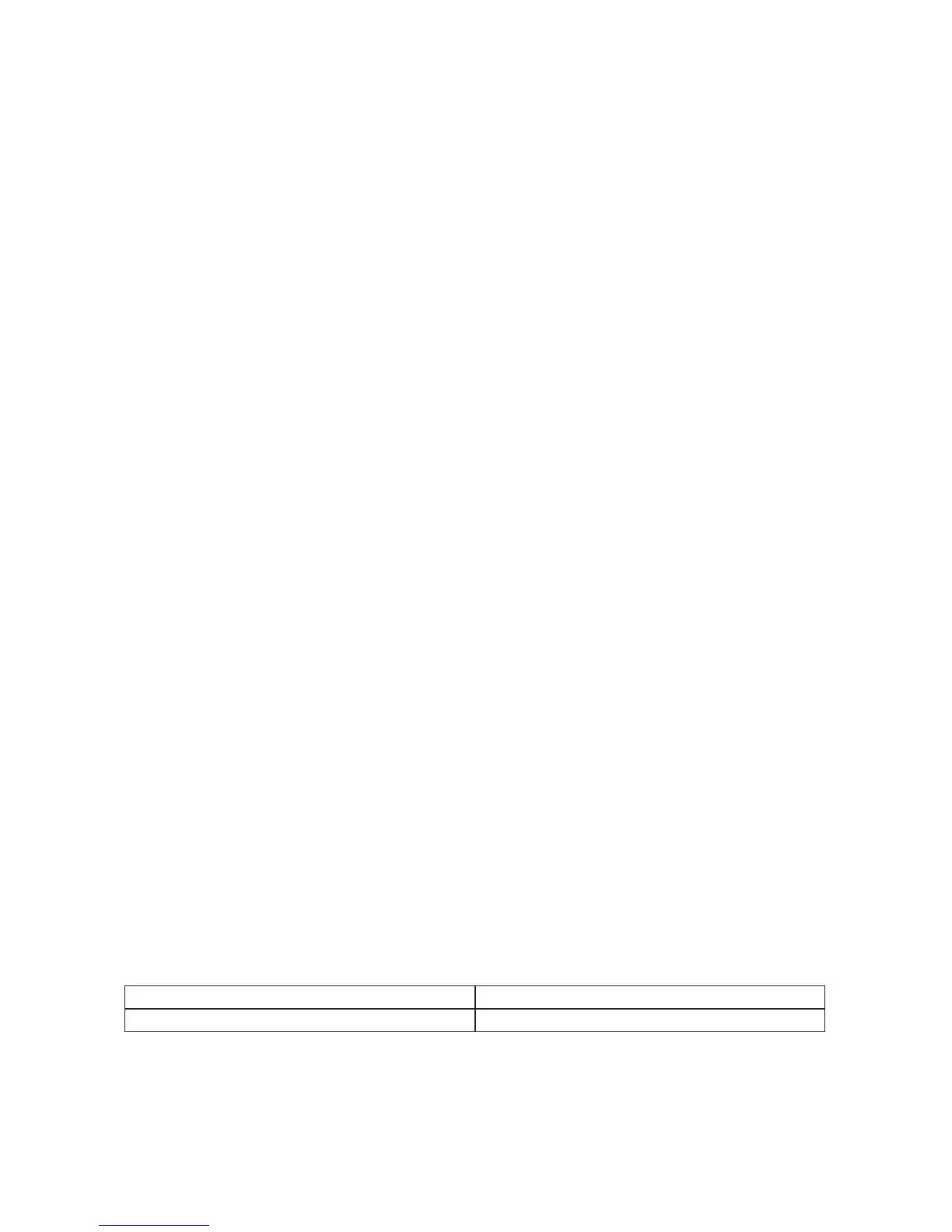25
3. PressDONE.TheNicondisplaysinthestatusbarinTimeofDaymode.
SET UP ZONE ALERT
Set whether the watch will alert you when your heart rate, pace/ speed, or other values are out of the limits
youspecied,andwhetherthealertwillbesilentoraudible.
1. PressUPorDOWNtoselectZONEALERT,andthenpressSELECT.
2. PressUPorDOWNtoselectNONE,AUDIBLE,orSILENT,andthenpressSELECT.Acheckmarkdisplays.
3. PressDONE.
SET UP GPS SYNC
Set whether the watch will update the current time according to data received from a satellite via GPS.
1. PressDOWNtoselectGPSTIME,andthenpressSELECT.
2. PressUPorDOWNtoselectSYNCOFForSYNCON,andthenpressSELECT.Acheckmarkdisplays.
3. PressDONE.
CONFIGURE RECORDING SETTINGS
The Recording configuration provides you the option to change recording rate of the sensor data to any of the
following: 1-second, 2-seconds, 4-seconds, or 8-seconds. The default is 2 seconds.
ThelowertheRecordingsetting,themoreaccuratethetrackingwillbe.Higherrecordingrateslosesome
accuracy,butenableyoutostoremoredatainthewatch.
To configure the Recording settings:
1. PressMODEuntilCONFIGUREdisplays.
2. PressDOWNtoselectRECORDING,andthenpressSELECT.
3. PressUPorDOWNtoselect1SEC,2SEC,4SEC,or8-SEC,andthenpressSELECT.Acheckmarkdisplays.
4. PressDONE.TheRecordingchangeswilltakeeffectthenexttimetheChrono,IntervalTimer,orTimer
modes are reset.
CONFIGURE SMOOTHING SETTINGS
Setwhetherthewatchrecordsvaluesforaltitude,paceandspeedformorereactiveorlessvariabledata
collection.
1. PressMODEuntilCONFIGUREdisplays.
2. PressDOWNtoselectSMOOTHING,andthenpressSELECT.
3. PressUPorDOWNtoselectALTITUDE,PACE,orSPEED,andthenpressSELECT.
4. PressUPorDOWNtoselectONorOFF,andthenpressSELECT.Acheckmarkdisplays.
5. PressDONE.
CONFIGURE CONTRAST SETTINGS
Sethowdarkorlightthewatchdisplayappearstothelevelthatiseasiestforyoutoread.Lowernumbers
meanalighterdisplay,whilehighernumbersmeanadarkerdisplay.
1. PressMODEuntilCONFIGUREdisplays.
2. PressDOWNtoselectCONTRAST,andthenpressSELECT.
3. PressUPorDOWNtoincreaseordecreasethecontrast.
4. PressDONE.
CARE AND MAINTENANCE
WATER RESISTANCE
The Run Trainer
™
GPSwatichiswaterresistantto50meters.
Water-ResistanceDepth p.s.i.a.*WaterPressureBelowSurface
50m/160ft 86
*poundspersquareinchabsolute
WARNING: TO MAINTAIN WATER-RESISTANCE, DO NOT PRESS ANY BUTTONS UNDER WATER.
• Watchiswater-resistantonlyaslongaslens,pushbuttons,andcaseremainintact.
• Watchisnotadivewatchandshouldnotbeusedfordiving.
• Rinsewatchwithfreshwaterafterexposuretosaltwater.
