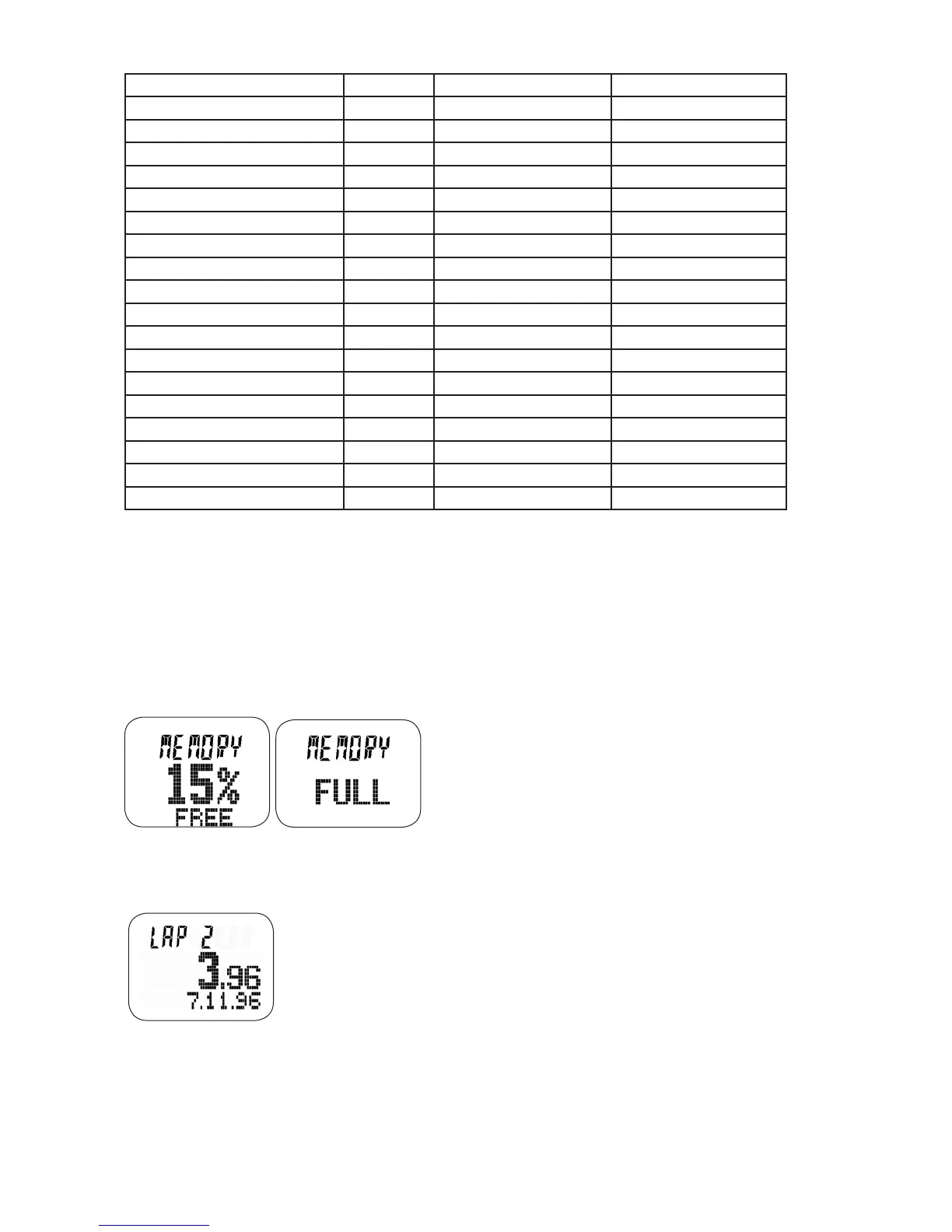9
Minimumpace • •
Distance • •
Distanceperlap • •
Elevation •
Elevationperlap •
Maximumaltitude •
Minimumaltitude •
Total ascent •
Total descent •
Heart rate •
Minimumheartrate •
Average heart rate •
Average heart rate per lap •
Peak heart rate •
Recovery heart rate •
HR within a HR target zone •
Average cadence •
Average cadence per lap •
Maximumfootcadence •
START A WORKOUT
1. PressMODEuntilCHRONOdisplays.
2. PressSTARTtostarttherstsplitofyourworkout.Bydefault,theSplittimeisshowninthebottomlineof
the display.
NOTE:
• Onlytherst100splitsareretainedinmemory.
• Alowmemorywarningoramemoryfullmessagemaybeshownifthewatchhasalreadybeenconnect-
edtotheDeviceAgent.ThedatashouldbedownloadedtotheDeviceAgentanderasedfromthewatch
if these messages occur.
• Ifthewatchisconnectedtoanyofthesensors,thesensoriconswillbedisplayedinthestatusbar.
TAKE A SPLIT/LAP
1. PressSPLITtostartthesecondsplit,andanysuccessivesplits,ofyourworkout.Inthegraphicbelow,the
LAP # is shown on the top line, the lap time is on the second line, and the split time is on the third. The data
displayed varies depending on the display setup.
NOTE:AnyliveGPS/sensordatawillbereportedforthatlap,andPace/Speed,HeartRate,and/orCadencewill
haveitsavearagedatawithinthelapreported(asdesignatedbyan“A”totheleftofthedata).
STOP AND SAVE A WORKOUT / TURN OFF SENSORS
1. PressSTOPtostop/pausetheworkout.
2. PressandholdRESETuntilSAVEWORKOUTdisplays.
3. PressUPorDOWNtoselectYES,andthenpressSELECT.
