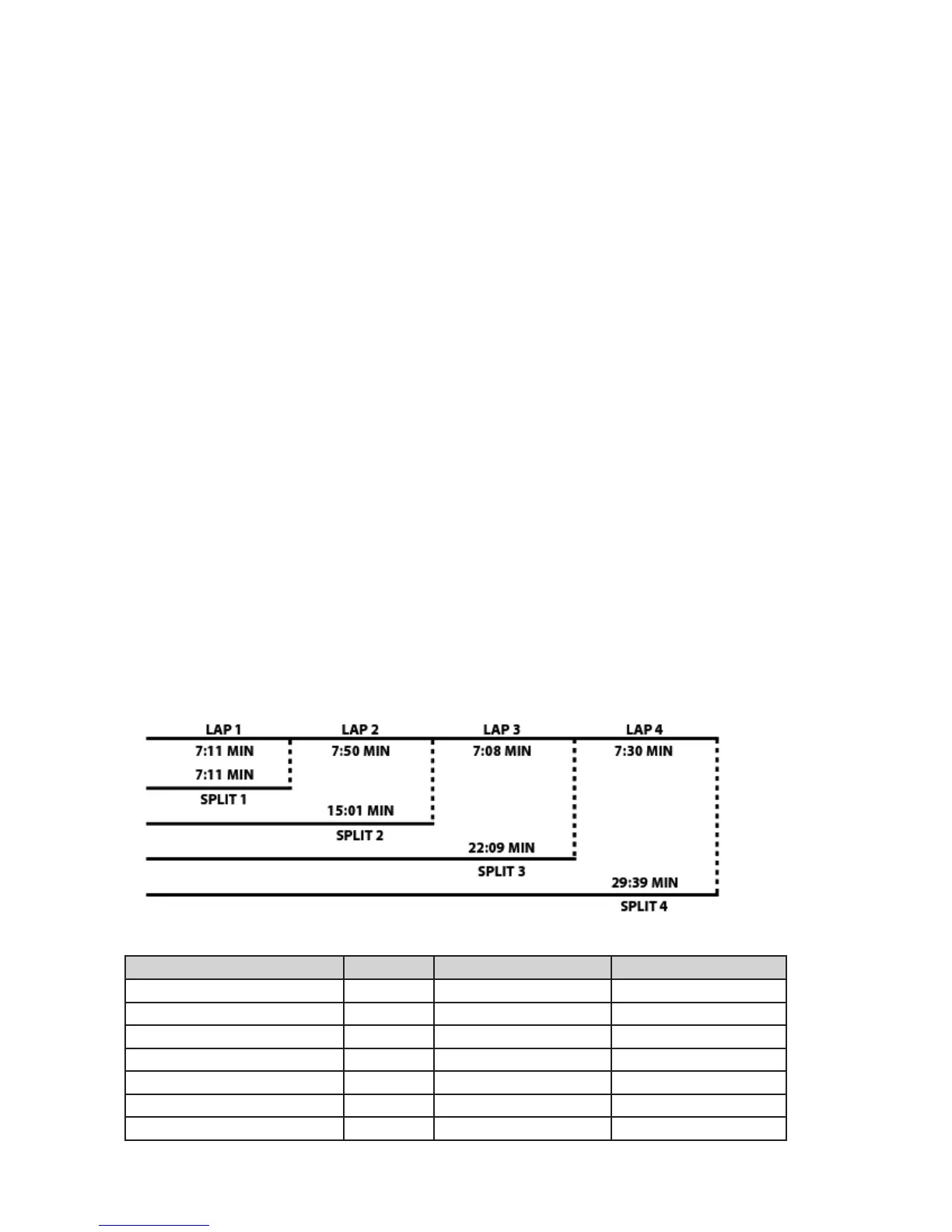8
• SelectNOtocontinuetosearchforGPSsatellitesindenitely.
NOTE:Ifyoudonotrespondwithin30seconds,thewatchassumesyouareindoorsandturnsofftheGPS
search.
If you selected the Heart Rate and/or Foot Pod Sensor:
1. Thewatchtriesfor10secondstodetectasignalfromoneorbothofthespeciedANT+
™
sensors.
2. Ifnosignalisdetected,thewatchstopssearchingforthesensor,andtheapplicableiconisturnedoff.
3. Whenthesensorissuccessfullyconnected,theheartrateorshoeiconissteadilylit.
NOTE:Sensorsmustbewithin3feetofthewatchtoconnect.YoumayneedtorepositionyourHRchestsen-
sor to initiate a signal. You may need to slightly move your shoe to initiate a signal from the Foot Pod sensor.
NOTE:IfyoudonotseethewatchtryingtoconnectwiththedesiredGPSand/orANT+
™
sensor,holdRADIOto
bringuptheSensorMenutoconrmyoursensorsettings.
CHRONO MODE
TheChronoModeisusedasastopwatchtotimeyourworkoutsegments,suchasLapsandSplits,andoffers
the following features:
• Storeupto15workoutstotal(includingIntervalTimerandTimerworkouts)and100lapsperworkout
• Threecustomizabledisplayformats(whentheGPS,HR,orFootPodsensorareactive)
• Hands-freesettingsincludingautosplit,autostart,andautostop
• Optionalheartraterecoverytimerwhenthechronographisstopped
• DrinkandEattimerstoremindyouwhentohydrateandconsumecalories
The following data are always tracked in Chrono mode:
• Totaltime
• Timeperlap
• Resttime(whentheChronomodeispaused,buttheworkoutisactive)
WHAT ARE LAP AND SPLIT TIMES?
Lap time is the length of an individual segment of your workout activity. Split time is the time elapsed from the
beginningofyourworkoutthroughthecurrentsegment.
Whenyou“takeasplit”,youhavecompletedtimingonesegment(suchasonelap)oftheworkoutandare
now timing the next segment.
Thegraphbelowrepresentsthelapandsplittimesforaworkoutinwhich4lapsweretaken.
WhentheGPS,HeartRateand/orFootPodsensorsareactive,thewatchkeepstrackofthefollowingdatain
ChronomodeandreportsitinReviewMode:
Data GPS Heart Rate (HR) Sensor Foot Pod Sensor
CalorieExpenditure • • •
CalorieExpenditureperlap • • •
Average speed • •
Average speed per lap • •
Maximumspeed • •
Average pace • •
Average pace per lap • •
