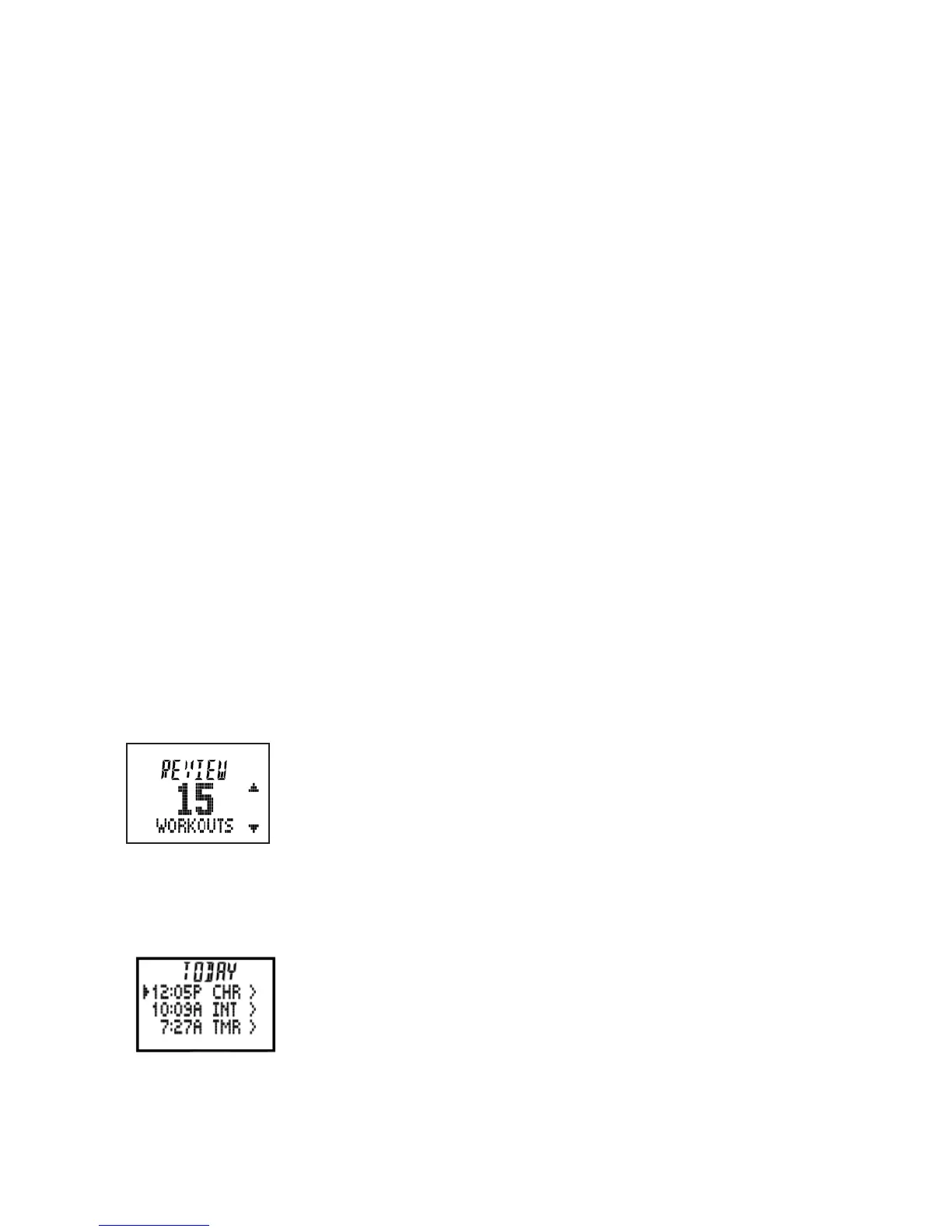19
ThestartingheartratedisplaysintheFROMeldandtherecoveryheartrateisdisplayedintheTOeld.
• PressSTARTwhiletheRecoveryTimeriscountingdowntogetaninstantrecovery value shown on the
bottomlineofthedisplay.Thisinstantrecoveryvalueshowsthedifferencebetweenthestartingheart
rate and the instantaneous or recovery heart rate.
• HoldSTARTtoendtheRecoveryTimerbeforeitssetrecoverytime,andcapturetheaccumulateddatein
memory
• PressSTOPtoendtheRecoveryTimerbeforethespeciedtime.
• HoldSTOPtoresettheRecoveryTimer.
Whenthetimerrunsout,startingheartrate,recoveryheartrate,andrecoverytimeareallstoredinthework-
out data.
NOTE:Ifthevaluedisplaysasdoubledashes(--),therecoveryheartrateisgreaterthanthestartingheartrate
or no heart rate reading is present.
RECOVERY STATES
The following states exist in Recovery mode depending on your inputs and the wireless connections:
• Ifthewatchisnotconnectedtoaheartrate(HR)sensor,HRSENSOROFFdisplays.
• IfthewatchisunabletoretrieveHRdata,HRDATANOTFOUNDdisplays.
• TobeginanewRecoveryTimercycle,holdRESETfor2secondstoresetRecoverymode,andthenpress
START to restart the Recovery Timer.
REVIEW MODE
Review mode allows you to view stored Chrono, Interval Timer and/or Timer workout data. The following
features are offered in Review mode:
• Storeupto15workouts
• Viewtotaldistancetraveled(odometer)
• Storeallworkoutsbydate,arrangedinreversechronologicalorder
• Lockorunlockworkouts
• Recalldatawhiletheworkoutisrunning
• Viewsummarydataforeachworkout
• ReviewLaps,Intervals,andRepetitionsforChrono,IntervalTimer,andTimerworkouts
CHOOSE WORKOUT TO REVIEW
1. PressMODEuntilREVIEWdisplays.
Thewatchdisplaysthenumberofstoredworkoutsavailableforreview.Ifnoworkoutshavebeensaved,NO
WORKOUTdisplays.
2. IftheOdometerisdisplayed,pressUPorDOWN.
3. PressMENU.TheWORKOUTSmenudisplayswithalistofdatesthathadworkoutssaved.
4. PressUPorDOWNtoselectthedate,andthenpressSELECT.Alistofworkout(s)withtheworkouttime
andtype(CHRforChrono,INTforIntervalTimer,andTMRforTimer)fortheselecteddatedisplays.The
graphicbelowdisplaysthelistofworkoutsforTODAY.
5. PressUPorDOWNtoselecttheworkout,andthenpressSELECT.
CHOOSE DATA TO REVIEW
Onceyouhavethespecicworkoutselectedforreview,youcanrevieweitheraSummaryoftheentire
workout, or data for individual laps, intervals, or reps.
