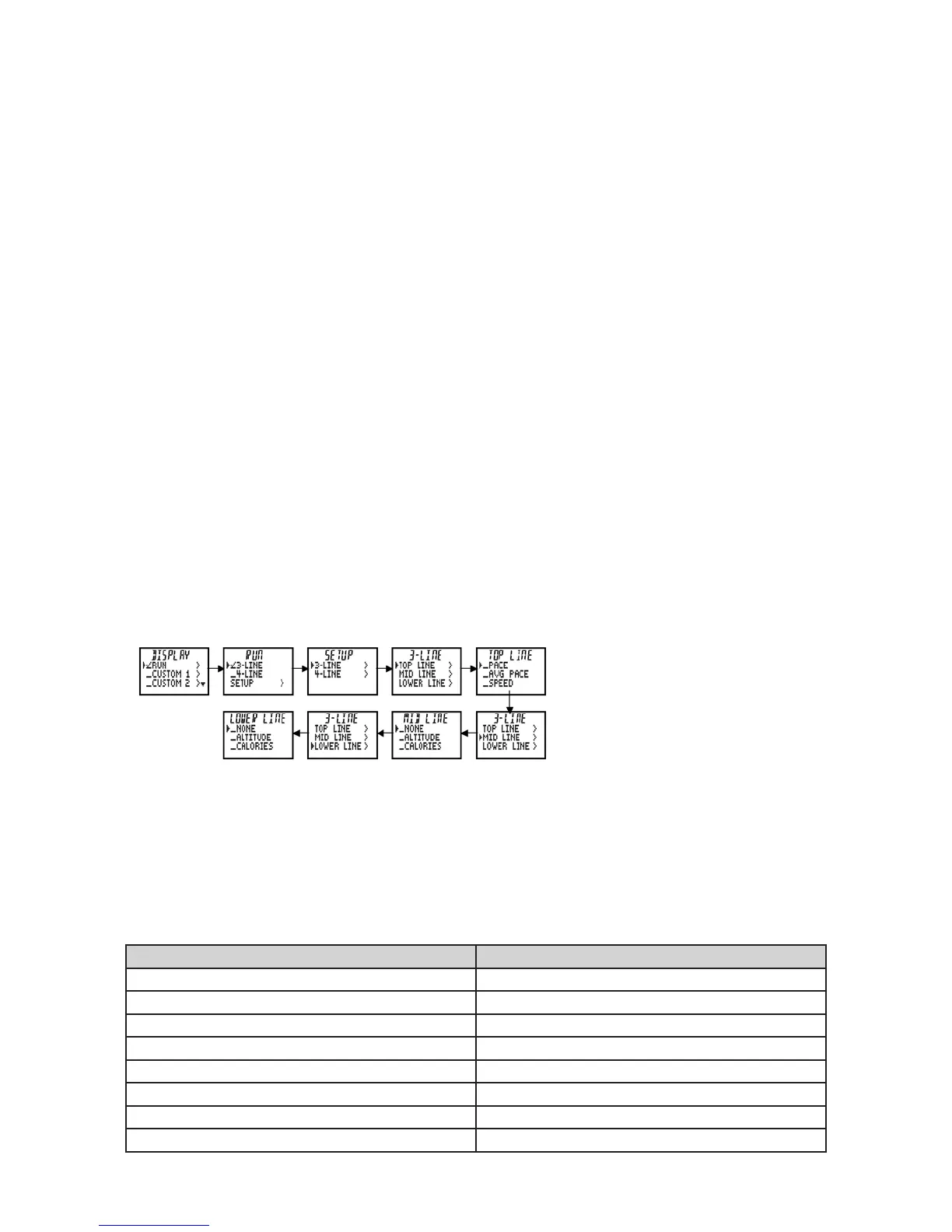5
1. PressSET.
2. PressDOWNtoselectPRIMARY,andthenpressSELECT.
3. PressUPandDOWNtoselectthetimezoneyouwanttosetasprimary,andthenpressSELECT.
4. PressDONE.
VIEW THE ALTERNATIVE TIME ZONES OR SWITCH ONE TO PRIMARY
FromtheTimeofDaydisplay:
1. PressDOWNtovieweachalternativetimezone.Thesecondsvaluechangestoidentifythetimezone(T1,
T2,orT3)beingtemporarilydisplayed.
2. PressandholdDOWNtomakethattimezonetheprimarytimezone.Amessagepromptsyoutoholdthe
buttonuntilthetimezoneischanged.
CUSTOMIZE THE DISPLAY VIEWS
InTimeofDay,Chrono,IntervalTimer,andTimermodes,youcansetuptheRUN,CUSTOM1andCUSTOM2
displaystoshowvariousstatisticaldatawhenGPSorANT+
™
sensors are active.
NOTE:Whilethesedisplayshavethesamenameineachmode,theyareindependentfrommodetomode.In
EACHofthesemodes:
1. PressSET.
2. PressSELECTtoopentheDISPLAYmenu.
3. PressUPorDOWNtoselectthedisplayviewtocustomize(RUN,CUSTOM1,CUSTOM2),andthenpress
SELECT.
4. PressUPorDOWNtochoose3-Lineor4-Line.PressSELECTtocheckthedisplay(3or4line)touseforthe
view.
5. PressDOWNtoselectSETUP,andthenpressSELECT.
6. PressUPorDOWNtoselect3-or4-LINEtocustomize,andthenpressSELECT.
7. PressUPorDOWNtoselectthelineforwhichyouwanttochooseadisplayitem,andthenpressSELECT.
8. PressUPorDOWNtochoosethedatathatwilldisplayintheline,andthenpressSELECT.Acheckmark
appears.
9. PressBACKtoreturntothe3-or4-LINEmenu.
10.Repeatsteps7through9untilyouhavechosenadisplayvalueforeachline.
NOTE:Thesestepswillsetupeachdisplay,buttoselectthedisplayforeachmode,youneedtobeinthat
modewithatleastGPSoroneANT+
™
sensor active.
SELECT THE DISPLAY VIEWS
InTimeofDay,Chrono,IntervalTimerandTimermodes,YoucanselecttheDEFAULTdisplayoranyofthethree
customizabledisplays(RUN,CUSTOM1,andCUSTOM2).
1. PressRADIOtoturnontheGPSand/orANT+
™
sensors–theiconswillblink.
2. PressRADIOtocyclethroughthedisplayviews.
Values that can be Displayed in Time of Day Mode
Data Units
Altitude FeetorMeters
Cadence & Average Cadence StepsperMinute
Calories KiloCalories
Date DD-MMorMM-DDformat
Day DayofWeek
Distance MilesorKilometers/FeetorMeters
HeartRate(HR)&AverageHR BeatsperMinute/%ofMax
Odometer MilesorKilometers
