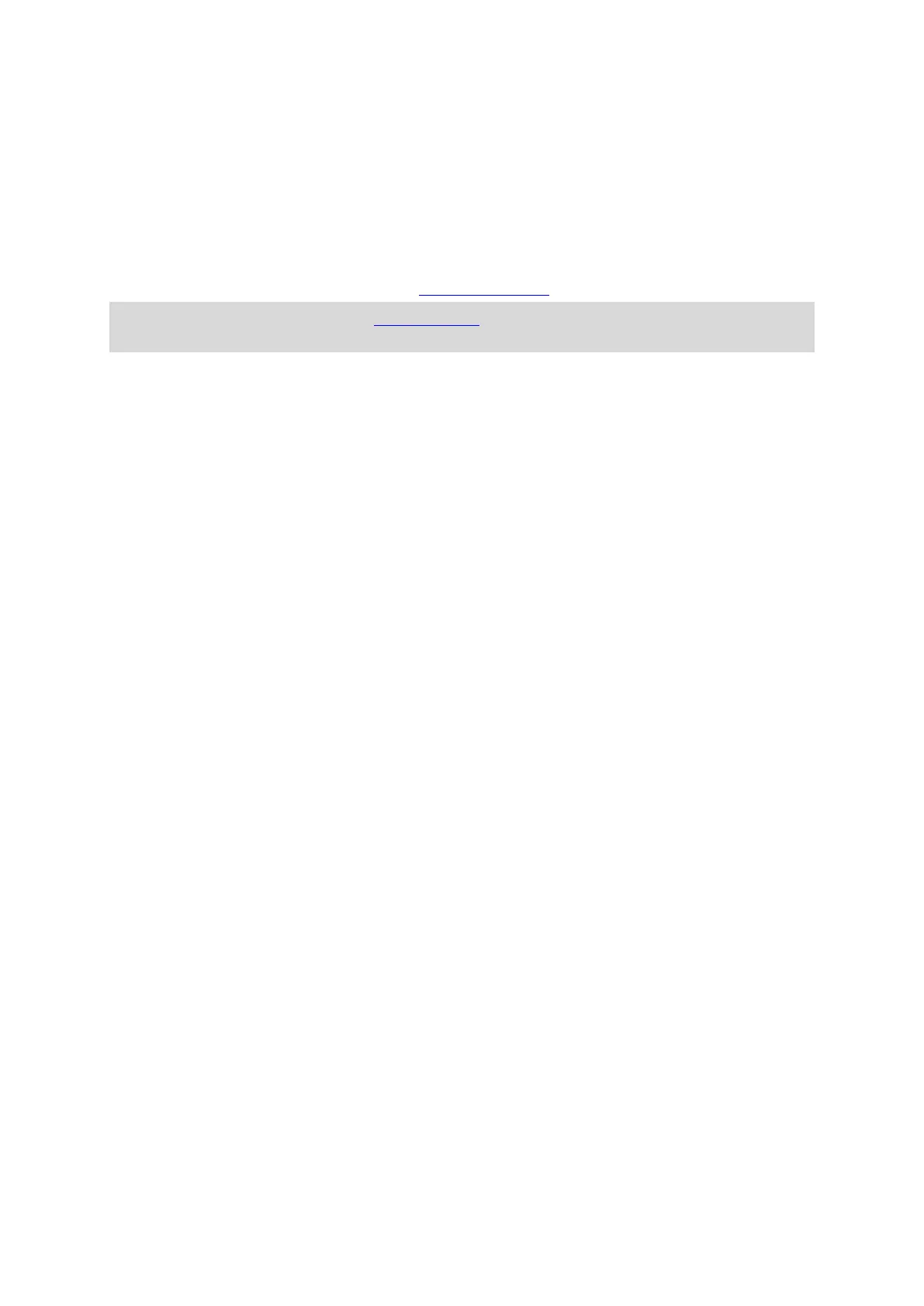34
You see two metrics which vary depending on which mode you are using. The text below each
metric shows which information is currently being displayed.
Some examples of metrics available:
SD card - minutes remaining at the top of the screen, minutes already recorded shown at the
bottom of the screen.
Speed mode - maximum speed shown at the top of the screen, current speed at the bottom of
the screen.
Heart rate - maximum heart rate shown at the top of the screen, current heart rate at the
bottom of the screen using the optional heart rate monitor.
Note: Your TomTom Bandit also has built-in sensors that record metrics that are stored with the
video file. You cannot view these metrics on your TomTom Bandit.
